Loading ...
Loading ...
Loading ...
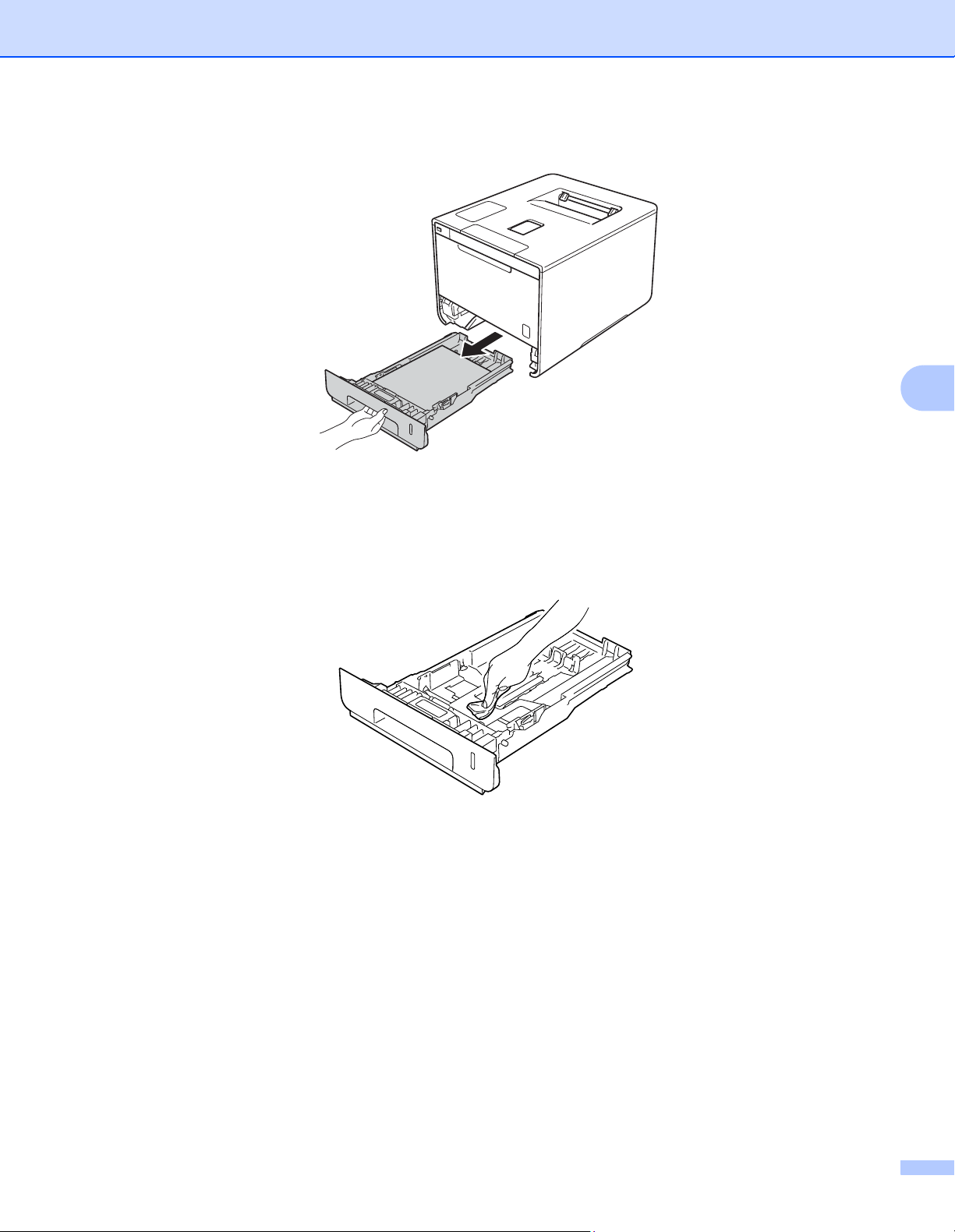
Routine Maintenance
155
5
c Pull the paper tray completely out of the machine.
d If paper is loaded in the paper tray, remove it.
e Remove anything that is stuck inside the paper tray.
f Wipe the inside and the outside of the paper tray with a dry, soft, lint-free cloth to remove dust.
g Re-load the paper and put the paper tray firmly back in the machine.
h Turn on the machine.
Loading ...
Loading ...
Loading ...
