Loading ...
Loading ...
Loading ...
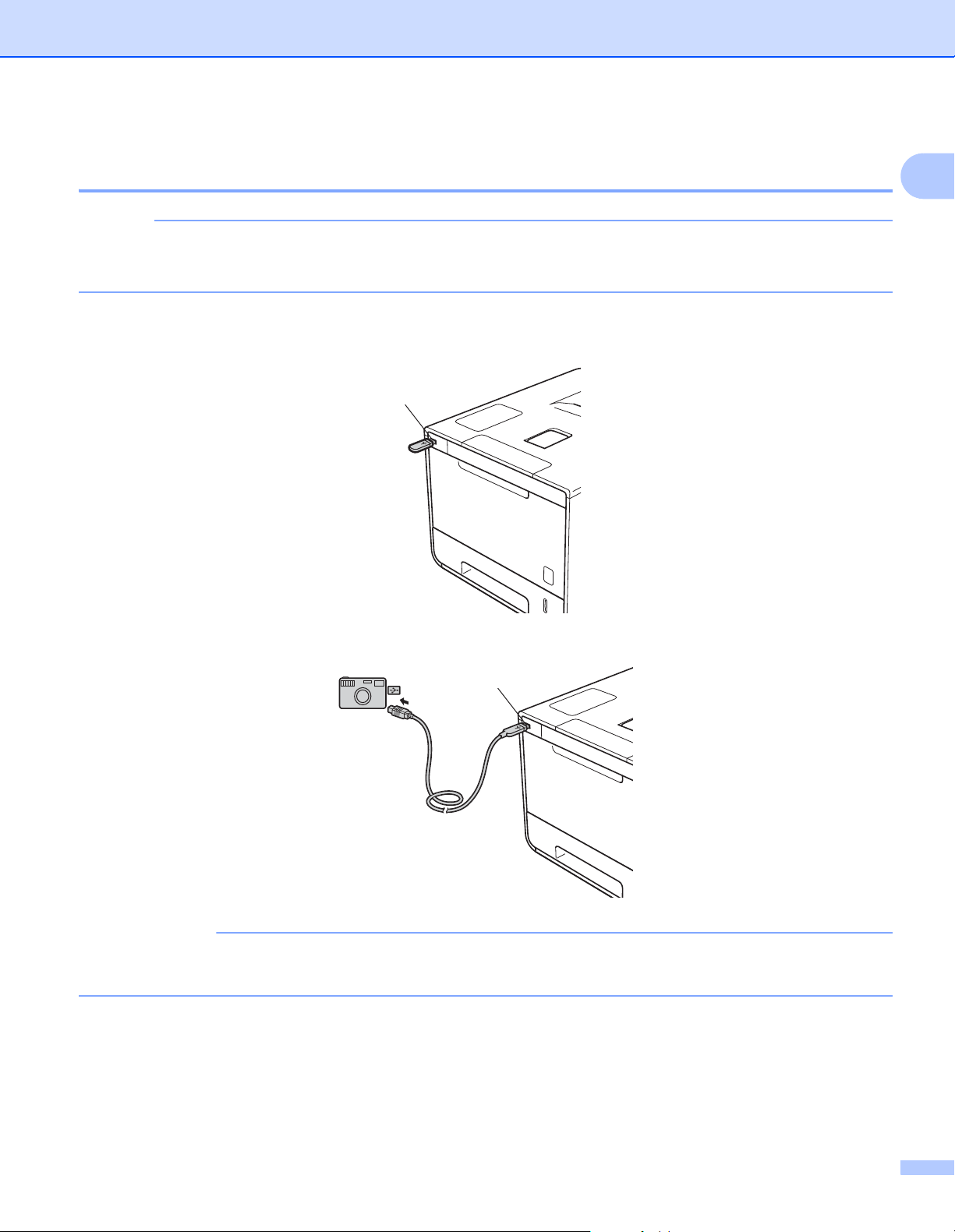
Printing Methods
26
1
Printing directly from the USB flash drive or digital camera supporting mass
storage 1
NOTE
• Make sure your digital camera is turned on.
• Your digital camera must be switched from PictBridge mode to mass storage mode.
a Connect your USB flash drive or digital camera to the USB direct interface (1) on the front of the machine.
The Touchscreen displays the Checking Device message.
IMPORTANT
• To prevent damage to your machine, DO NOT connect any device other than a digital camera or USB
flash drive to the USB direct interface.
1
1
Loading ...
Loading ...
Loading ...
