Loading ...
Loading ...
Loading ...
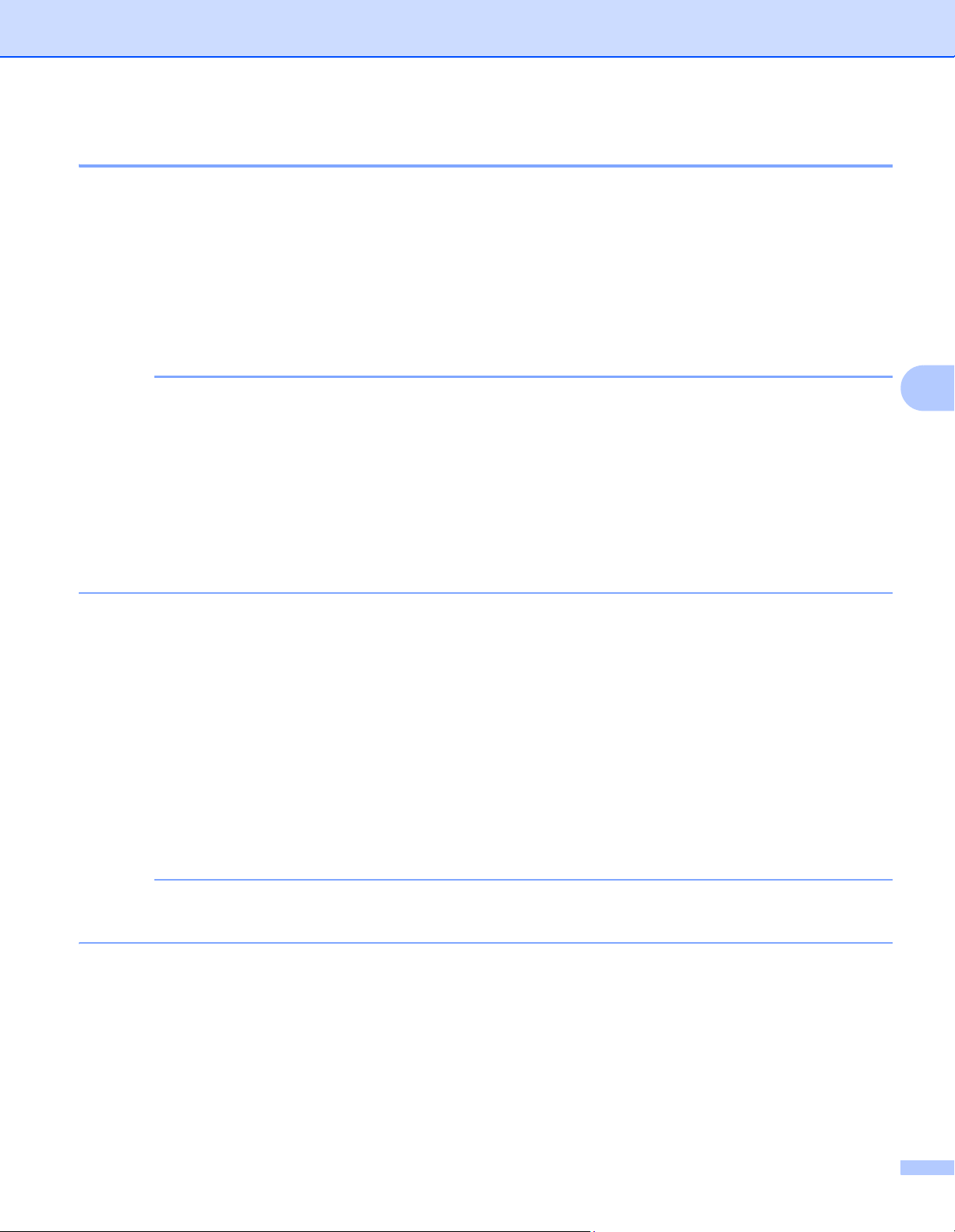
Routine Maintenance
127
5
Replacing the toner cartridges 5
Order No. For the item number of the toner cartridges, see Replacing supplies on page 123
The toner cartridge can print approximately 6,000 pages (black, cyan, magenta, yellow)
1
. Actual page count
will vary depending on your average type of document. When a toner cartridge is running low,
theTouchscreen displays Toner Low.
The toner cartridge that comes supplied with the machine must be replaced after printing approximately 6,000
pages (black, cyan, magenta, yellow)
1
.
1
Approximate cartridge yield is declared in accordance with ISO/IEC 19798.
NOTE
• The indication of remaining toner life will vary depending on the types of documents printed and your
usage.
• It is a good idea to keep a new toner cartridge ready for use when you see the Toner Low warning.
• To ensure high quality printing, we recommend using only Genuine Brother Brand toner cartridges. When
you want to buy toner cartridges, contact your local Brother retailer or Brother Customer Service.
• We recommend cleaning the machine when you replace the toner cartridge. See Cleaning and Checking
the machine on page 153.
• DO NOT unpack the new toner cartridge until you are ready to install it.
Toner Low: X 5
If the Touchscreen displays Toner Low: X, buy a new toner cartridge for the color indicated on the
Touchscreen and have it ready before you get a Replace Toner message.
Replace Toner 5
When the Touchscreen displays Replace Toner the machine will stop printing until you replace the toner
cartridge.
The Touchscreen indicates the toner cartridge color that you must replace. (BK=Black, C=Cyan, M=Magenta,
Y=Yellow).
A new genuine Brother toner cartridge will reset the Replace Toner message.
NOTE
For more information about how toner cartridge life is calculated, see Important information for the toner
cartridge life on page 215.
Loading ...
Loading ...
Loading ...
