Loading ...
Loading ...
Loading ...
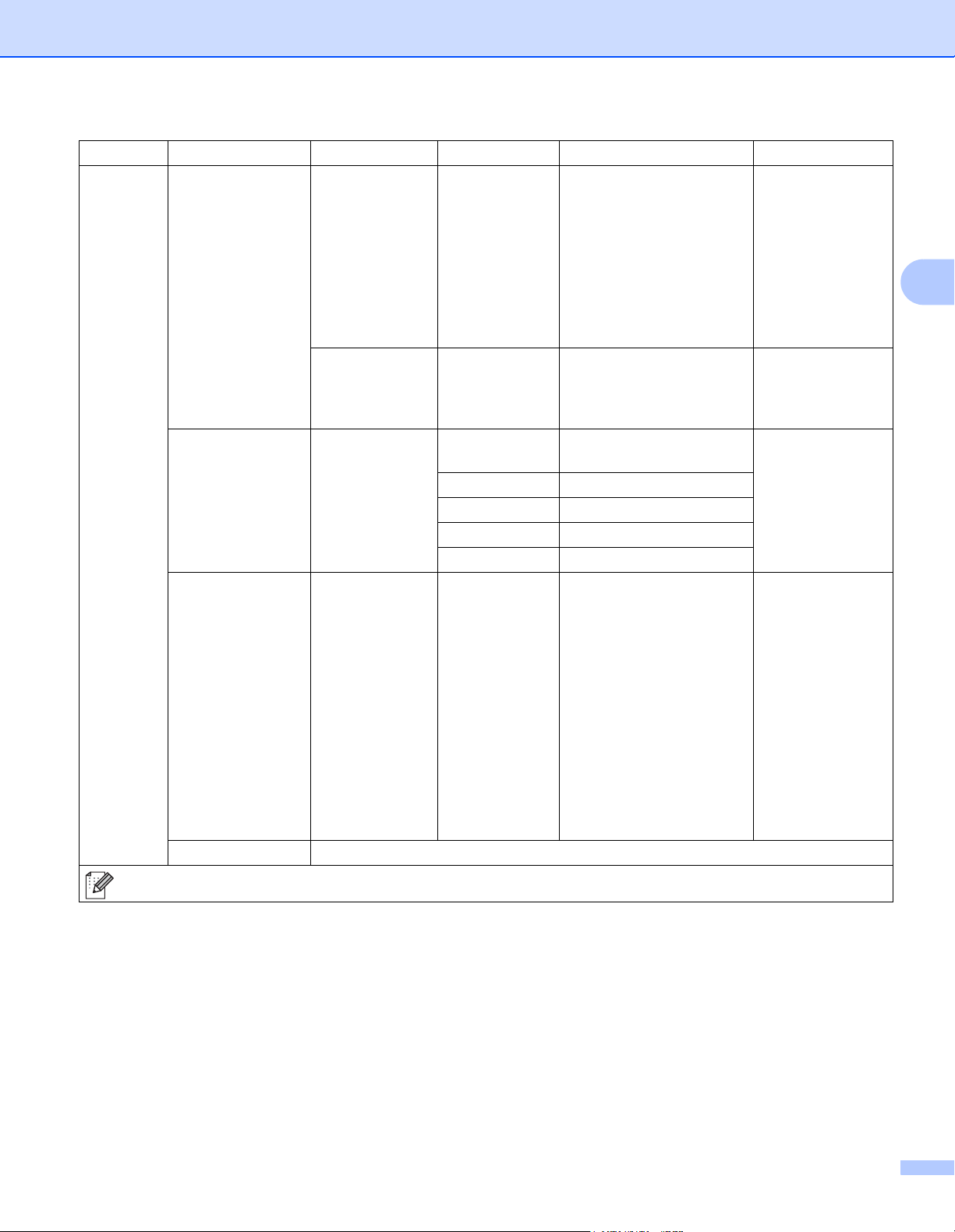
General Information
102
3
1
### means a number within the range of 000 to 255. On connection to the network, if the machine's ‘Boot Method’ is ‘Auto’ the machine will attempt
to set the IP address and Subnet Mask from a boot server such as DHCP or BOOTP. If a boot server cannot be found, an APIPA IP address will
be allocated, such as 169. 254. [001-254]. [000-255]. If the ‘Boot Method’ of the machine is set to ‘Static’ you must manually enter an IP address
from the machine's Touchscreen.
Network
(Continued)
Wi-Fi Direct
(Continued)
Status Info.
(Continued)
Signal - Displays the Wi-Fi
Direct™ network
signal strength.
When your
machine acts as
the Group Owner,
the Touchscreen
always displays
Strong.
I/F Enable -
On / Off*
Enables or
disables the Wi-Fi
Direct™
connection.
Web Connect
Settings
Proxy
Settings
Proxy
Connection
On / Off*
You can change
the web
connection
settings.
Address -
Port 8080*
User Name -
Password -
Security IPsec - On / Off* IPsec is an
optional security
feature of the IP
protocol that
provides
authentication and
encryption
services. We
recommend
contacting your
network
administrator
before changing
this setting.
Network Reset Restores all network settings of the internal print server to the factory settings.
Level 1 Level 2 Level 3 Level 4 Options Descriptions
The factory settings are shown in Bold with an asterisk.
Loading ...
Loading ...
Loading ...
