Loading ...
Loading ...
Loading ...
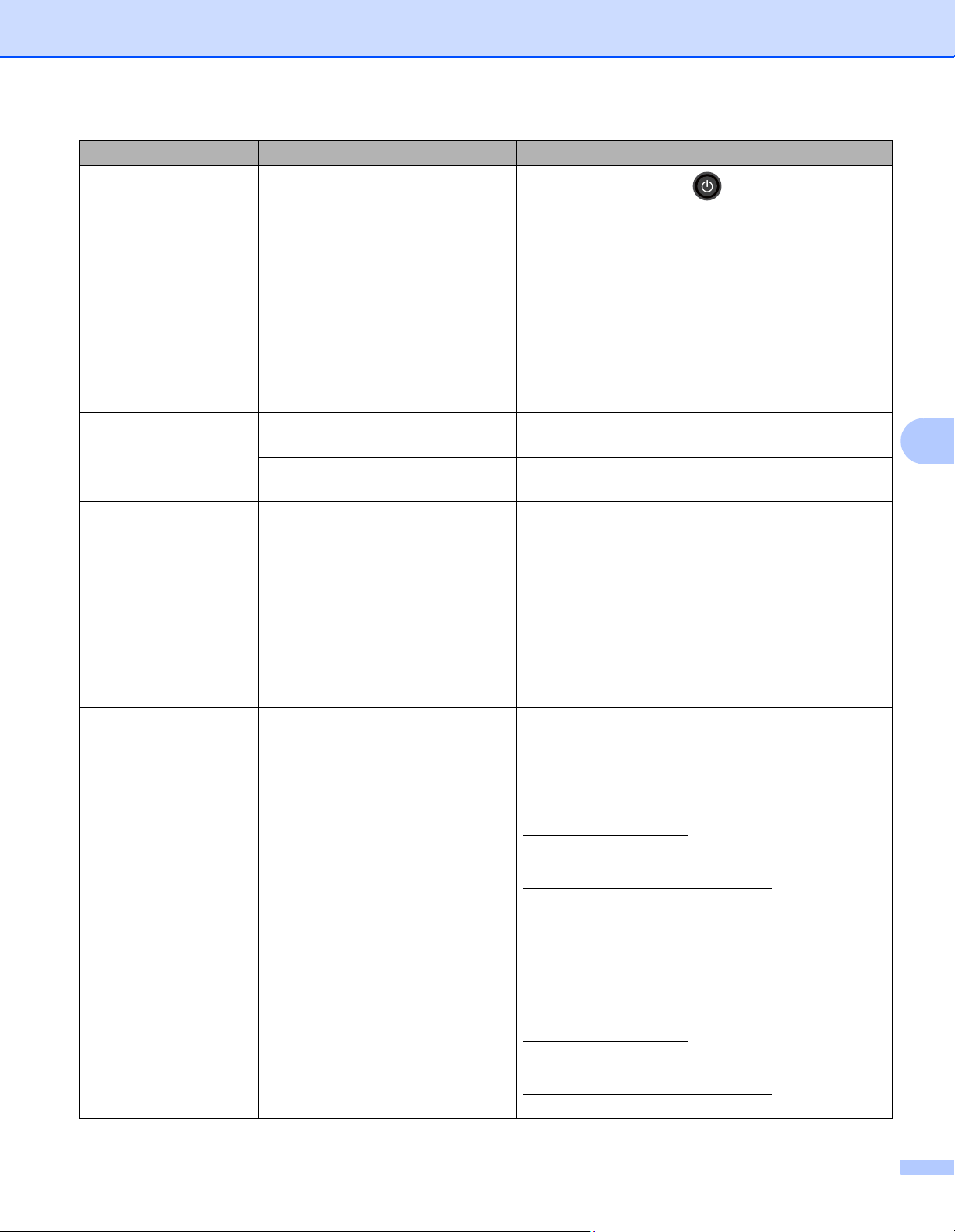
Troubleshooting
179
6
Registration Registration failed.
Press and hold down to turn the machine off.
Wait a few seconds, and then turn it on again.
Perform the color registration again using the
Touchscreen (see Color Registration
on page 117).
Install a new belt unit (see Replacing the belt unit
on page 140).
If the problem continues, contact Brother
Customer Service.
Replace Belt It is time to replace the belt unit. Replace the belt unit (see Replacing the belt unit
on page 140).
Replace Drum It is time to replace the drum unit.
Replace the drum unit (
see Replacing the drum unit
on page 133).
The drum unit counter was not reset
when a new drum was installed.
Reset the drum unit counter (see Resetting the drum
counter on page 139).
Replace Fuser It is time to replace the fuser unit. Contact Brother Customer Service or a Brother
Authorized Service Center to replace the fuser unit.
To replace the Fuser Unit contact Brother Customer
Service at:
1-877-BROTHER (1-877-276-8437) (in USA)
www.brother.ca/support
(in Canada)
or to locate a Brother Authorized Service Center, visit:
http://www.brother-usa.com/service/
Replace Laser It is time to replace the laser unit. Contact Brother Customer Service or a Brother
Authorized Service Center to replace the laser unit.
To replace the Laser Unit contact Brother Customer
Service at:
1-877-BROTHER (1-877-276-8437) (in USA)
www.brother.ca/support
(in Canada)
or to locate a Brother Authorized Service Center, visit:
http://www.brother-usa.com/service/
Replace PF Kit 1
Replace PF Kit 2
Replace PF Kit MP
It is time to replace the paper
feeding kit.
Contact Brother Customer Service or a Brother
Authorized Service Center to replace the PF kit.
To replace the PF Kit contact Brother Customer
Service at:
1-877-BROTHER (1-877-276-8437) (in USA)
www.brother.ca/support
(in Canada)
or to locate a Brother Authorized Service Center, visit:
http://www.brother-usa.com/service/
Error message Cause Action
Loading ...
Loading ...
Loading ...
