Loading ...
Loading ...
Loading ...
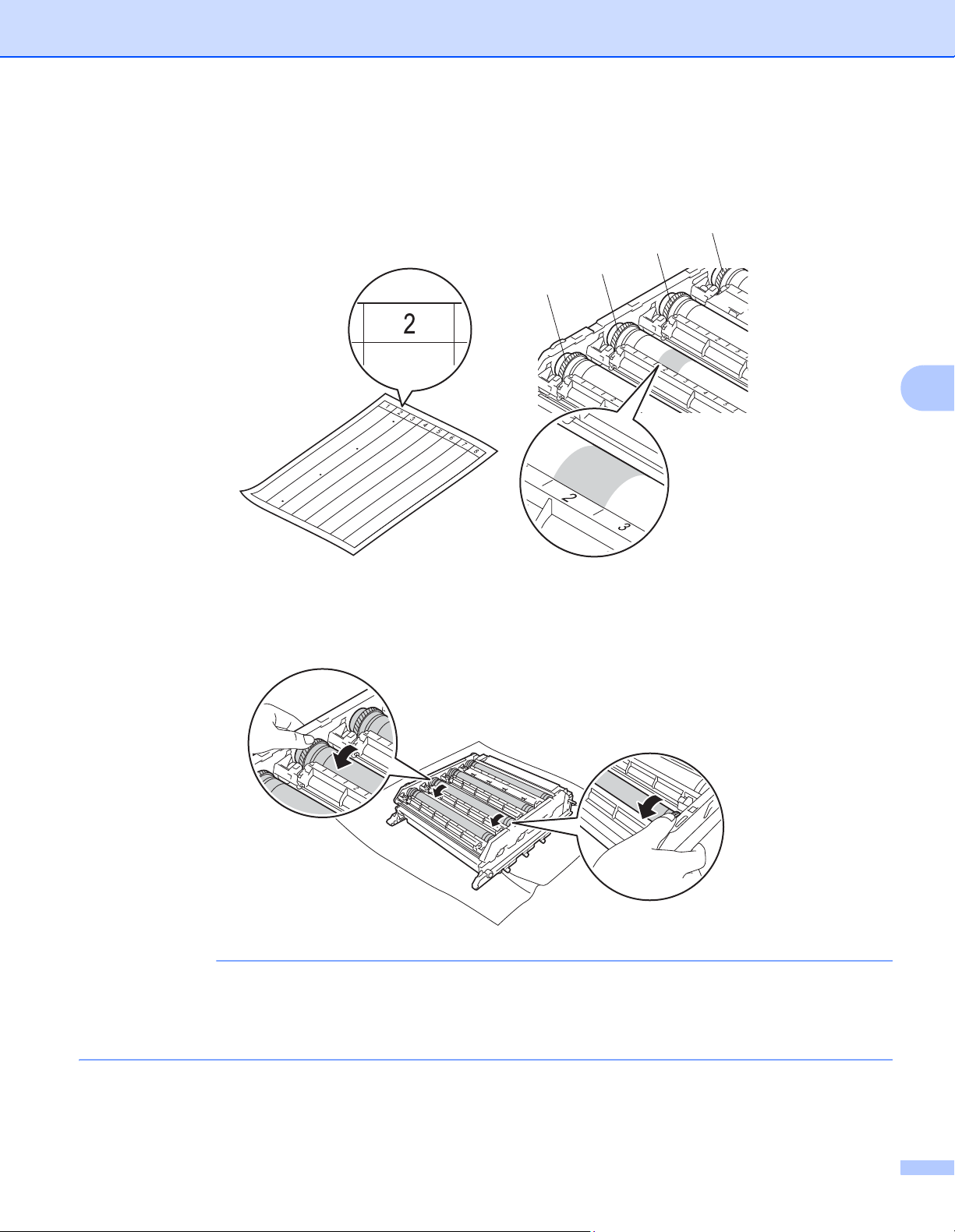
Routine Maintenance
166
5
l Use the numbered markers next to the drum roller to find the mark. For example, a cyan dot in column 2
on the check sheet would mean that there is a mark in the “2” region of the cyan drum.
m Identify the drum indicated by the colored dot in step l. Hold the drum unit frame with both hands, place
your left thumb on the drum unit gear, and roll the drum toward you, as illustrated in the drawing below.
Look in the numbered area identified in step l for any marks or scratches.
IMPORTANT
• To avoid print quality problems, DO NOT touch the surface of the drum unit with your bare hands.
• Handle the drum unit gear carefully.
• DO NOT clean the surface of the photosensitive drum with a sharp object or any liquids.
BK - Black
C - Cyan
M - Magenta
Y - Yellow
BK
C
M
Y
Loading ...
Loading ...
Loading ...
