Loading ...
Loading ...
Loading ...
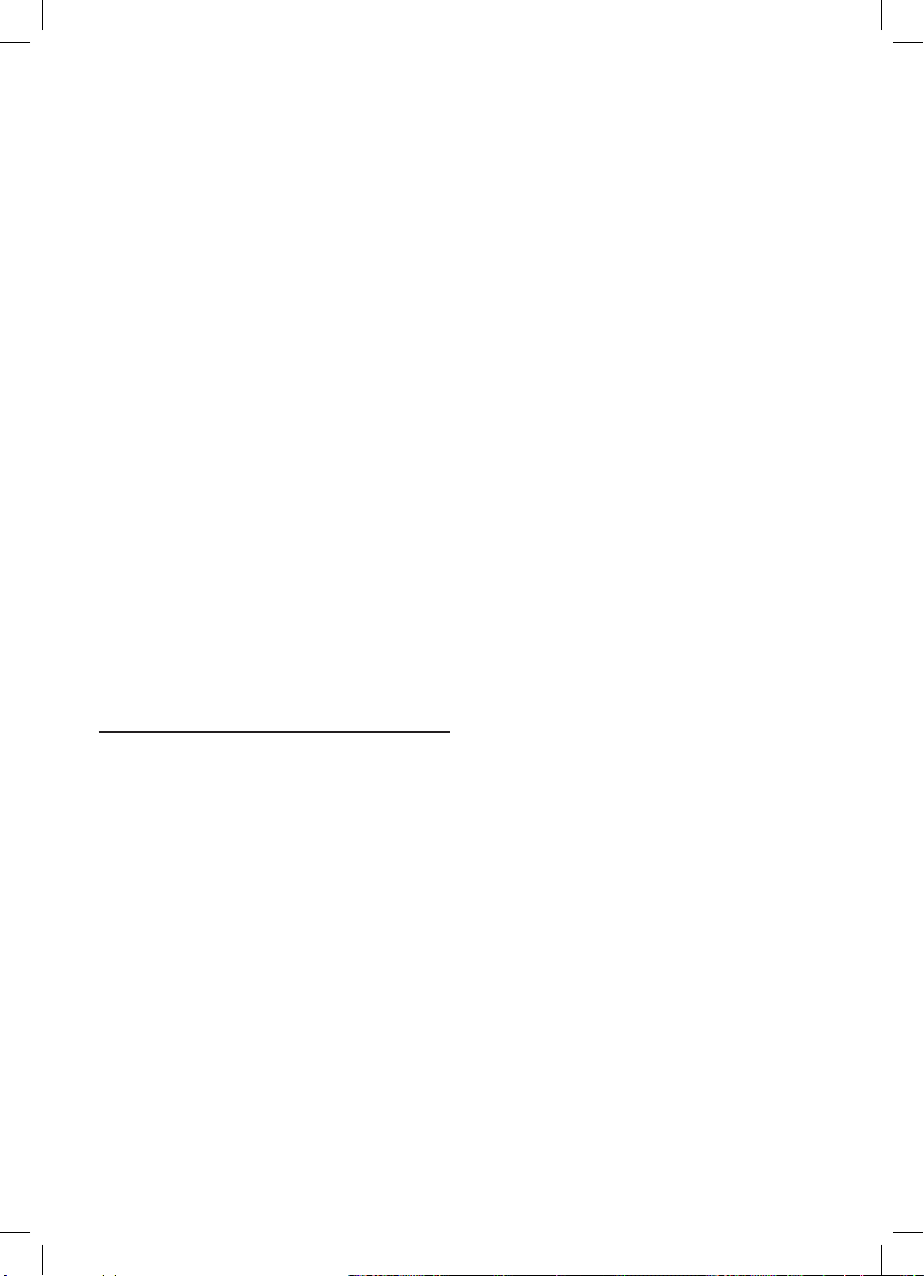
19
en
Foryoursafety
W Risk of injury from sharp blades/rotating drive!
Neverplacengersintheattachedblender!Operatetheassembled
blenderonlyandwiththelidattached.
W Risk of scalding!
Ifprocessinghotliquids,steamescapesthroughthefunnelinthe
lid.Addamaximumof0.5litresofhotorfrothingliquid.
W Important!
Usetheappliancewithoriginalaccessoriesonly.Whenusingthe
accessories,followtheenclosedoperatinginstructions.Useonly
onetooloraccessoryatanyonetime.
W Explanation of the symbols on the appliance or accessory
i
Followtheinstructionsintheoperatinginstructions.
Y
Caution!Rotatingblades.
W
Caution!Rotatingtools.
Donotplacengersinthefeedtube.
W Important!
Itisessentialtocleantheappliancethoroughlyaftereachuseor
afterithasnotbeenusedforanextendedperiod.X“Cleaningand
servicing”seepage23
Safety systems
Start lock-out
See“Operatingpositions”table.
Theappliancecanbeswitchedonin
pos.1and3only:
■ whenthebowl(11)hasbeeninsertedand
turneduntilitlocksintoplace
and
■ theblenderdrivecoverhasbeen
attached(8).
Restart lock-out
Ifthepowerisinterrupted,theappliance
remainsswitchedonbutthemotordoes
notstartrunningagainwhenthepower
isrestored.Toswitchtheapplianceon
again,turntherotaryswitchtoP,then
switchon.
Overload protection
Ifthemotorswitchesitselfoffwhilethe
applianceisbeingused,theoverloadpro-
tectionfeaturehasbeenactivated.Apossi-
blecausemaybethattoomuchfoodwas
processedatonetime.
If a safety system is activated, see
“Troubleshooting”.
Theoperatinginstructionsdescribeseveral
models,seealsooverviewofmodels
(Fig. M).Theappliancerequiresno
maintenance.
123_MUM58xxx_8001027204.indb 19 26.11.2015 16:10:30
Loading ...
Loading ...
Loading ...