Loading ...
Loading ...
Loading ...
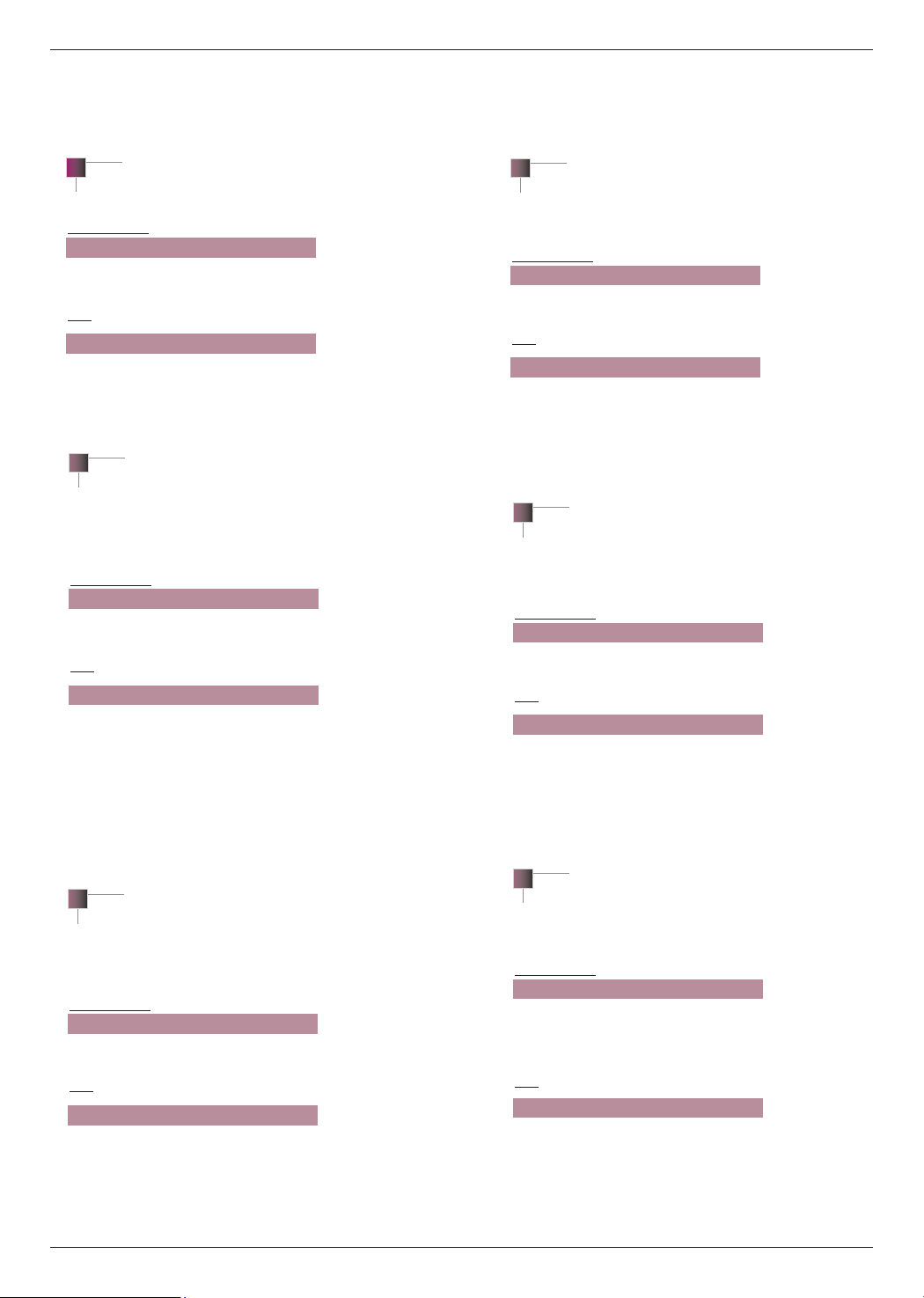
Function
35
Transmission
[k] [m] [ ] [Set ID] [ ] [Data] [Cr]
Data 0 : Lock Off
1 : Lock On
Ack
[m] [ ] [Set ID] [ ] [OK] [Data] [x]
Data 0 : Lock Off
1 : Lock On
→ To lock the front panel controls on the
projector and remote control.
* If you're not using the remote control, use this mode.
When main power is On/Off, external control lock is
released.
Transmission
[k] [u] [ ] [Set ID] [ ] [Data] [Cr]
Data 0 : Normal 1 : Cool 2:Warm 4 : Natural
Ack
[u] [ ] [Set ID] [ ] [OK] [Data] [x]
Data 0 : Normal 1 : Cool 2:Warm 4 : Natural
→ Adjust the color temperature. But, color temperature cannot
be adjusted if video mode is set to bright or golf.
Transmission
[k] [ l ] [ ] [Set ID] [ ] [Data] [Cr]
Data 0 : OSD Select Mode Off
1 : OSD Select Mode On
Ack
[ l ] [ ] [Set ID] [ ] [OK] [Data] [x]
Data 0 : OSD Select Mode Off
1 : OSD Select Mode On
→ To select OSD On/Off.
09. OSD Select
(Command:kl)
10. Remote Control Lock/Key Lock
(Command:km)
11. Color Temperature (Command:ku)
Transmission
[ n ] [p] [ ] [Set ID] [ ] [Data] [Cr]
Data 0: Low Power Off
1 : Low Power On
Ack
[p] [ ] [Set ID] [ ] [OK] [Data] [x]
Data 0: Low Power Off
1 : Low Power On
→ To reduce the power consumption of the projector.
Transmission
[ j ] [u] [ ] [Set ID] [ ] [Data] [Cr]
Data 1: To set
Ack
[u] [ ] [Set ID] [ ] [OK] [Data] [x]
Data 1: To set
→ To adjust picture position and minimize image shaking
automatically. It works only in RGB mode.
Transmission
[x] [b] [ ] [Set ID] [ ] [Data] [Cr]
Data 20 : Video 40 : Component1
41 : Component2 60 : RGB1
61 : RGB2 90 : HDMI
Ack
[b] [ ] [Set ID] [ ] [OK] [Data] [x]
Data 20 : Video 40 : Component1
41 : Component2 60 : RGB1
61 : RGB2 90 : HDMI
→ To select input source for the Set.
12.
Lamp Mode
(Command:np)
13. Auto Configure
(Command:ju)
14. Input Select
(Command:xb)
Loading ...
Loading ...
Loading ...