Loading ...
Loading ...
Loading ...
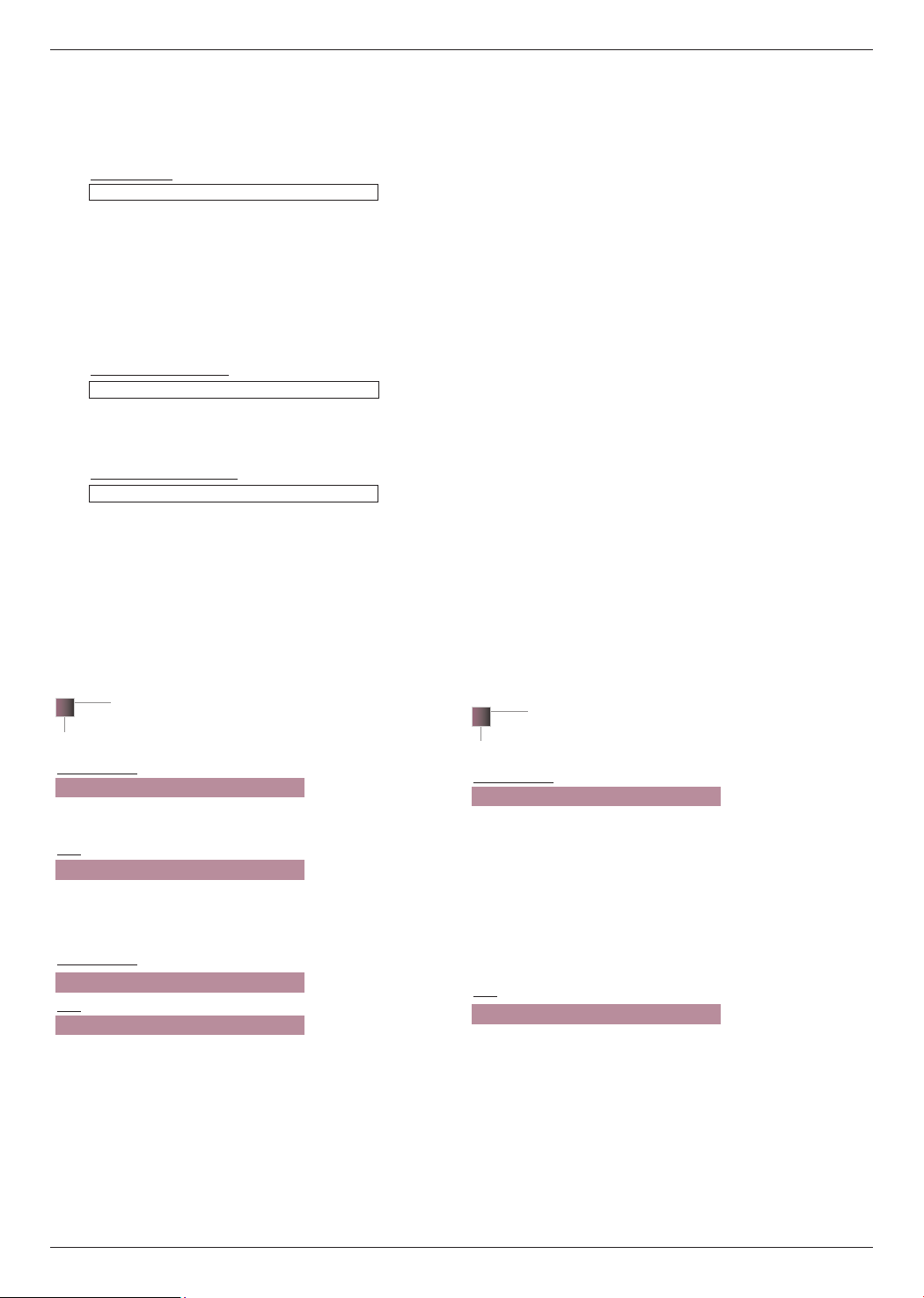
Function
33
Transmission
[k] [a] [ ] [Set ID] [ ] [Data] [Cr]
Data 0 : Power Off
1 : Power On
Ack
[a] [ ] [Set ID] [ ] [OK] [Data] [x]
Data 0 : Power Off
1 : Power On
Data 0 : Power Off
1 : Power On
→ To show Power On/Off status.
Transmission
[k] [a] [ ] [Set ID] [ ] [FF] [Cr]
Ack
[a] [ ] [Set ID] [ ] [OK] [Data] [x]
* In like manner, if other functions transmit ‘0xFF’ data based
on this format, Acknowledgement data feed back presents
status about each function.
→ To control Power On/Off of the Projector.
Transmission
[k] [c] [ ] [Set ID] [ ] [Data] [Cr]
Data 1 : 4:3 2 : 16:9
4 : Zoom 6 : Set by Program
9: Just Scan 10: Cinema Zoom1
11: Cinema Zoom2 12: Cinema Zoom3
13: Cinema Zoom4 14: Cinema Zoom5
15: Cinema Zoom6 16: Cinema Zoom7
17: Cinema Zoom8 18: Cinema Zoom9
19: Cinema Zoom10 1A: Cinema Zoom11
1B: Cinema Zoom12 1C: Cinema Zoom13
1D: Cinema Zoom14 1E: Cinema Zoom15
1F: Cinema Zoom16
Ack
[c] [ ] [Set ID] [ ] [OK] [Data] [x]
→ To adjust the screen format.
01. Power (Command:ka)
02. Aspect Ratio
(Command:kc)
Data 1 : 4:3 2 : 16:9
4 : Zoom 6 : Set by Program
9: Just Scan 10: Cinema Zoom1
11: Cinema Zoom2 12: Cinema Zoom3
13: Cinema Zoom4 14: Cinema Zoom5
15: Cinema Zoom6 16: Cinema Zoom7
17: Cinema Zoom8 18: Cinema Zoom9
19: Cinema Zoom10 1A: Cinema Zoom11
1B: Cinema Zoom12 1C: Cinema Zoom13
1D: Cinema Zoom14 1E: Cinema Zoom15
1F: Cinema Zoom16
1. Transmission
*
[Command 1] : First command to control the set.(k, j, x, ASCII code, 1 Character)
*
[Command 2] : Second command to control the set..(ASCII code, 1 Character)
*
[Set ID] : You can adjust the set ID to choose desired projector ID number in special menu. See previous page.
Adjustment range is 1 ~ 99. When selecting Set ID ‘0’, every connected projector set is controlled.
Refer to ‘Real data mapping 1’.
*
[DATA] : To transmit command data. Transmit 2 character when organized ASCII code.
* Transmit ‘FF’ data to read status of command.
*
[Cr] : Carriage Return
ASCII code ‘0x0D’
*
[ ] : ASCII code character correspond to “Space Bar” which is in order to classify command, set ID and Data.
[Command1][Command2][ ][Set ID][ ][Data][Cr]
* The Projector transmits ACK (acknowledgement) based on this format when receiving normal data. At this time, if the data is
data read mode, it indicates present status data. If the data is data write mode, it returns the data of the PC computer.
[Command2] [ ] [Set ID] [ ] [OK] [Data] [x]
[Command2] [ ] [Set ID] [ ] [NG] [Data] [x]
3. Error Acknowledgement
2. OK Acknowledgement
* The Projector transmits ACK (acknowledgement) based on this format when receiving abnormal data from non-viable
functions or communication errors.
Data : [1] : illegal code(This command is not supported.)
[2] : not support function(This function doesn’t work.)
[3] : wait and retry(Try again a few minute later.)
Loading ...
Loading ...
Loading ...