Loading ...
Loading ...
Loading ...
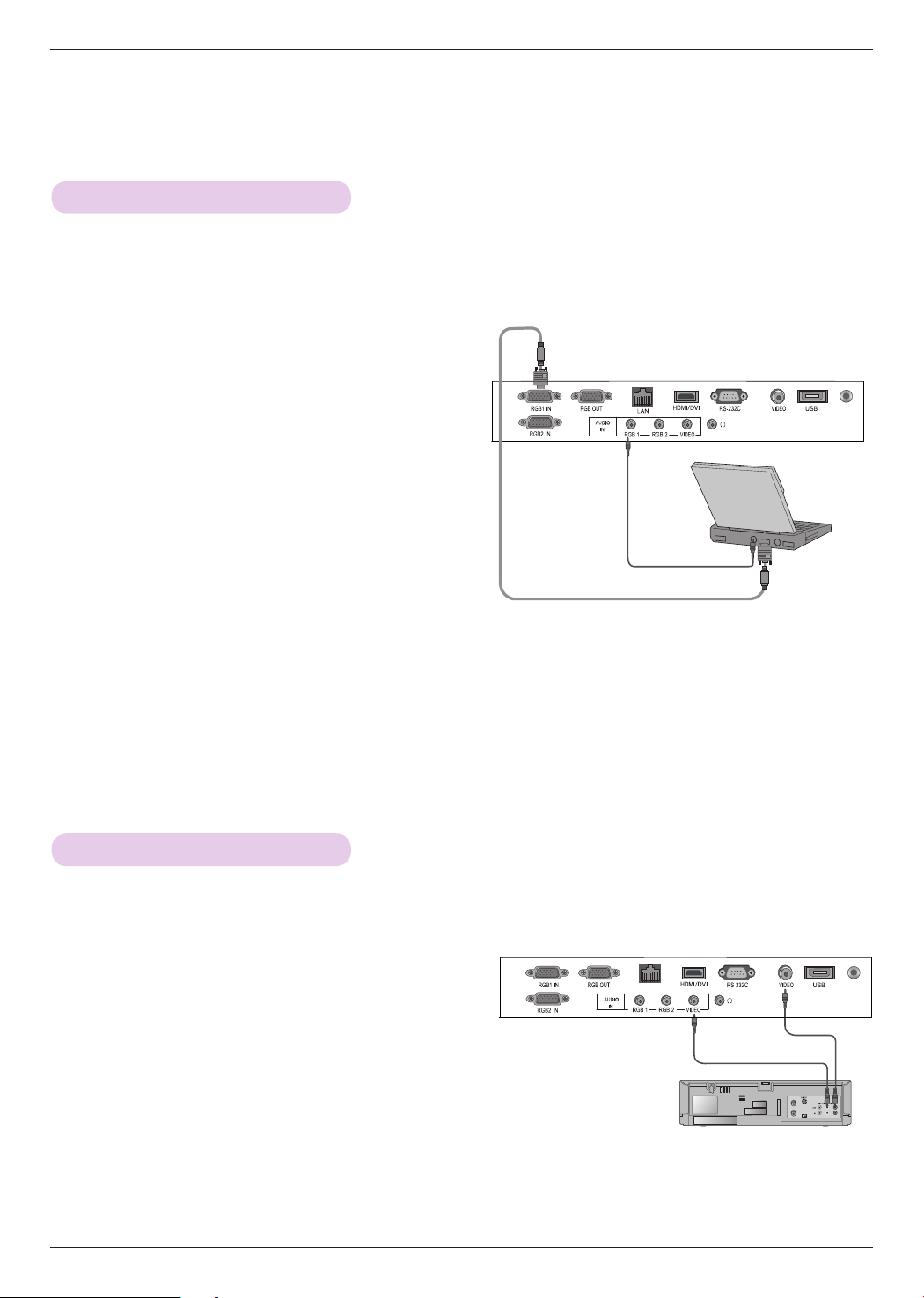
Connection
16
Connection
Connecting to a Notebook PC
* You can connect the projector to a computer with VGA, SVGA, XGA, SXGA, UXGA output.
* Refer to page 49 for resolutions the projector supports.
< How to connect >
1. Connect the RGB 1 IN of the projector and the computer
output port with a computer cable.
2. Connect the AUDIO IN RGB 1 of the projector and the
computer audio output port with an audio cable.
* You may have to change the resolution that your PC exports to
one supported by the projector. (Refer to page 49.) This pro-
jector may not support output from laptops when the laptop
screen is on.
Connecting to a Video Source
< How to connect >
1. Connect the VIDEO IN of the projector to the output
jack of the video source with a video cable.
2. Connect the AUDIO IN VIDEO of the projector to the
output jack of the audio source with an audio cable.
* You can connect a VCR, a camcorder or any other compatible video image source to the projector.
Audio Cable
Computer Cable
LAN
<VCR>
Audio Cable
Video Cable
* You can also connect to the RGB 2 IN port.
* Please activate HDMI sound by changing Windows setting on desktop PC to play sound using PC-HDMI through projector
speaker.
Loading ...
Loading ...
Loading ...