Loading ...
Loading ...
Loading ...
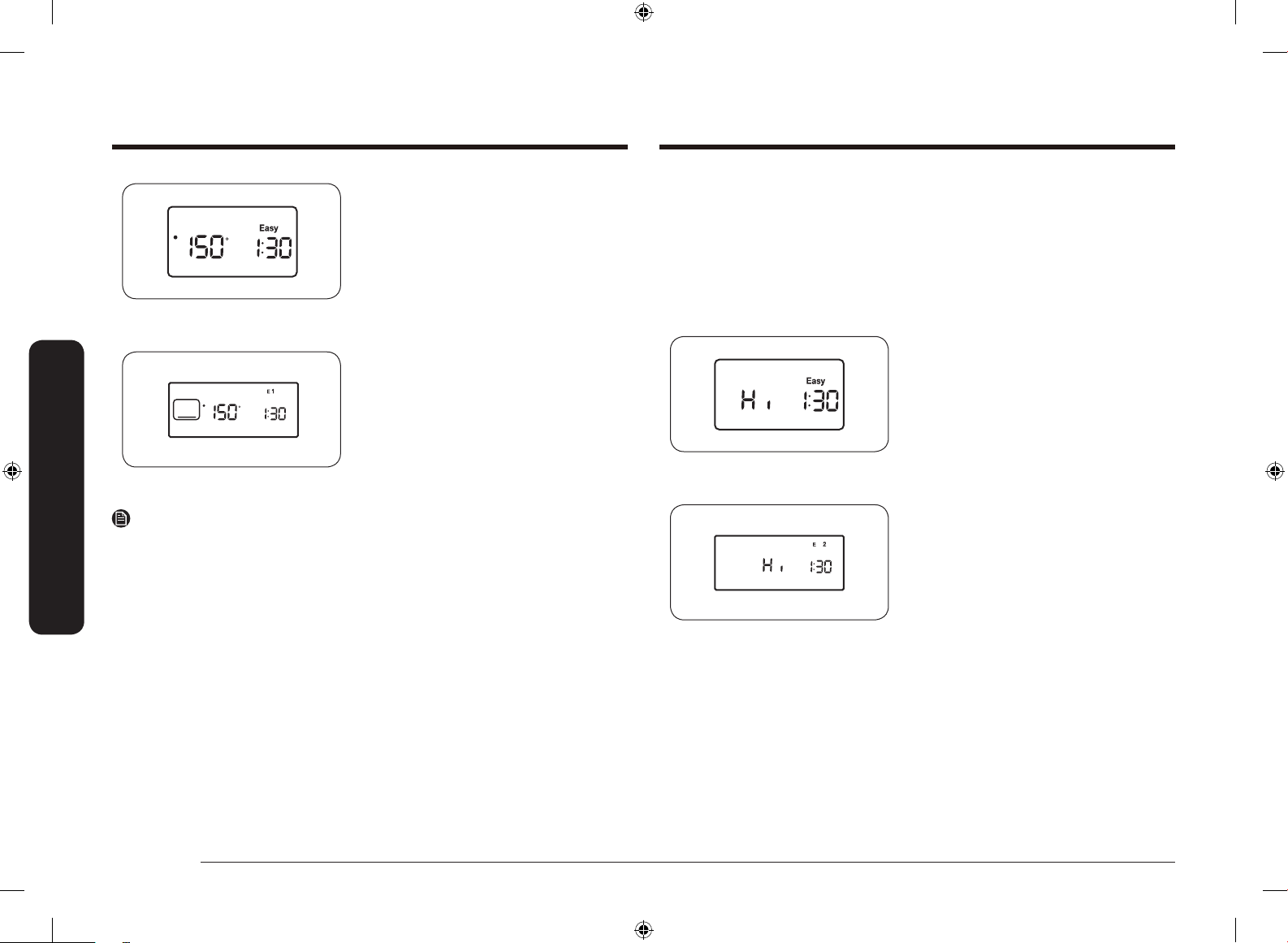
48 English
Operating the oven
Operating the oven
Slow Cook
The Slow Cook feature can be used to cook food more slowly at lower oven
temperatures. The extended cooking times allow better distribution of avors
in many recipes. This feature is ideal for roasting beef, pork, and poultry. Slow
cooking meat may cause the exterior of the meat to become dark but nor burnt.
This is normal.
How to set the Slow Cook
NX58H5600S*/
NX58J5600S*
NX58H5650W*
1. Press the Slow Cook pad once for HI or
twice for LO.
NX58H5600S*/
NX58J5600S*
NX58H5650W*
2. Press the START/SET pad to begin pizza
cooking.
NOTE
• Use only 1 rack and place the rack in position 3 or 4 for the best results when
using the pizza feature.
• The default temperature is 400 °F. You may adjust the oven temperature to t
your needs.
• Follow the package instructions for preheating and baking times.
NX58H5 Series_AA_DG68-00526A-10_EN+MES+CFR (WEB).indb 48 1/30/2018 10:23:42 AM
Loading ...
Loading ...
Loading ...