Loading ...
Loading ...
Loading ...
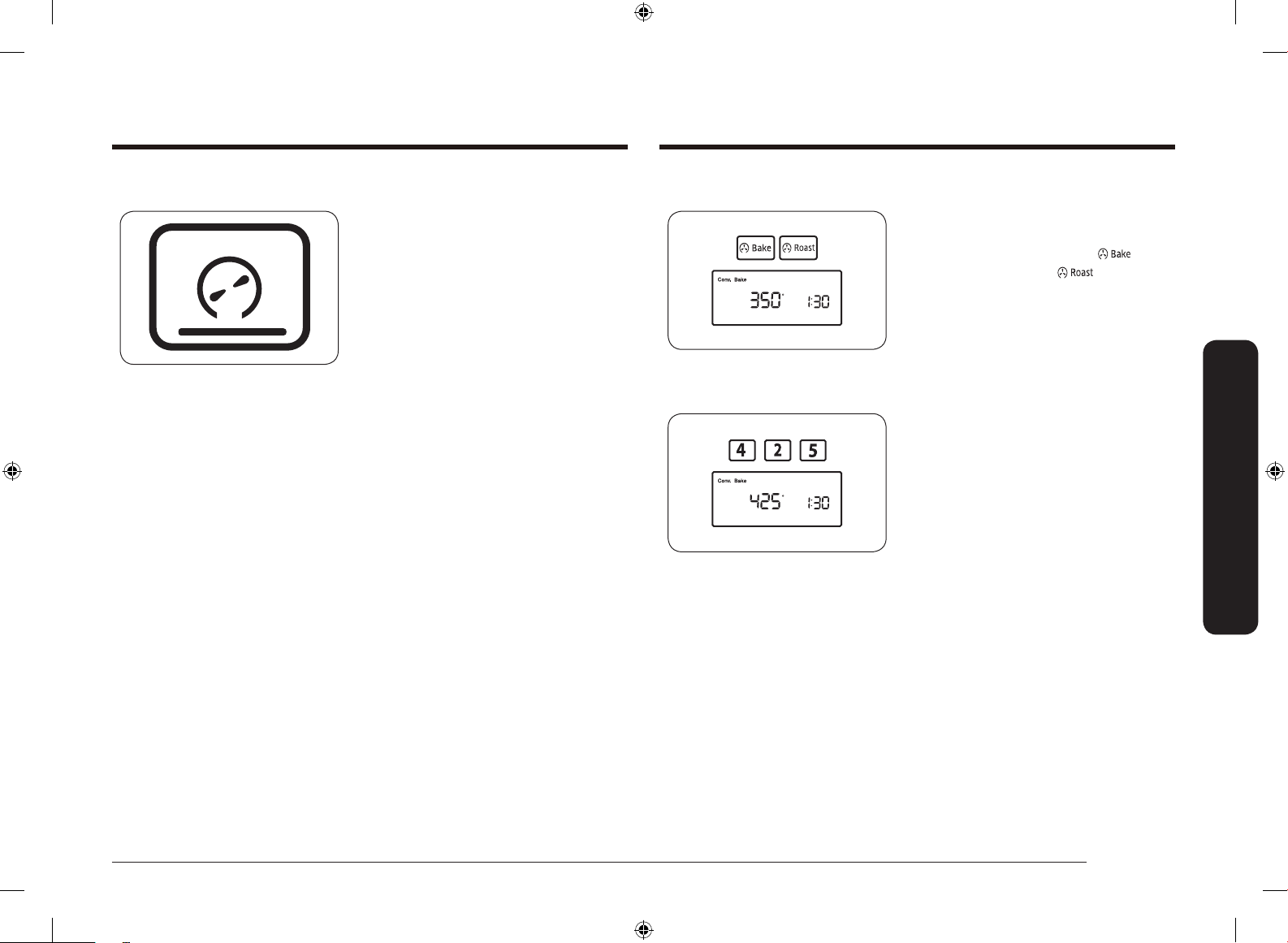
English 39
Operating the oven
How to set the oven for convection baking or roasting
1. Position the oven rack in the desired
location.
2. Press the Convection Bake ( )
or Convection Roast ( ) pad. The
oven will beep every time a pad is
pressed.
The default temperature, 350°, will
blink on the display. If the default
temperature is the desired cooking
temperature, skip to step 4.
3. Press the number pads to enter the
desired cooking temperature (for
example, 4, 2, 5).
The selected cooking temperature will
blink on the display.
Convection roasting
• Good for larger tender cuts of meat,
uncovered.
• Place a broil pan and grid under the
meat or poultry during convection roast
for best results. The pan catches grease
spills and the grid prevents grease
spatters.
Meat and poultry are browned on all sides as if they were cooked on a rotisserie.
Heated air will be circulated over, under, and around the food being roasted. The
heated air seals in juices quickly for a moist and tender interior while creating a
rich, golden-brown exterior.
See the Convection roasting guide on page 40 for recommended cooking times
and temperatures.
NX58H5 Series_AA_DG68-00526A-10_EN+MES+CFR (WEB).indb 39 1/30/2018 10:23:39 AM
Loading ...
Loading ...
Loading ...