Loading ...
Loading ...
Loading ...
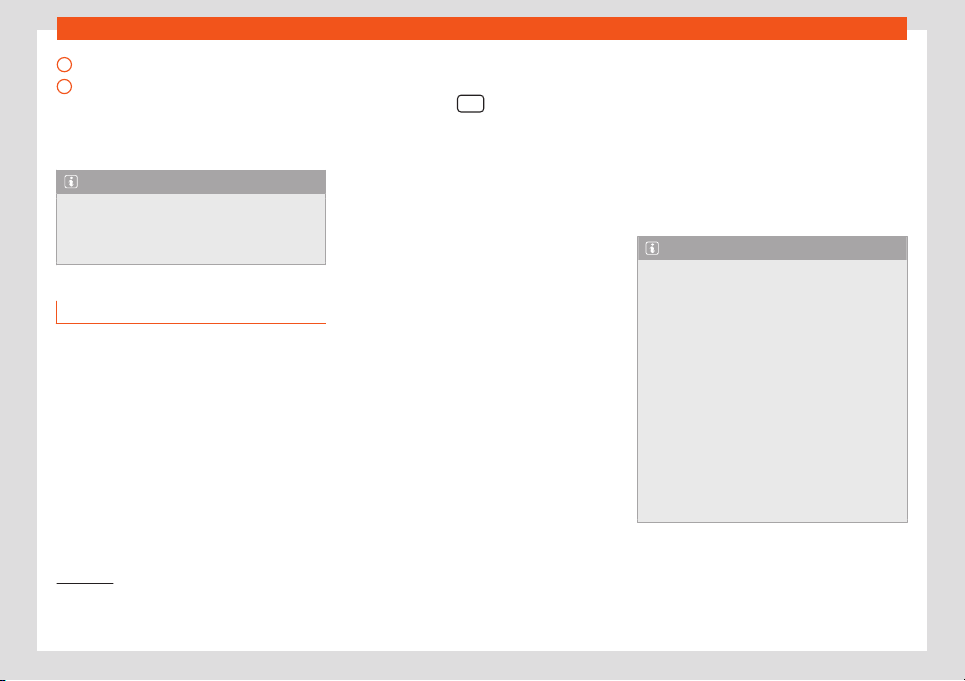
Infotainment System
Notifications from the odometer, etc.
Sear
ch in all fiel
ds.
Y
ou can also use the telephone function of
your connected smartphone over the radio
using the right switch.
Note
To operate the telephone and multimedia
aspects and for navigation with the con-
nected smar
tphone, read the instructions
manual of the manufacturer.
Connection and operation
Requirement: Y
our smartphone is connect
ed
t
o the radio through USB
›››
page 143 and the
SEAT application to connect the smartphone
to the radio is installed on your smartphone
1)
.
Place the smartphone in its socket and turn it
on. Removal and installation of the equip-
ment and the socket are described in
›››
page 121.
4
5
Connection between smartphone and ra-
dio
●
Press the button
to open the main
menu.
●
Afterwards, select and enable the Connec-
tion of the application function with
the settings butt
on.
Once the connection is est
ablished, you can
manage r
adio music playback with the
smartphone. You can start the navigation on
the smartphone and listen to the navigation
announcements on the audio system of the
vehicle.
Instructions for navigation
Acoustic navigation announcements will be
played on the speakers of the vehicle. Re-
garding this, take into account the instruc-
tions in Adjusting the volume
›››
page 148.
You can manage this from the connected
smartphone
›››
page 148.
Changing the volume
Multimedia playback, navigation announce-
ments and phone calls emitted by the con-
nected smartphone will be played on the
speakers of the vehicle.
The volume of the traffic announcement can
be modified with the volume control .
You can also adjust the volume of the naviga-
tion announcements on the Sound settings
menu.
When the volume of the system is muted (no-
tification: ), playback of multimedia sour-
ces played on the connected smartphone is
also interrupted.
Note
●
For more inf
ormation about the installa-
tion and use of the application, see the in-
formation provided with the vehicle.
●
To operate the media and phone and to
navigate with your Smartphone plugged in,
please read the electronic Instructions
Manual of the manufacturer.
●
A device connected through Bluetooth
®
,
if it supports this profile, will always be
used for calls and audio through Blue-
tooth
®
. and connection for applications.
●
Only use compatible Bluetooth
®
devices.
You can request information about compat-
ible Bluetooth
®
products at a SEAT Author-
ised Service or online.
1)
For more information about the application re-
garding install
ation and use, take into account
the information provided with the vehicle.
148
Loading ...
Loading ...
Loading ...