Loading ...
Loading ...
Loading ...
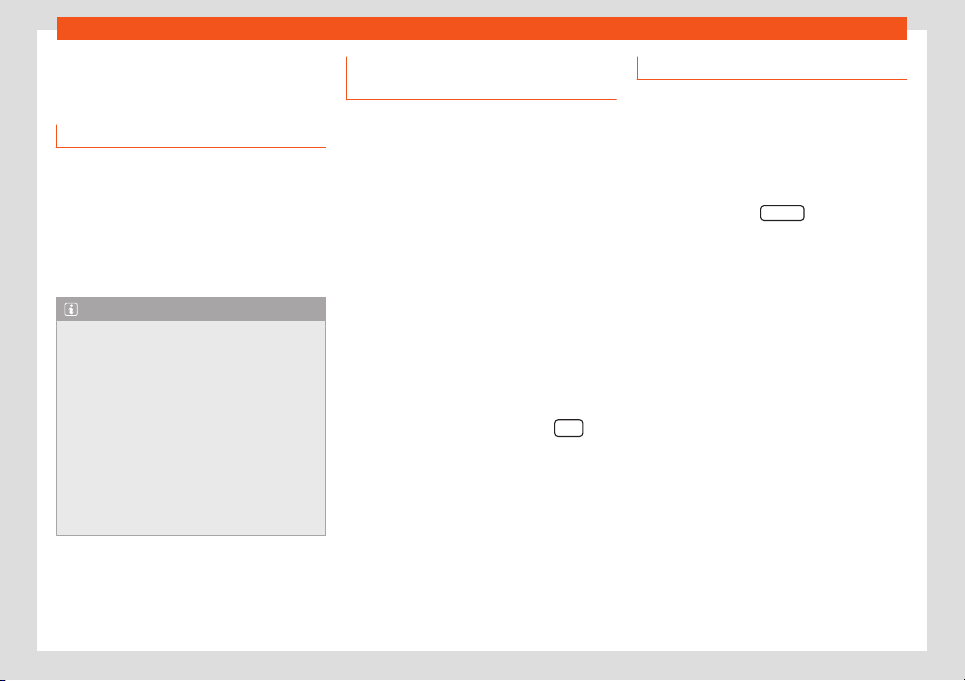
Introduction
General operating informa-
tion
Additional instructions
Depending on the vehicle, notifications of the
factory-fitt
ed driving assistance systems are
shown on the display. The notifications close
automatically when they are no longer use-
ful.
All notifications are only displayed after com-
pletely rebooting the radio system.
Note
●
Pushing the buttons gently is enough to
use the equipment.
●
Due t
o country-specific legislation, cer-
tain functions may not be available when
the vehicle is travelling above a certain
speed.
●
Using a mobile telephone inside the vehi-
cle may provoke noise in the speakers.
●
On some vehicles with ParkPilot, the vol-
ume of the active audio source is automati-
cally lowered when reverse gear is selec-
ted.
Thumbwheels, equipment and
function butt
ons
Overview
●
Rotary/push knobs.
●
Equipment buttons named (physical but-
tons).
●
Function butt
ons (virtual buttons).
Rotary/push knobs
The left-hand rotary knob is known as vol-
ume control or the on/off button.
The right-hand rotary knob is known as the
settings button.
Equipment buttons and function buttons
The named buttons of the equipment are
known as “equipment buttons” and are
shown with a button symbol inside a rectan-
gle, for instance, equipment button
.
Unnamed equipment butt
ons ar
e l
ocated be-
low the screen. These equipment buttons are
known as “function buttons” as their purpose
depends on the active function mode.
The function assigned to a function button is
explained on the bottom of the display,
above the corresponding button.
Switching on and off
●
To manually switch the system on and off,
briefly press the rot
ary knob .
When the unit is switched on the system
starts up. The last active audio source will be
played with the volume set, as long this does
not exceed the maximum, predefined
“switch-on” volume ( Volume
).
Depending on the equipment and country,
when switching off the engine or r
emoving
the key from the ignition, the system switches
off automatically. If the system is switched on
again without switching on the ignition, it will
switch off automatically after approximately
30 minutes (switch-off delay).
Power management
If the charge of the battery goes below the
minimum onboard charge with the ignition
switched off and the system active, an audi-
ble warning will be emitted and the LOW BAT-
TERY message will be displayed. If this hap-
pens, you should turn off the equipment.
Anti-theft password
The anti-theft password of the system is stor-
ed in the system after entering it for the first
time (radio comfort password). If you have to
enter the anti-theft password manually, for
»
137
Loading ...
Loading ...
Loading ...