Loading ...
Loading ...
Loading ...
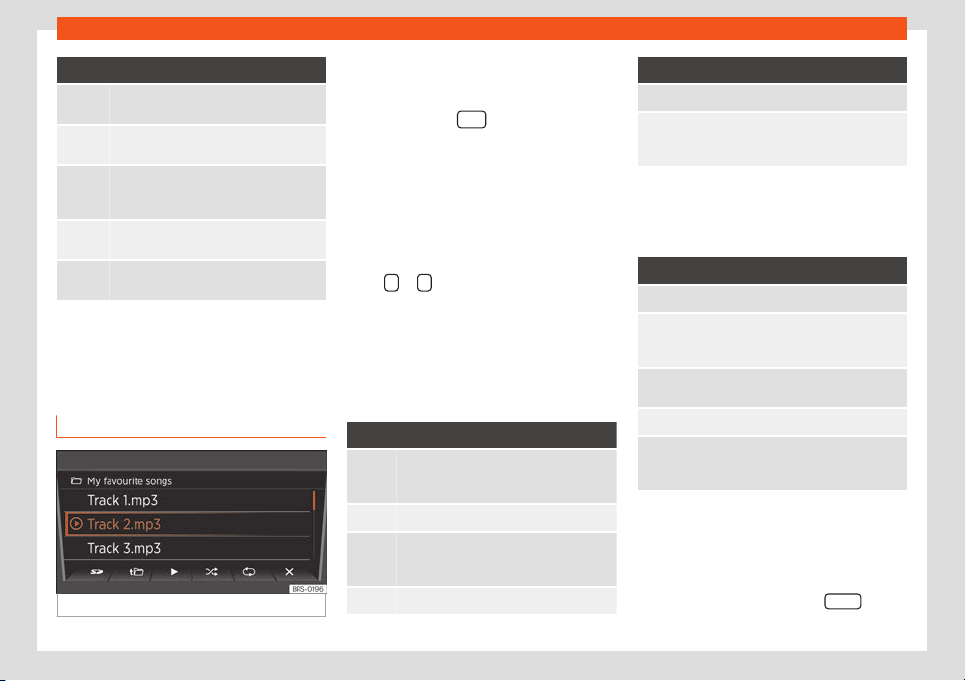
Infotainment System
Function button: Media source
SD card in the slot for SD cards
›››
page 142.
*
Audio or MP3 CD in the internal CD play-
er.
USB data st
orage in the USB socket
›››
page 143. You can see the location of
the connection in
›››
page 120.
*
Smartphone paired through Bluetooth
›››
page 143
External audio source connected to the
AUX-IN multimedia socket
››
›
page 144.
When a Media source that has already been
pl
ayed is sel
ect
ed again, playback is re-
sumed from the point at which it ended (ex-
cept for: AUX
›››
page 144).
SD card playback
Fig. 154 SD card playback: List of tracks.
●
Insert the SD car
d first with the cut corner
f
acing up and the titl
e on the left in the slot for
SD cards.
●
Press the button
.
Pl
ayback continues with the l
ast Media
sour
ce selected. To play the SD card press .
In the folder view, browse with the function
button and the settings button. Press to
access a higher golder level and rotate the
settings switch to select the desired folder.
To switch to the previous or next track, press
either
or .
Hol
d one of the arr
o
w buttons to fast-forward
or rewind the track.
During playback, the following function but-
tons are available on the bottom of the
screen. Active function buttons are highligh-
ted.
Function button: Meaning
a)
Playlist notification. Here you can also se-
lect a track dir
ectly with the settings but-
ton
›››
Fig. 154.
Previous track or rewind.
Play. It can also be pressed to stop the
pl
ayback. In this case
, the symbol
changes to
Next title or fast-forward
Function button: Meaning
a)
Random play.
To repeat a folder or track. The symbol
indicates that the current tr
ack is on re-
peat.
a)
Valid for Media sources: SD card, USB socket and
Bluetooth audio
In the list of playlists (butt
on ) the following
options are available:
Function button: Meaning
To change the main folder of the SD card.
To access a higher folder level. In the folder
list, you can select a differ
ent audio source
with
›››
page 141.
Play. It can also be pressed to stop the
playback.
R
andom play.
To repeat a folder or track. The symbol
indicat
es that the current tr
ack is on re-
peat.
Ejecting the SD card
Connect
ed dat
a st
orage devices must be
prepared before their disconnection in order
to remove them without damaging it.
●
Press the Infotainment button MENU
and
then pr
ess
System settings.
14
2
Loading ...
Loading ...
Loading ...