Loading ...
Loading ...
Loading ...
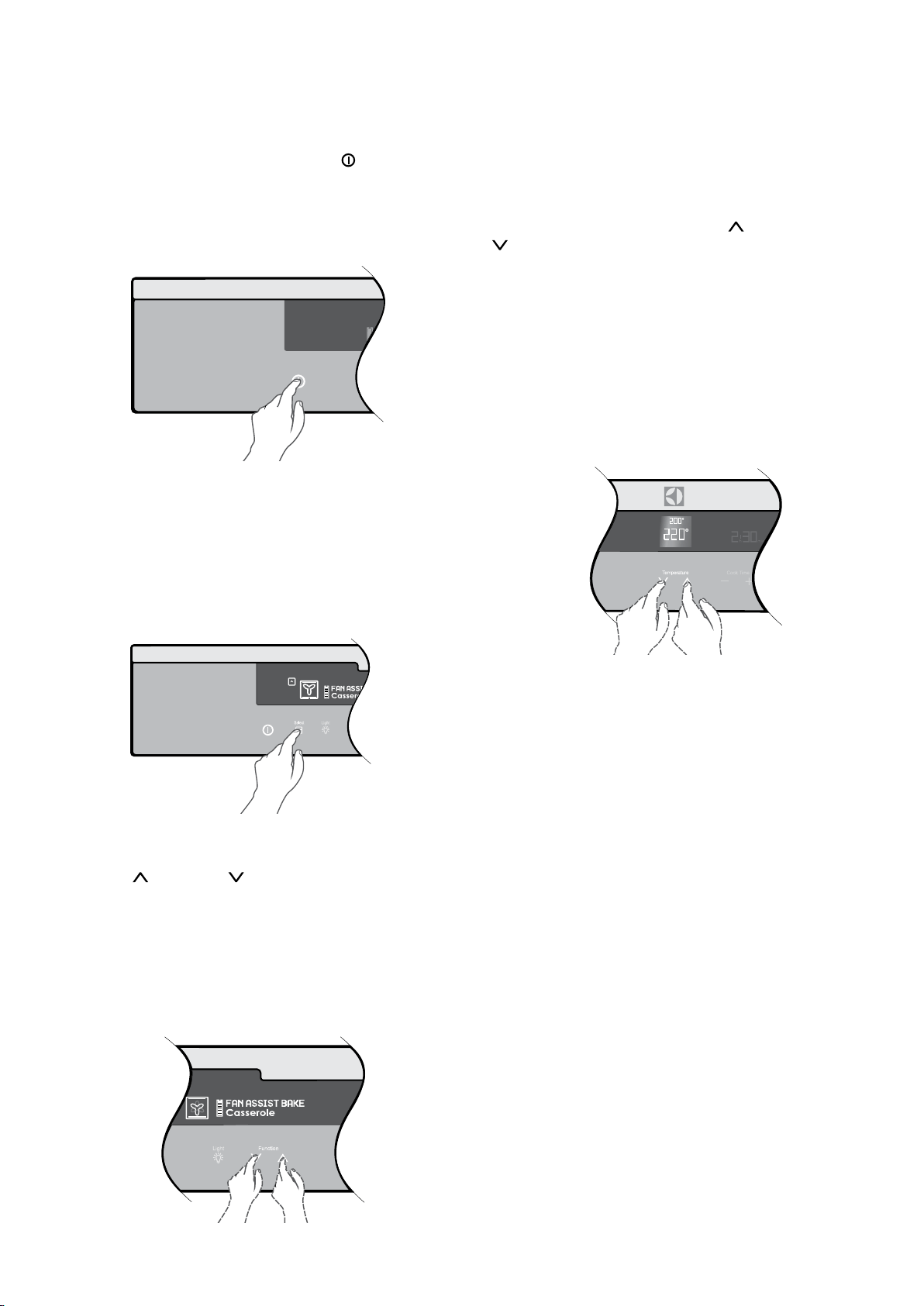
28 EVE613SA, EVE616BA, EVE623SA, EVE633SA
OPERATING SEQUENCE
Turning the oven on
• Switch on the oven by touching the
ON/OFF
symbol. The control panel will come on and inform
you that you need to select a cooking function.
• If you do not select a function within 20 seconds the
oven will turn off.
Selecting the Upper or Lower oven
(EVE623SA, EVE633SA)
These models are
equipped with two ovens. Use the
oven selector symbol to toggle between the upper and
lower ovens.
The oven cavity icon on the control panel will show
which
oven is currently active.
Select a cooking function
The oven will have a selection of functions. Press the
function
or function symbols as many times as
necessary until the desired function appears.
Cooking suggestions will appear under the function
name and suggested cooking temperatures will appear
above the temperature selector.
If no other symbol is touched within 8 seconds the oven
will switch on and begin to heat up to the displayed
temperature.
Selecting a temperature
The temperature is electronically controlled.
The temperature can be selected within the range of 30°C
to 250°C and can be adjusted at any time. To set the
temperature, press the temperature
and temperature
symbols to reach the desired setting.
Touch
OK, or if no further changes are made within
8 seconds the oven begins to heat up to the set
temperature. The current oven temperature will appear
above set temperature. This will change as the oven heats
up and the background colour will change from grey
to red.
When the temperature is reached, ‘Set temperature
reached’
will appear and only the target temperature will
be displayed.
Loading ...
Loading ...
Loading ...