Loading ...
Loading ...
Loading ...
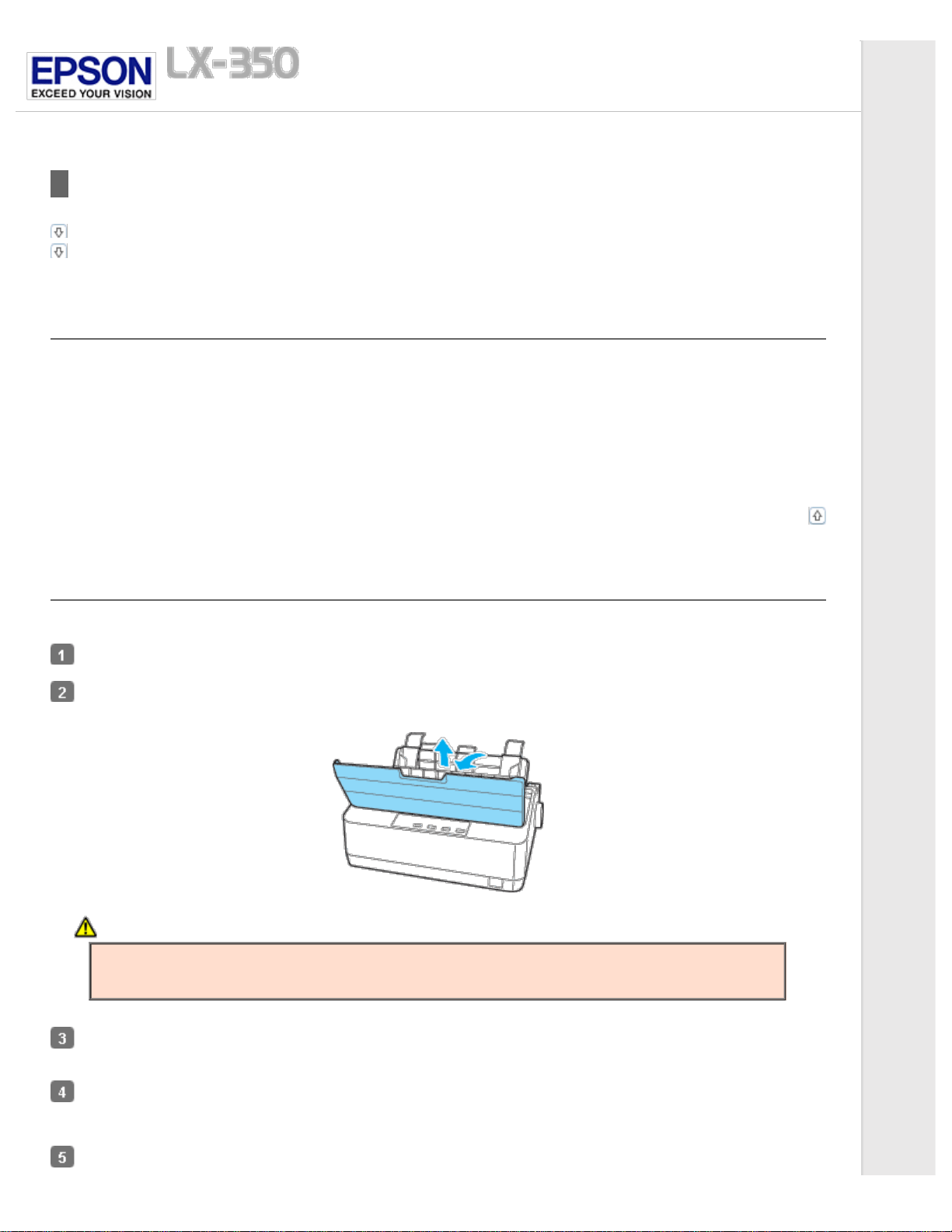
Home > Options and Consumables
Replacing the Ribbon Cartridge
Genuine Epson ribbon cartridge
Replacing the ribbon cartridge
Genuine Epson ribbon cartridge
When printing becomes faint, you need to replace the ribbon cartridge. Genuine Epson ribbon cartridges are designed and
manufactured to work properly with your Epson printer. They ensure proper operation and long life of the print head and other
printer parts. Other products not manufactured by Epson may cause damage to your printer, which is not covered by Epson’s
warranties.
Your printer uses the following ribbon cartridge:
Epson black ribbon cartridge: S015631
Top
Replacing the ribbon cartridge
Follow these steps to install or replace the ribbon cartridge:
Make sure the printer is turned off.
Open the printer cover to the upright position, then pull it up to remove it.
Warning:
If you have just used the printer, the print head may be hot; let it cool for a few minutes before replacing the
ribbon cartridge.
Remove the tension unit by squeezing the tension unit’s lock tabs gently and pulling the tension unit away from the
printer.
Make sure that the print head is in the middle of the printer.
If it is not, turn on the printer and then turn off again. Then remove the ribbon cartridge from the printer.
Remove the new ribbon cartridge from its package.
Loading ...
Loading ...
Loading ...