Loading ...
Loading ...
Loading ...
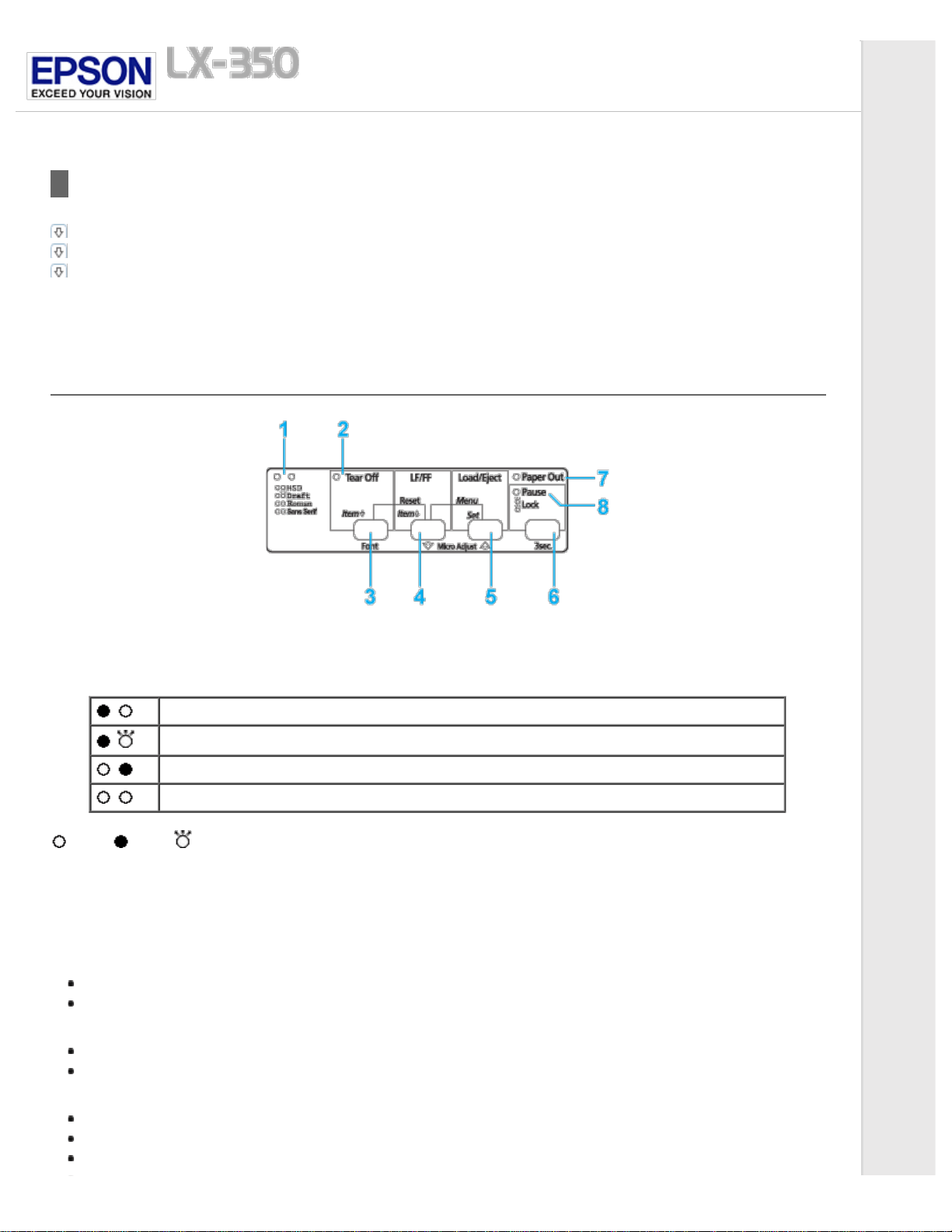
Home > Control Panel
Using the Control Panel
Control Panel Buttons and Lights
Selecting a built-in font
Panel operations during sleep mode
You can control simple printer operations—such as line feeding, form feeding, loading and ejecting paper, and selecting fonts—
with the buttons on the control panel. The control panel lights show the printer’s status.
Control Panel Buttons and Lights
1. Font selection lights
Indicates the current font selection setting.
High Speed Draft
Draft
Roman
Sans Serif
= on, = off, = flashing
Lights up and continues under the default settings.
2. Tear Off (Font) light
Flashes when continuous paper is in the tear-off position.
3. Tear Off (Font) button*
Advances continuous paper to the tear-off position.
Feeds continuous paper backward from the tear-off position to the top-of-form position.
4. LF/FF button**
Feeds paper line by line when pressed and released.
Ejects a single sheet or advances continuous paper to the next top-of-form position when held down.
5. Load/Eject button**
Loads a single sheet of paper.
Ejects a single sheet of paper if a sheet is loaded.
Loads continuous paper from the standby position.
Loading ...
Loading ...
Loading ...