Loading ...
Loading ...
Loading ...
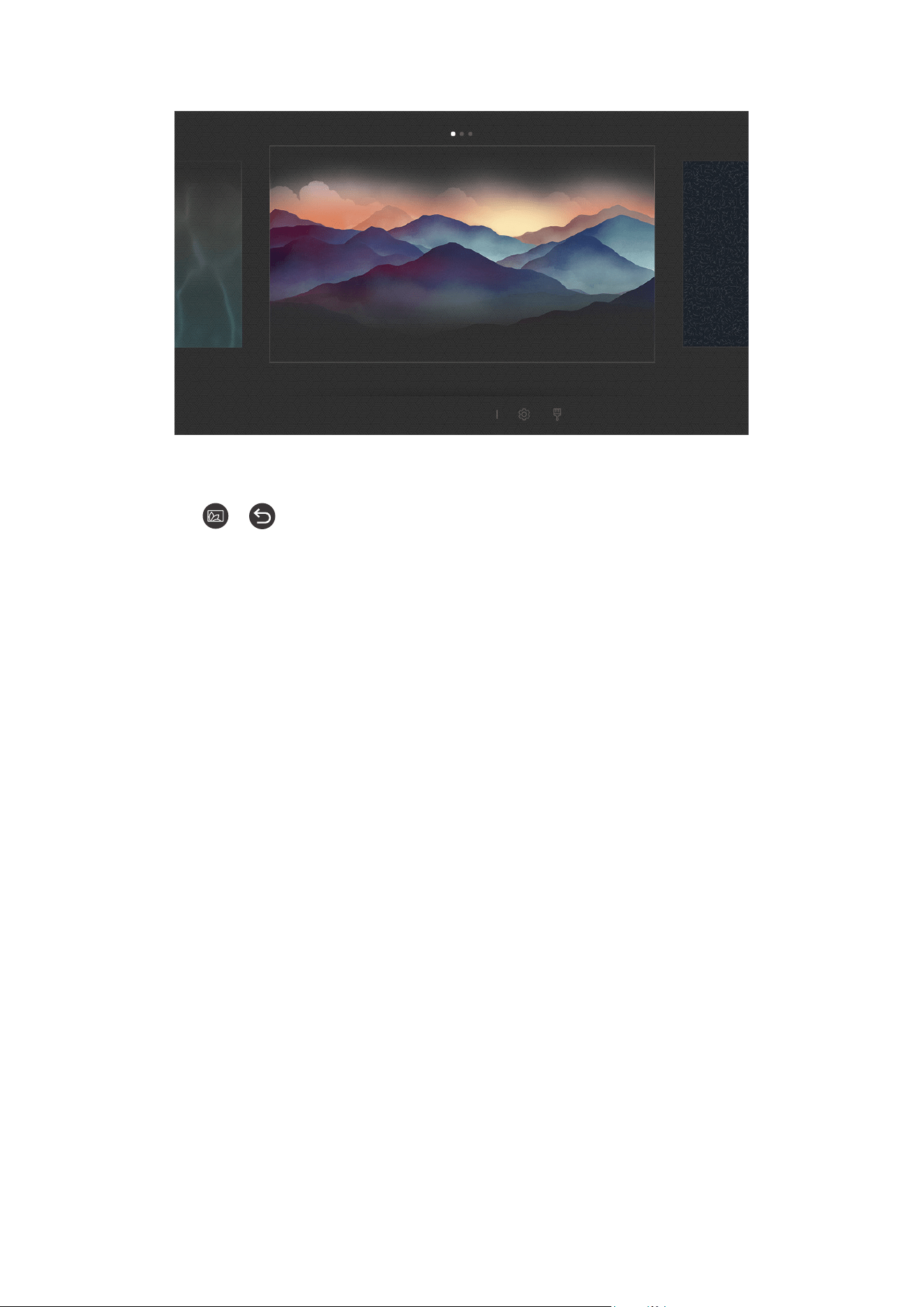
- 69 -
Changing the content and settings for Ambient mode
Décor Info Photo
" The image on your TV may differ from the image above depending on the model and geographical area.
When you press the or button in Ambient mode, the Ambient mode browser screen appears. In the Ambient
mode browser screen, you can select content and change the Ambient mode settings.
Setting up the content for Ambient mode
The Ambient mode browser screen displays content at the top and categories at the bottom. Use the left or right
directional buttons in the content list at the top to move the focus to content you want, and then press the Select
button. The selected content is played in Ambient mode.
In the future, more content that you can set up in the Ambient mode browser will be provided.
You can select the following categories and content:
● Décor: Provides beautiful screens.
● Info: Provides information such as weather, news headlines, and more.
" This function may not be supported depending on the geographical area.
● Photo: Allows you to set a picture stored in your mobile device as the wallpaper of the Ambient mode screen.
You can configure special layouts with your photos.
" To save photos from your mobile device to the TV and import them in Ambient mode, use the SmartThings app on
your mobile device.
Loading ...
Loading ...
Loading ...