Loading ...
Loading ...
Loading ...
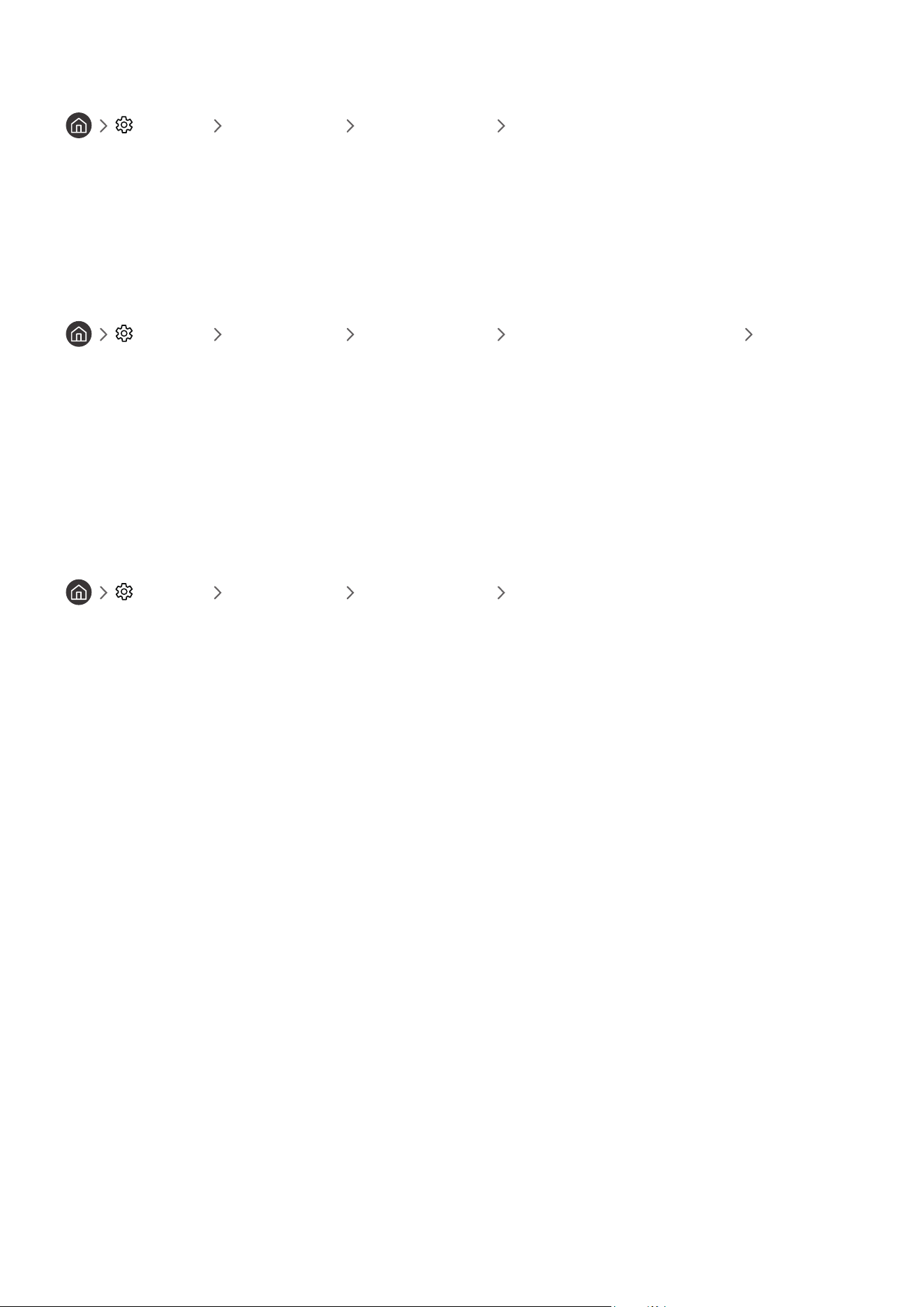
- 103 -
Enabling/Disabling Edit Channel Numbers
Settings Broadcasting Expert Settings Edit Channel Numbers
Use this to change channel number. When channel number is changed, channel information is not updated
automatically.
" This function may not be supported depending on the model or geographical area.
Changing teletext language
Settings Broadcasting Expert Settings Teletext Language Settings Teletext
Language
You can set or change the teletext language. To watch the teletext broadcast in your preferred language, select
a language to use in Primary Teletext Language. If this language is not supported, you can watch the teletext
broadcast in your secondary preferred language set in Secondary Teletext Language.
" This function may not be supported depending on the model or geographical area.
Showing TVkey Interface menu
Settings Broadcasting Expert Settings TVkey Interface
Show TVkey Interface menu information.
● TVkey Menu: Show TVkey Interface menu.
● Guide: Select the guide you want to use when watching with TVkey.
● Delete TVkey Operator Profile: Show the TVkey operator list to delete.
" This function may not be supported depending on the model or geographical area.
Loading ...
Loading ...
Loading ...