Loading ...
Loading ...
Loading ...
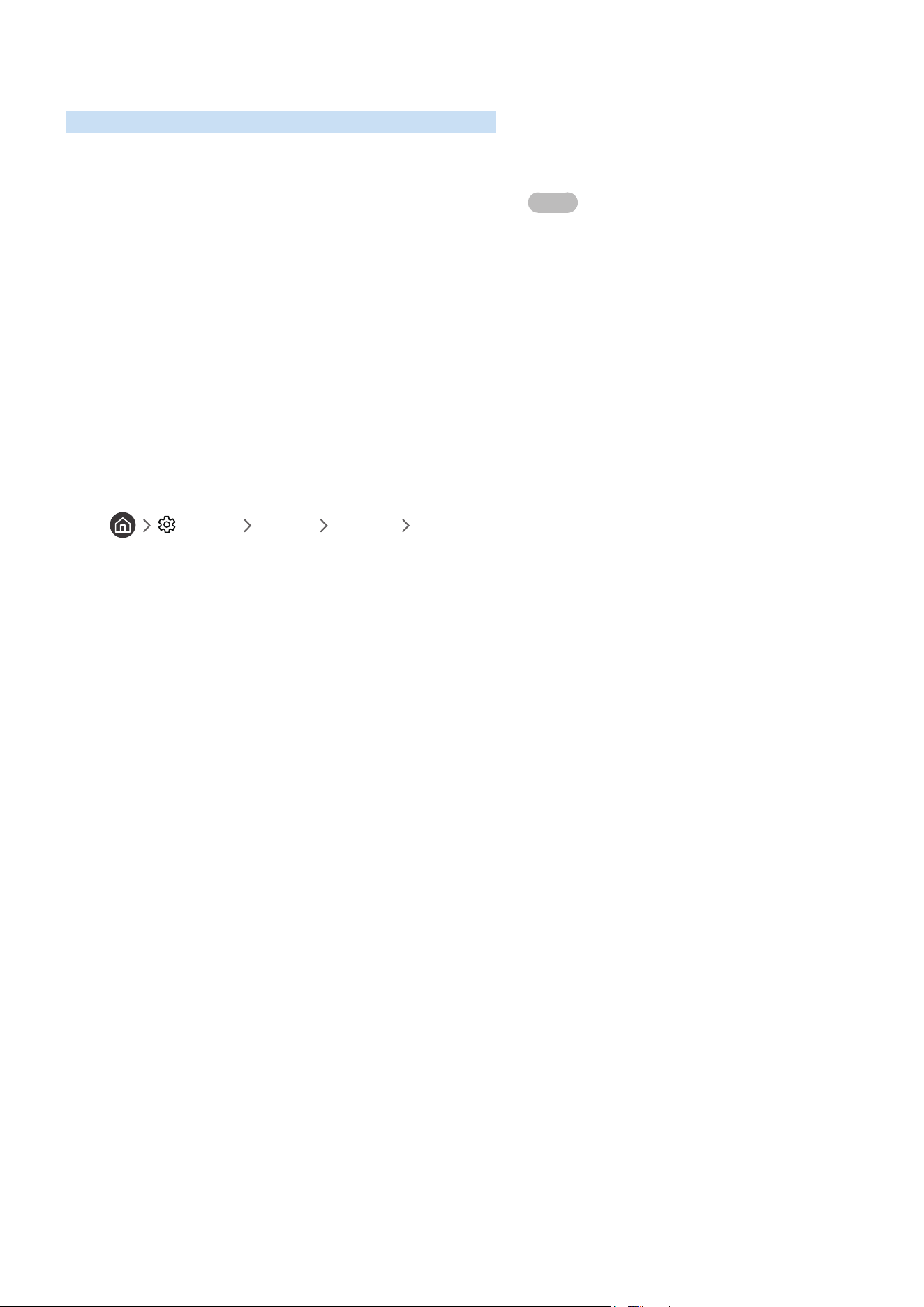
- 26 -
Troubleshooting Internet Connectivity Issues
If your TV won't connect to the Internet, try the solutions below.
Troubleshooting Internet connectivity issues Try Now
After reading the following content, troubleshoot the Internet connection issue. If the problem persists, contact your
Internet Service Provider.
No network cable found
Make sure that the LAN cable is plugged in on both ends. If it is plugged in, make sure that the router is turned on. If
the router is on, try turning it off and then on.
Wireless network connection failed
If a selected wireless router is not found, go to Open Network Settings, and then select the correct router.
– Settings General Network Open Network Settings
Loading ...
Loading ...
Loading ...