Loading ...
Loading ...
Loading ...
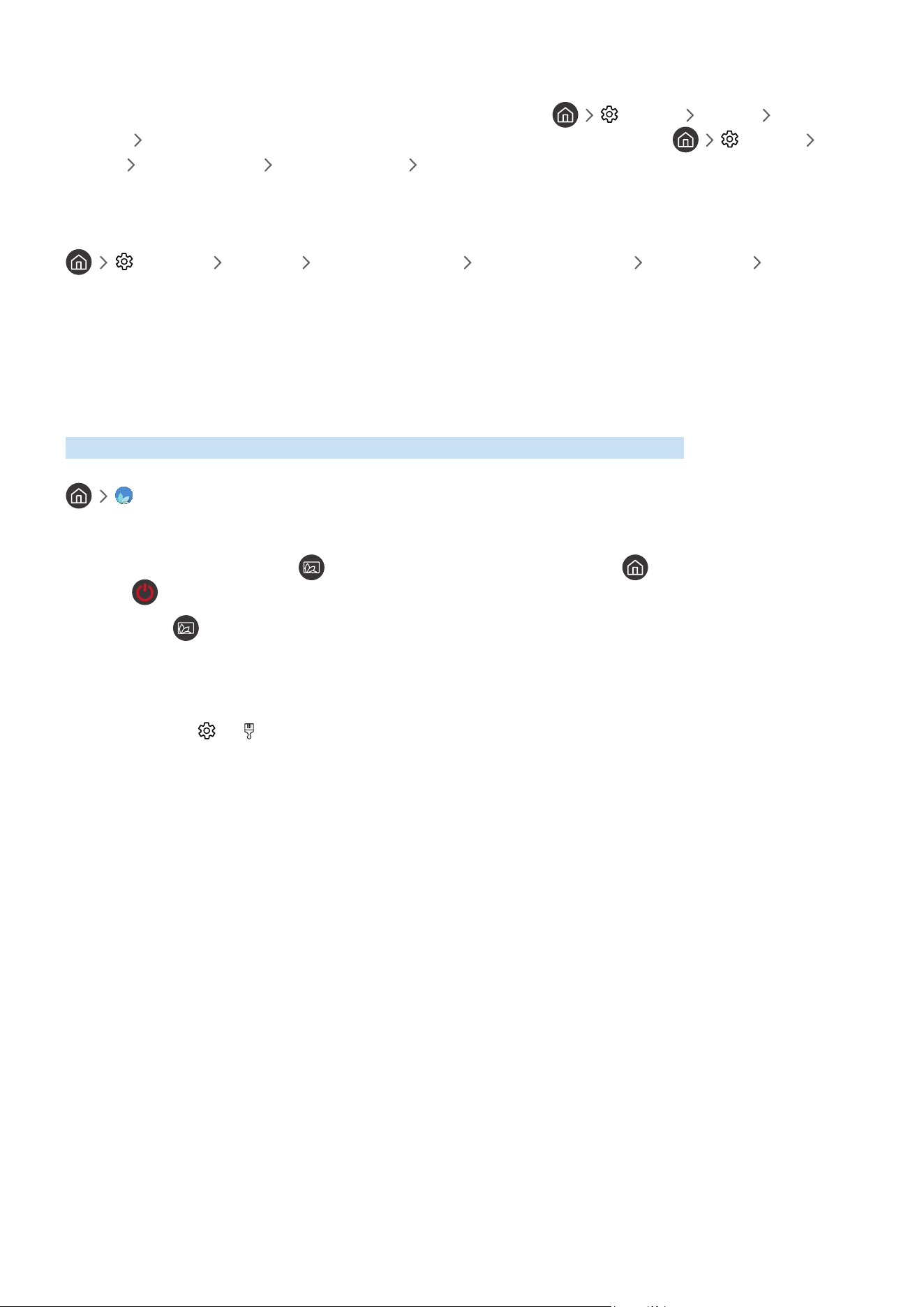
- 67 -
Signing out of your Samsung account
To sign out of your Samsung account, move the focus to your account at Settings General System
Manager Samsung Account, and then press the Select button. Or move to My Account ( Settings
General System Manager Samsung Account My Account), and then select Sign out.
Viewing the user agreement and privacy policy
Settings General System Manager Samsung Account My Account Terms &
Conditions, Privacy Policy
" To view the user agreement and privacy policy, you must be logged in to your Samsung account.
Using the Ambient mode
Learn about the functions available in Ambient mode, which is a QLED TV-specific function.
Ambient mode
In Ambient mode, you can view beautiful screens, various visual information, and notifications.
To enter Ambient mode, press the button. To return to the TV mode, press the button. To shut off the TV,
press the button.
If you press the button when the TV is turned off, the TV turns on in Ambient mode.
" If you use a remote control other than the Samsung Smart Remote, there may be restrictions to entering Ambient mode.
" Because this function is a QLED TV-specific function, it may not be supported depending on the model.
" To activate the and menus, first select a content item in Ambient mode.
Loading ...
Loading ...
Loading ...