Loading ...
Loading ...
Loading ...
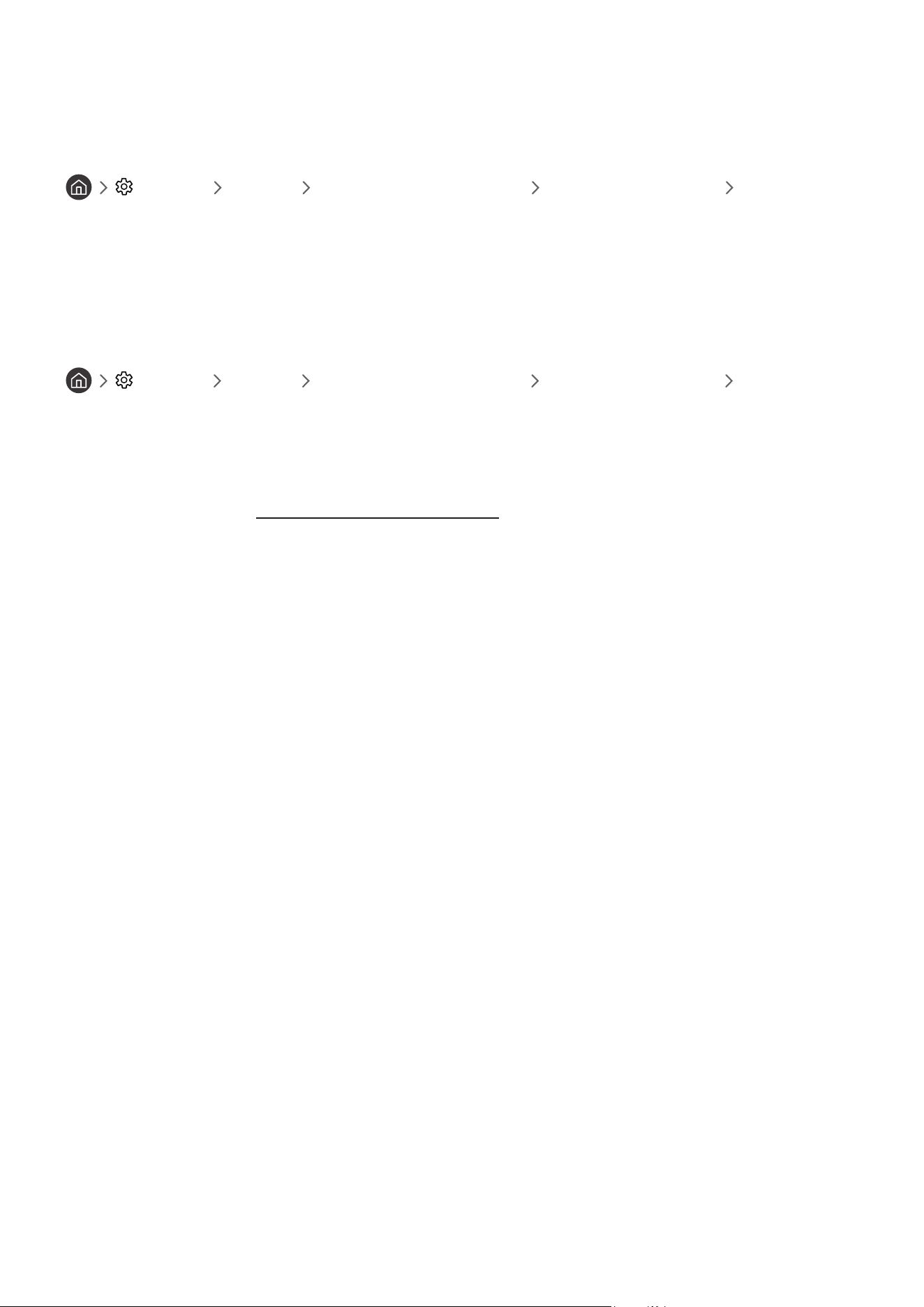
- 107 -
Configuring game mode details
Configuring Game Motion Plus
Settings General External Device Manager Game Mode Settings Game Motion
Plus Settings
You can configure the Game Motion Plus settings.
" This function may not be supported depending on the model or geographical area.
Setting the FreeSync function
Settings General External Device Manager Game Mode Settings FreeSync
You can play your gaming experience more pleasantly by eliminating screen tearing and stuttering.
● Be sure to set this function for only the external devices that support the FreeSync feature of AMD Radeon.
● For an optimised game environment, set the resolution of the external device to 1080p at 120 Hz. For more
information, refer to "Supported Resolutions for FreeSync."
" If the resolution is not supported, the operation may not be smooth.
" When the FreeSync options are set or the FreeSync function is operated for an external device, the screen may flicker.
" Slight brightness changes may occur during FreeSync operation due to frequency variation of the external device.
" Before playing a game, set FreeSync to Basic or Ultimate.
" This function may not be supported depending on the model or geographical area.
Loading ...
Loading ...
Loading ...