Loading ...
Loading ...
Loading ...
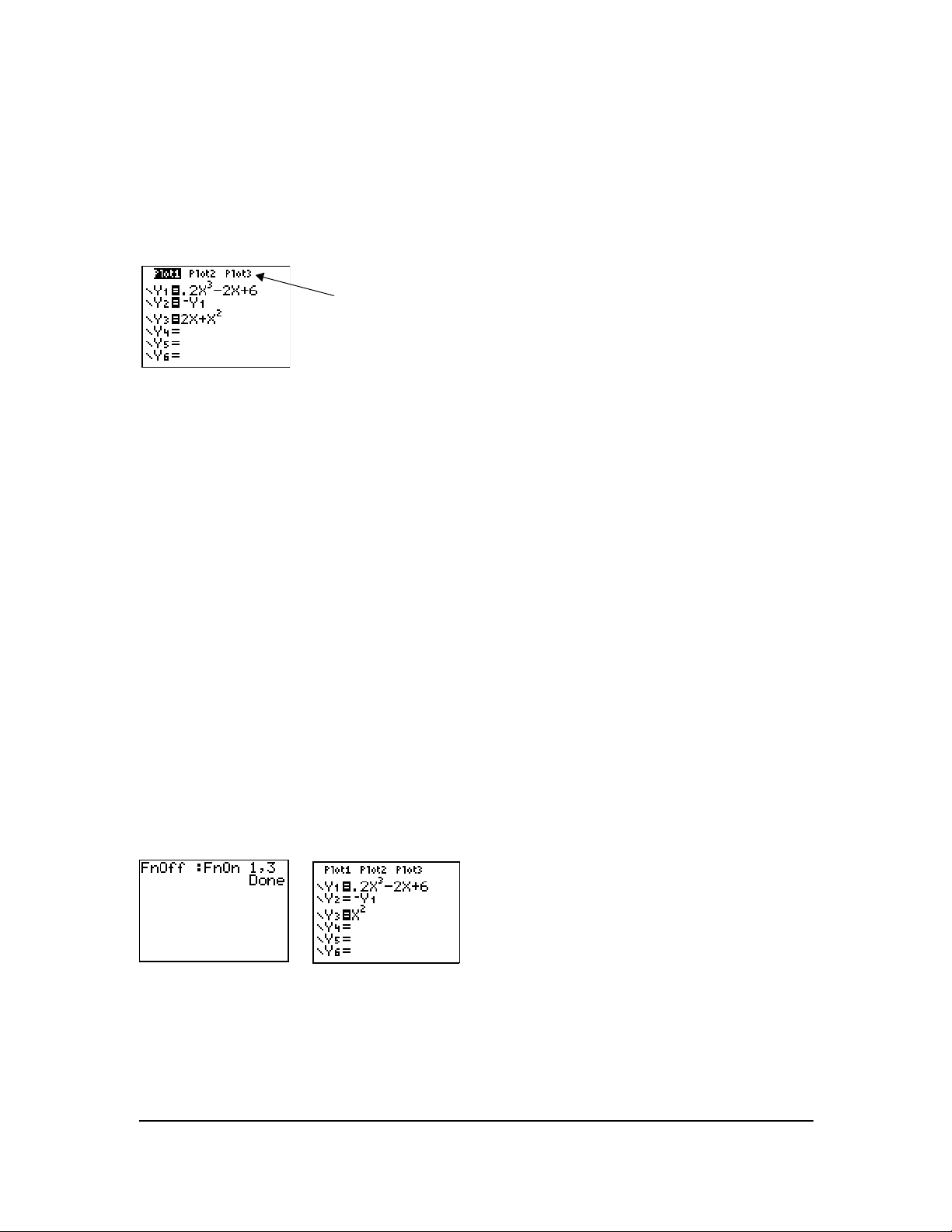
Plot1 is turned on.
Plot2 and Plot3 are turned off.
Chapter 3: Function Graphing 70
Turning On or Turning Off a Stat Plot in the Y= Editor
To view and change the on/off status of a stat plot in the Y= editor, use
Plot1 Plot2 Plot3 (the top
line of the Y= editor). When a plot is on, its name is highlighted on this line.
To change the on/off status of a stat plot from the Y= editor, press } and ~ to place the cursor on
Plot1, Plot2, or Plot3, and then press Í.
Selecting and Deselecting Functions from the Home Screen or a Program
To select or deselect a function from the home screen or a program, begin on a blank line and
follow these steps.
1. Press ~ to display the VARS Y-VARS menu.
2. Select 4:On/Off to display the ON/OFF secondary menu.
3. Select 1:FnOn to turn on one or more functions or 2:FnOff to turn off one or more functions.
The instruction you select is copied to the cursor location.
4. Enter the number (1 through 9, or 0; not the variable Yn) of each function you want to turn on
or turn off.
• If you enter two or more numbers, separate them with commas.
• To turn on or turn off all functions, do not enter a number after FnOn or FnOff.
FnOn[function#,function#, . . .,function n]
FnOff[function#,function#, . . .,function n]
5. Press Í. When the instruction is executed, the status of each function in the current mode
is set and
Done is displayed.
For example, in Func mode, FnOff :FnOn 1,3 turns off all functions in the Y= editor, and then turns
on Y1 and Y3.
Loading ...
Loading ...
Loading ...
