Loading ...
Loading ...
Loading ...
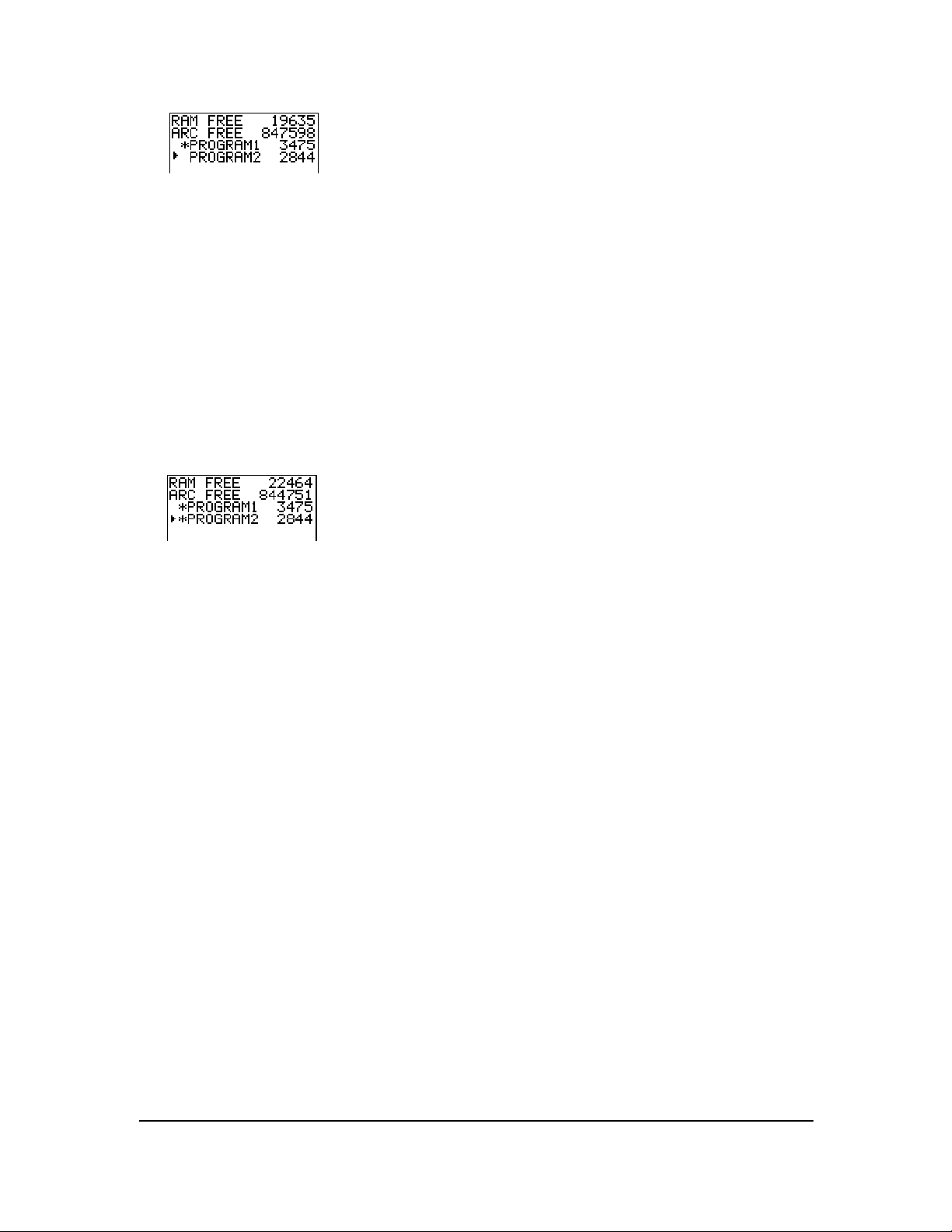
Chapter 16: Programming 278
3. Press } and † to move the selection cursor (4) next to the program you want to delete, and
then press
{. The program is deleted from memory.
Note: You will receive a message asking you to confirm this delete action. Select 2:yes to
continue.
To leave the PRGM editor screen without deleting anything, press y 5, which displays the
home screen.
To increase available memory by archiving a program:
1. Press y L and then select 2:Mem Mgmt/Del from the MEMORY menu.
2. Select 2:Mem Mgmt/Del to display the MEM MGMT/DEL menu.
3. Select 7:Prgm... to display the PRGM menu.
4. Press Í to archive the program. An asterisk will appear to the left of the program to
indicate it is an archived program.
To unarchive a program in this screen, put the cursor next to the archived program and press
Í. The asterisk will disappear.
Note: Archive programs cannot be edited or executed. In order to edit or execute an archived
program, you must first unarchive it.
Entering Command Lines and Executing Programs
Entering a Program Command Line
You can enter on a command line any instruction or expression that you could execute from the
home screen. In the program editor, each new command line begins with a colon. To enter more
than one instruction or expression on a single command line, separate each with a colon.
Note: A command line can be longer than the screen is wide.
While in the program editor, you can display and select from menus. You can return to the program
editor from a menu in either of two ways.
• Select a menu item, which pastes the item to the current command line.
— or —
• Press ‘.
When you complete a command line, press Í. The cursor moves to the next command line.
Loading ...
Loading ...
Loading ...
