Loading ...
Loading ...
Loading ...
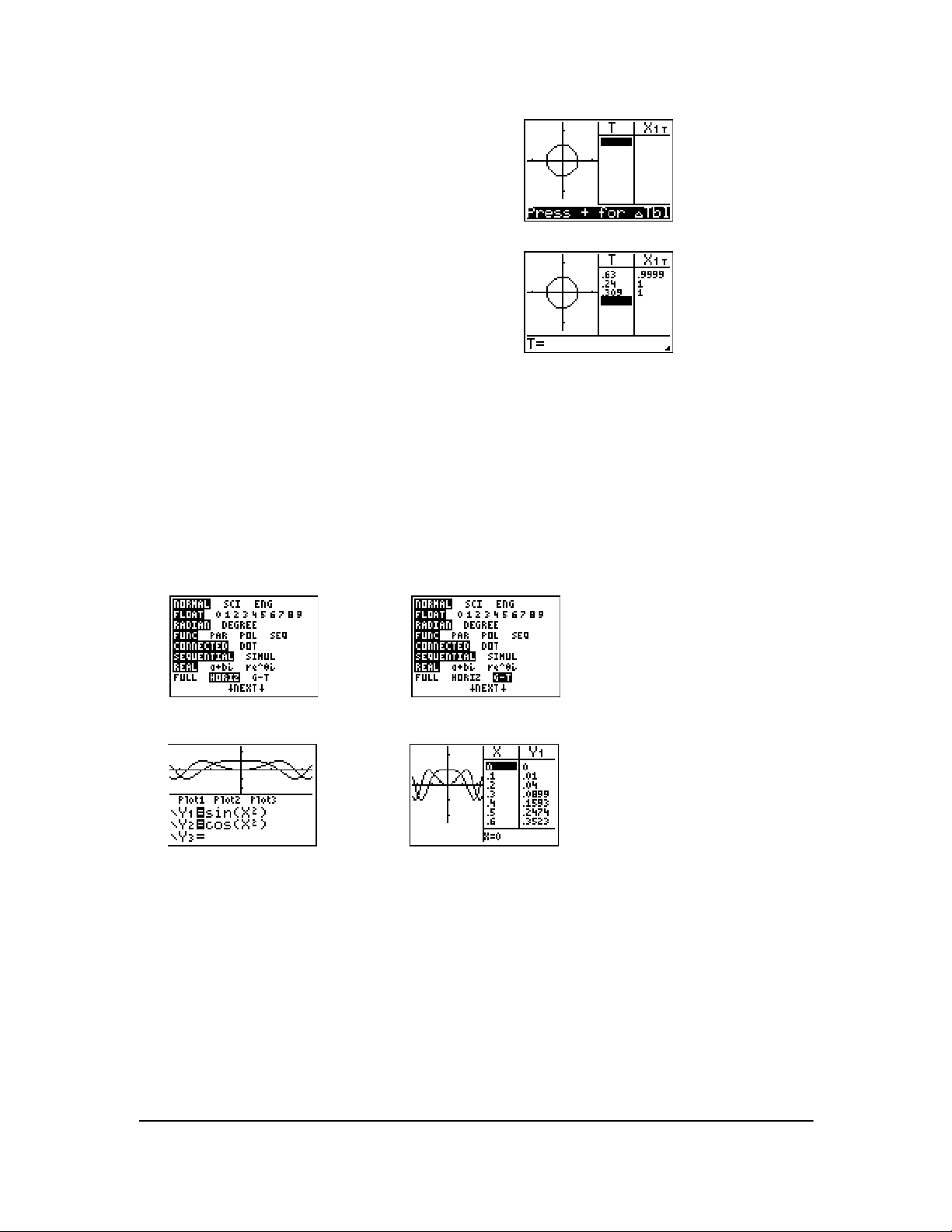
Chapter 9: Split Screen 138
Using Split Screen
Setting a Split-Screen Mode
To set a split-screen mode, press z, and then move the cursor to
Horiz or G-T and press Í.
•Select
Horiz (horizontal) to display the graph screen and another screen split horizontally.
•Select
G-T (graph-table) to display the graph screen and table screen split vertically.
The split screen is activated when you press any key that applies to either half of the split screen.
If stat plots are turned on, the plots are shown along with the x-y plots in graphs. Press y 0
to make the table portion of the split screen active and to display the list data. Press † or } to
highlight a value you want to edit, and then enter a new value directly in the table to overwrite the
previous value. Press ~ repeatedly to display each column of data (both table and list data).
7. Press y 0 to make the table portion of the
split screen active.
$$
Loading ...
Loading ...
Loading ...
