Loading ...
Loading ...
Loading ...
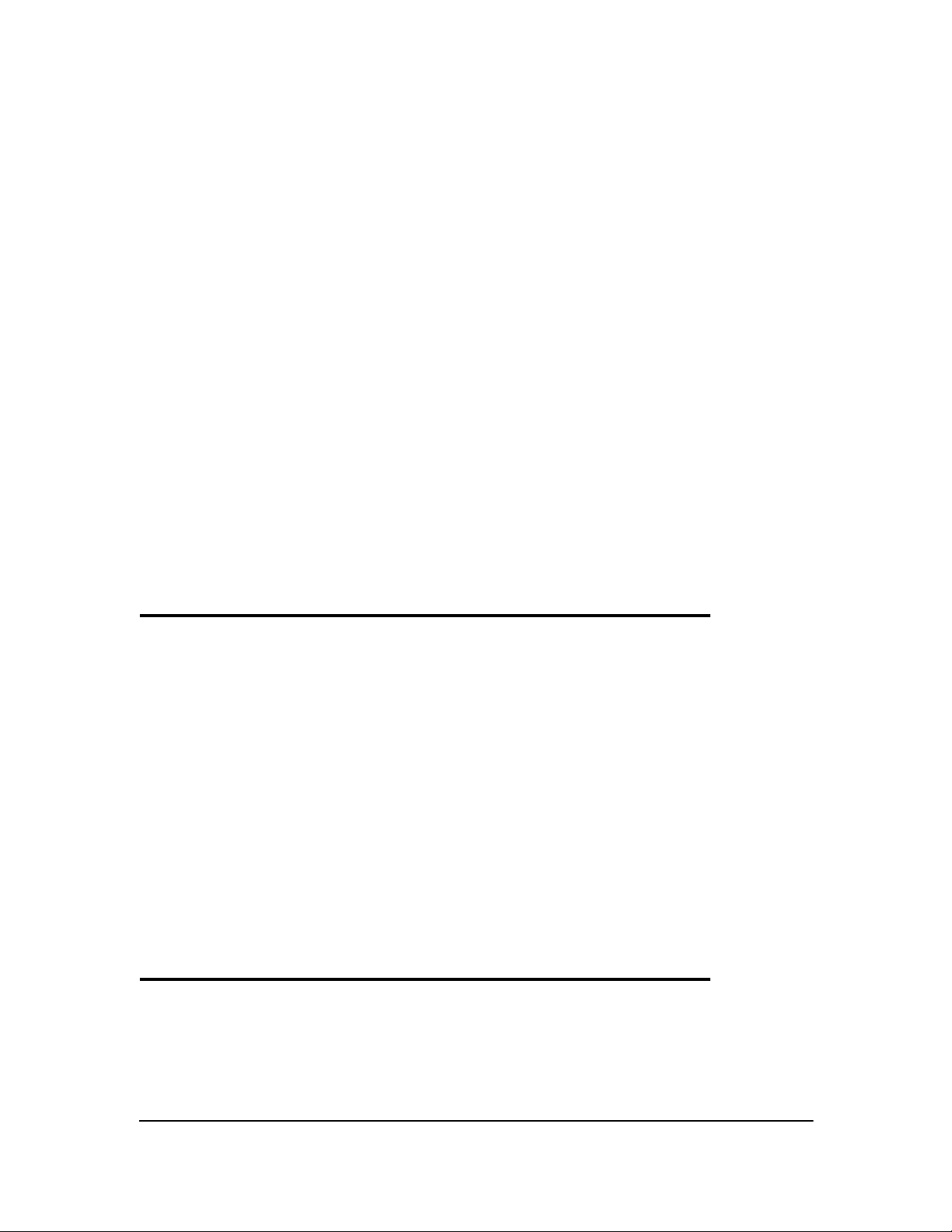
Chapter 16: Programming 288
GraphStyle(
GraphStyle( designates the style of the graph to be drawn. function# is the number of the Y= function
name in the current graphing mode.
graphstyle is a number from 1 to 7 that corresponds to the
graph style, as shown below.
GraphStyle(function#,graphstyle)
For example, GraphStyle(1,5) in Func mode sets the graph style for Y1 to ë (path; 5).
Not all graph styles are available in all graphing modes. For a detailed description of each graph
style, see the Graph Styles table in Chapter 3.
PRGM I/O (Input/Output) Instructions
PRGM I/O Menu
To display the
PRGM I/O (program input/output) menu, press ~ from within the program
editor only.
These instructions control input to and output from a program during execution. They allow you to
enter values and display answers during program execution.
To return to the program editor without selecting an item, press ‘.
1 = ç (line)
2 = è (thick)
3 = é (shade above)
4 = ê (shade below)
5 = ë (path)
6 = ì (animate)
7 = í (dot)
CTL I/O EXEC
1: Input
Enters a value or uses the cursor.
2: Prompt
Prompts for entry of variable values.
3: Disp
Displays text, value, or the home screen.
4: DispGraph
Displays the current graph.
5: DispTable
Displays the current table.
6: Output(
Displays text at a specified position.
7: getKey
Checks the keyboard for a keystroke.
8: ClrHome
Clears the display.
9: ClrTable
Clears the current table.
0: GetCalc(
Gets a variable from another TI-84 Plus.
A: Get(
Gets a variable from CBL 2™ or CBR™.
B: Send(
Sends a variable to CBL 2 or CBR.
Loading ...
Loading ...
Loading ...
