Loading ...
Loading ...
Loading ...
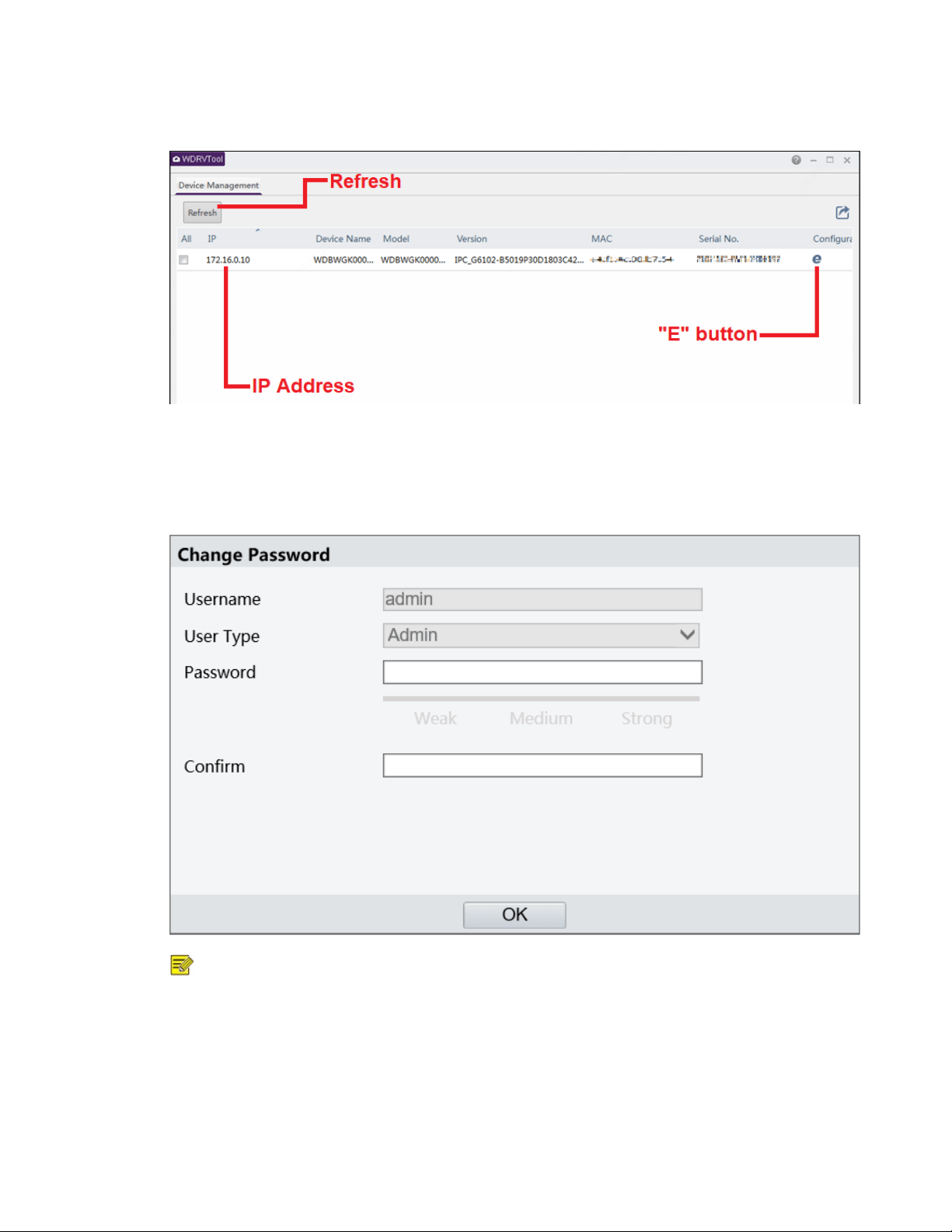
Connecting the Unit
WD ReadyView™ User Manual 9
4. Click the “E” button (in the Configuration column) at the far right; the camera’s browser
window will open.
5. Login using the camera username and password. The default username is admin; the default
password is Readyview123.
6. Complete the fields below to change your password.
NOTE: Steps 7 and 8 below apply to our 8MP/4K cameras only. If you do not have an
8MP/4K camera, skip to step 9.
7. After login, click Setup > Video > Video. Change the main stream, sub stream, and third
stream settings.
Loading ...
Loading ...
Loading ...
