Loading ...
Loading ...
Loading ...
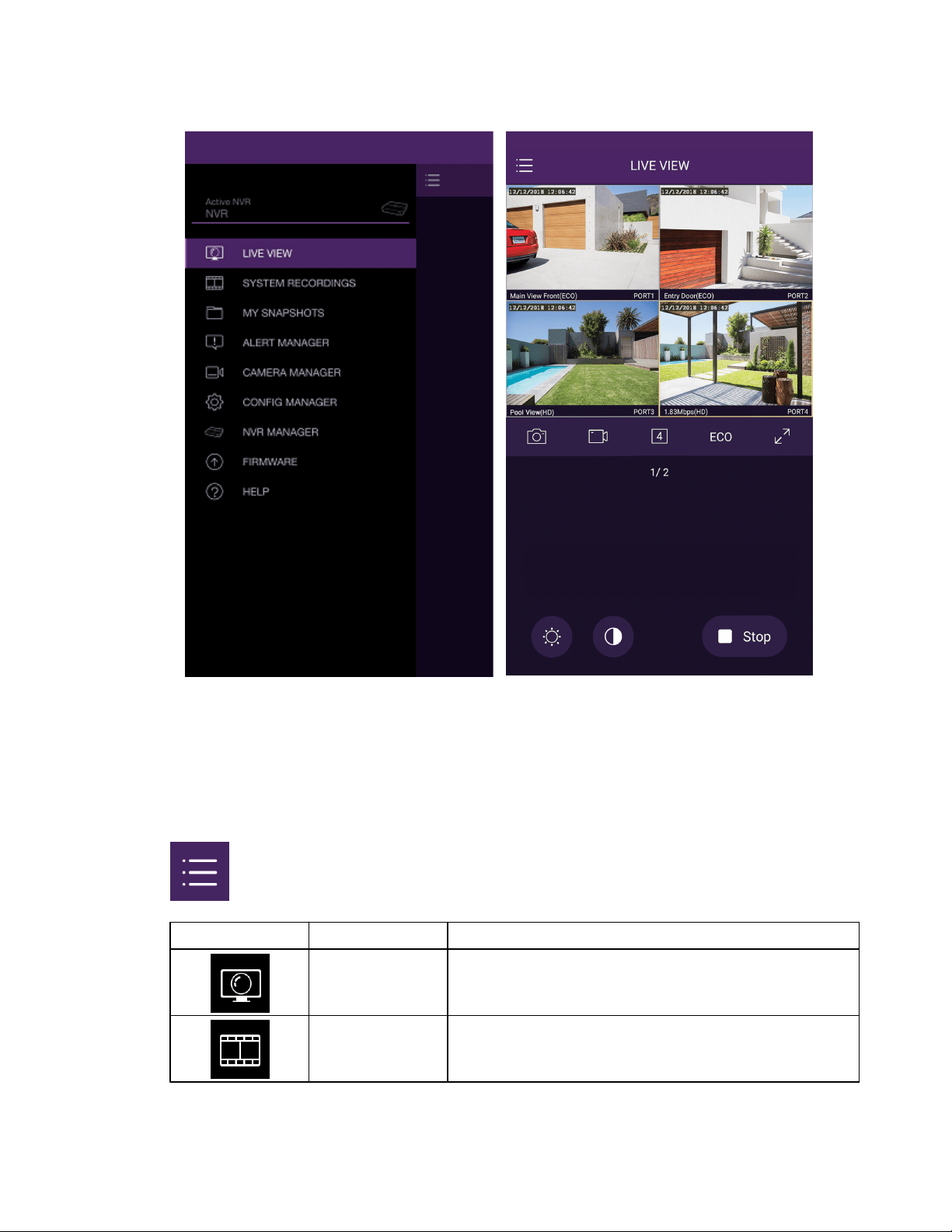
Login for Additional Mobile Devices
WD ReadyView™ User Manual 14
Main Menu
Live View
3.3 Main Menu
After login, the Live View will open. A number of other functions are available using the Main
Menu. Tap the Main Menu icon in the upper left-hand corner to open the menu. The menu options
are described in the following table.
(Main Menu) icon
Icon
Name
Description
LIVE
VIEW
Displays the live feed from one or more cameras.
This is the default view once the app opens.
SYSTEM
RECORDINGS
Used to review data recorded from the cameras.
Data is recorded by all cameras 24/7 by default.
Loading ...
Loading ...
Loading ...
