Loading ...
Loading ...
Loading ...
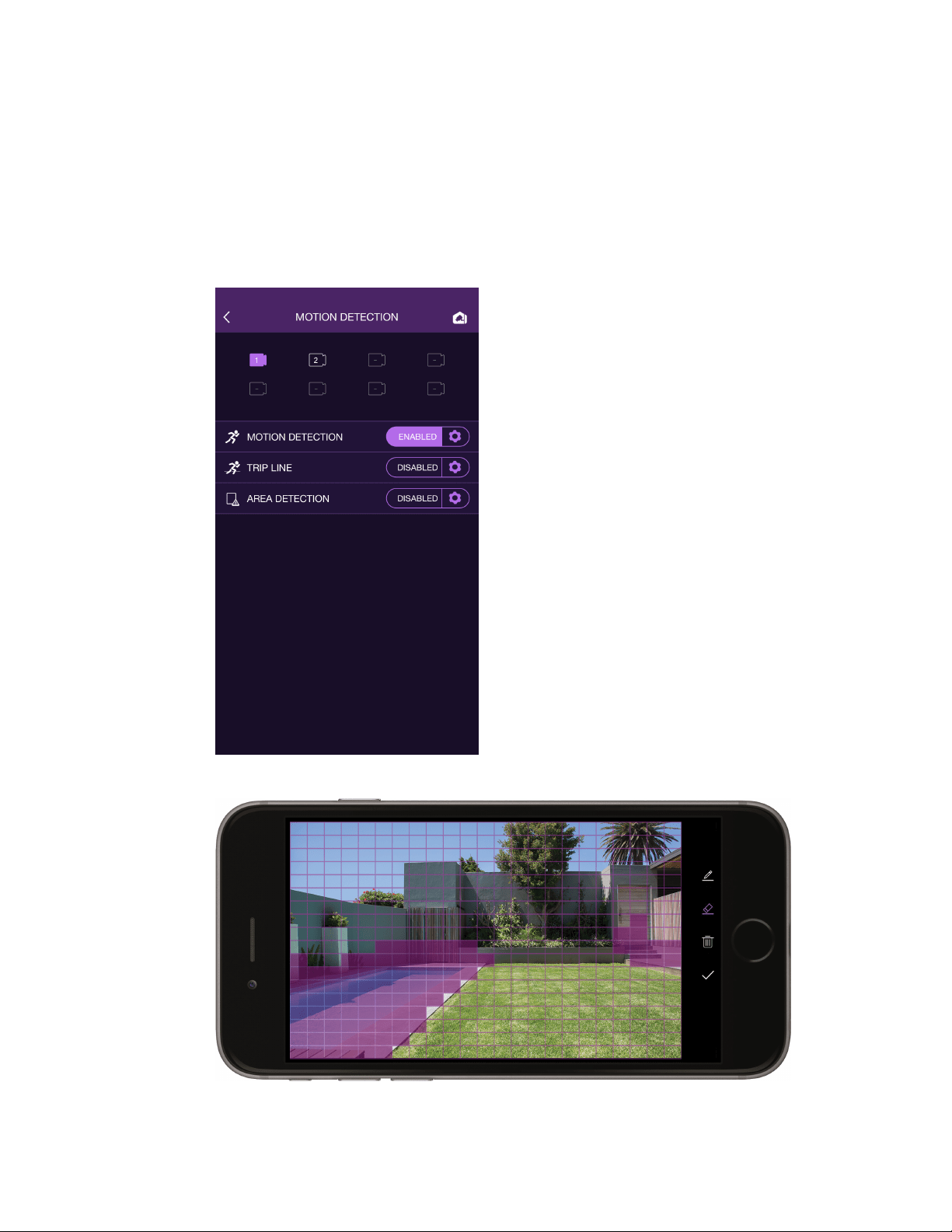
Configure Motion Detection
WD ReadyView™ User Manual 25
The system default for motion events is to record video for five (5) seconds before and thirty (30)
seconds after an event.
Motion Detection (both 2MP and 4MP kits)
1. Select a camera from the icons at the top of the screen.
2. Tap the Disabled setting on the Motion Detection row; the setting will changed to
"ENABLED."
3. Tap the gear icon to set the motion trigger area (purple-tinted squares are in the trigger
area, clear squares are not), snapshots, sensitivity, and detection time settings.
4. Tap Save.
Loading ...
Loading ...
Loading ...
