Loading ...
Loading ...
Loading ...
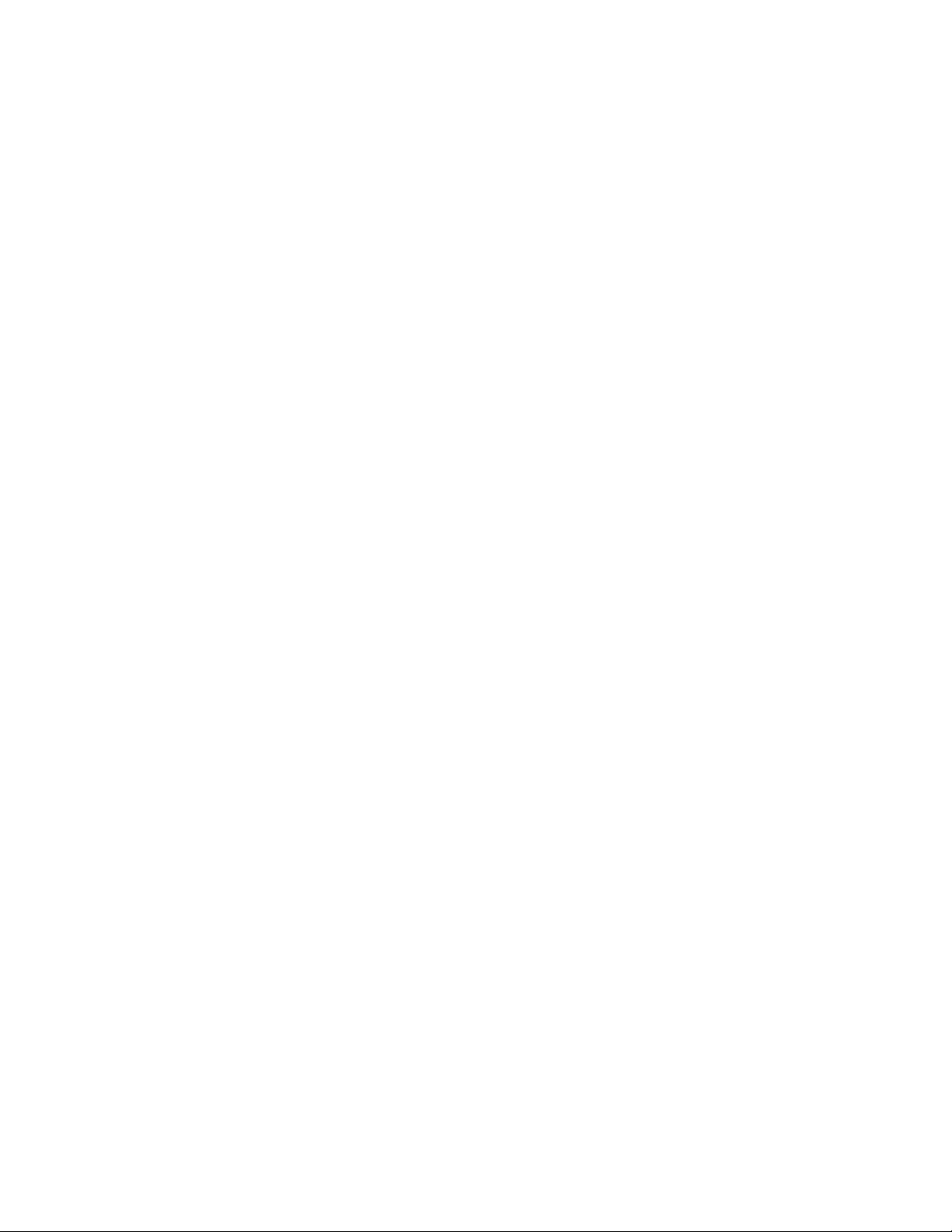
Backup
WD ReadyView™ User Manual 31
5. Tap one camera, multiple cameras, or all cameras.
6. Tap a time period (1 day, 3 days, 5 days, or 7 days.)
7. Tap either BACKUP NOW or ADVANCED BACKUP.
a. BACKUP NOW: Starts copying files to the external device immediately.
b. ADVANCED BACKUP: Allows users to select a unique backup period (specific
date/time) or a specific folder on the external device.
8. Tap OK when prompted to start backup.
9. A "Backup succeeded" message will appear when the back up is complete; tap I KNOW.
Loading ...
Loading ...
Loading ...
