Loading ...
Loading ...
Loading ...
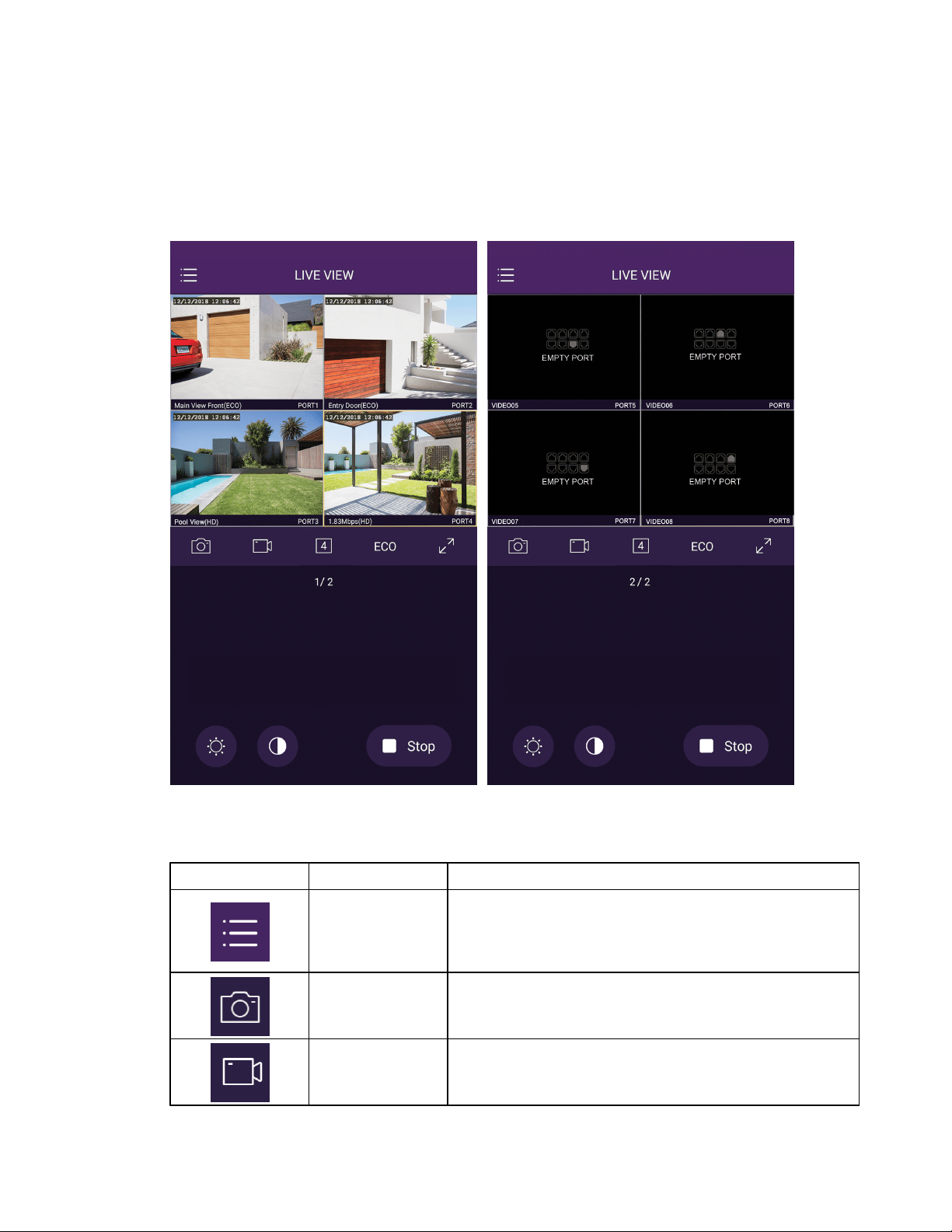
WD ReadyView™ User Manual 16
4 Live View
The Live View image displays the current feed in a single- or multi-camera view. This is the default
view once the app opens.
The following table lists the controls available on this screen. Tap an icon to start using the
control.
Icon
Name
Description
Main Menu
Switches between all app screens. Choices include
live view (default), system recordings, my
snapshots, alert manager, camera manager, config
manager, NVR manager, firmware, and help.
Snapshot
Used to capture a snapshot from the selected
camera to the WD ReadyView™ app on your
mobile device.
Video Capture
Used to capture video from the selected camera to
the WD ReadyView app on your mobile device.
Loading ...
Loading ...
Loading ...
