Loading ...
Loading ...
Loading ...
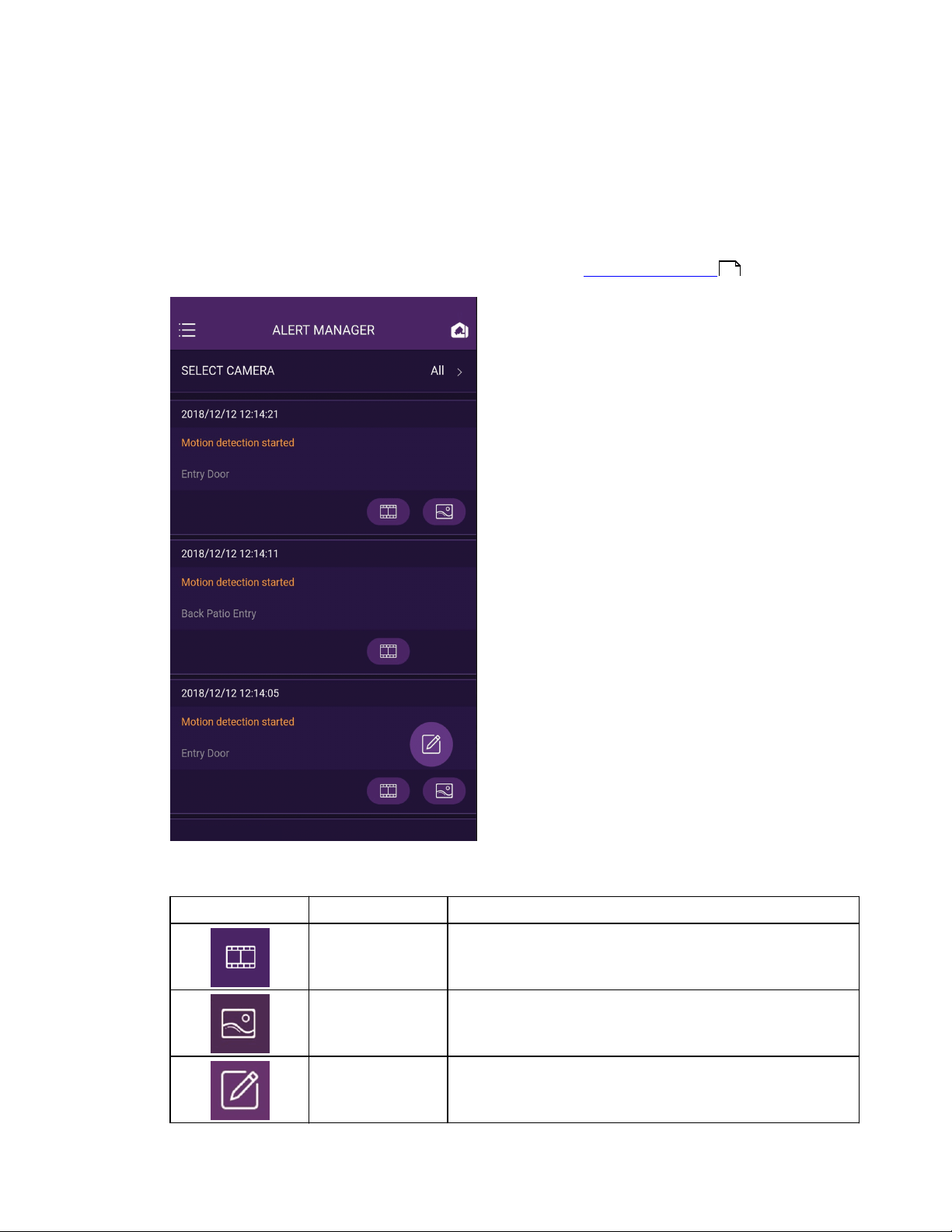
WD ReadyView™ User Manual 23
7 Alert Manager
This screen allows users to review and configure motion events. Users can: 1) view motion events,
and 2) set search criteria for a) all cameras, or b) a specific camera. As the system captures
motion events, messages are added to the Alert Manager. The newest message appears at the
top of the screen, and contains the date, time, type of alert, camera name, and a playback icon.
Once an alert is selected, the event can be reviewed in the System Recordings screen.
To view an alert, tap the View Alert Video button.
Icon
Name
Description
View Alert Video
Opens the alert in the System Recordings screen.
Snapshot
Opens the snapshot in the System Recordings screen.
Edit
Selects or clears all motion events.
18
Loading ...
Loading ...
Loading ...
