Loading ...
Loading ...
Loading ...
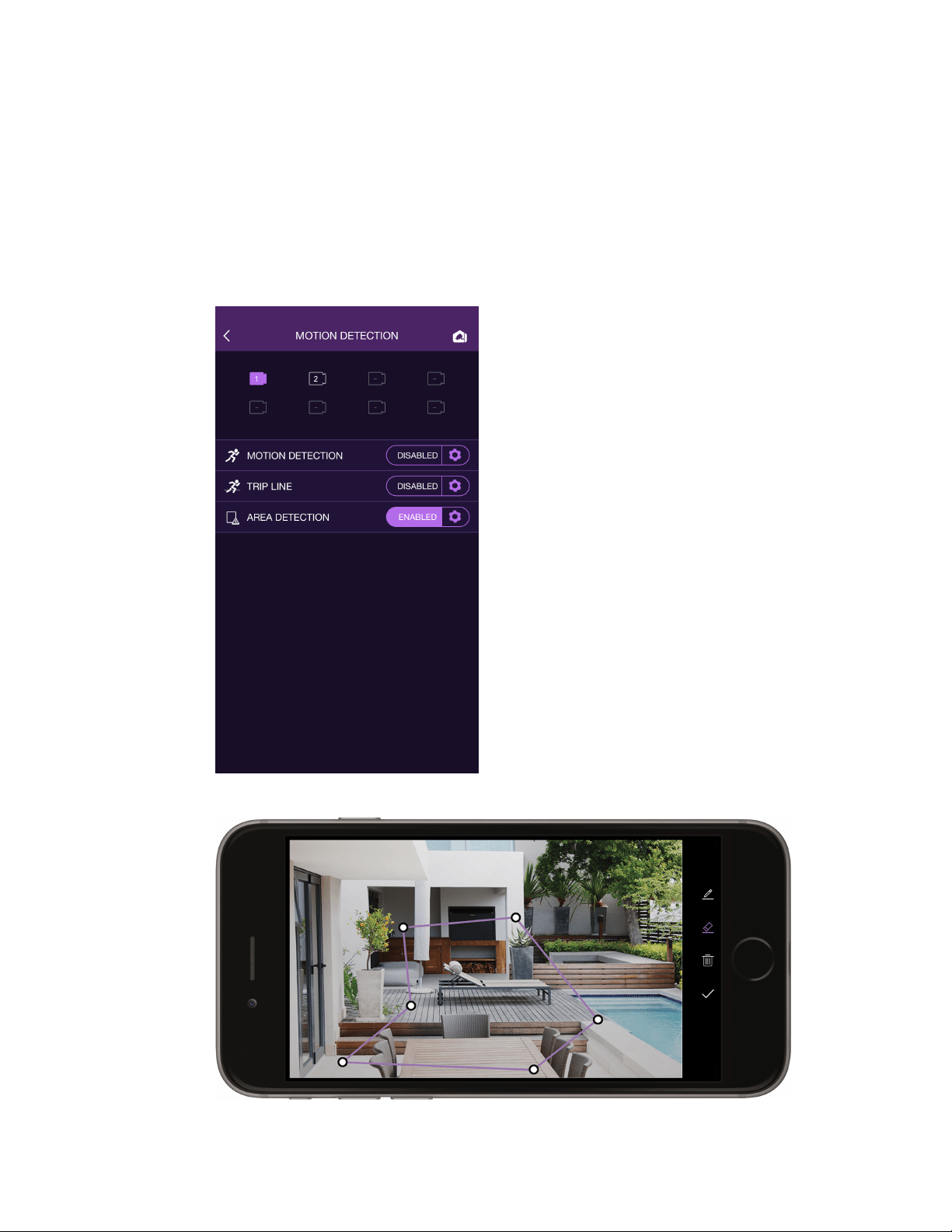
Configure Motion Detection
WD ReadyView™ User Manual 27
Area Detection (4MP Kits Only)
Note that this feature is only available when using WD ReadyView 4MP (and certain third-party)
cameras and the 4MP kit.
1. Select a camera from the icons at the top of the screen.
2. Tap the Disabled setting on the Area Detection row; the setting will changed to
"ENABLED."
3. Tap the gear icon to draw the shape of the detection area, set snapshots, sensitivity, and
detection time settings.
4. Tap Save.
Loading ...
Loading ...
Loading ...
