Loading ...
Loading ...
Loading ...
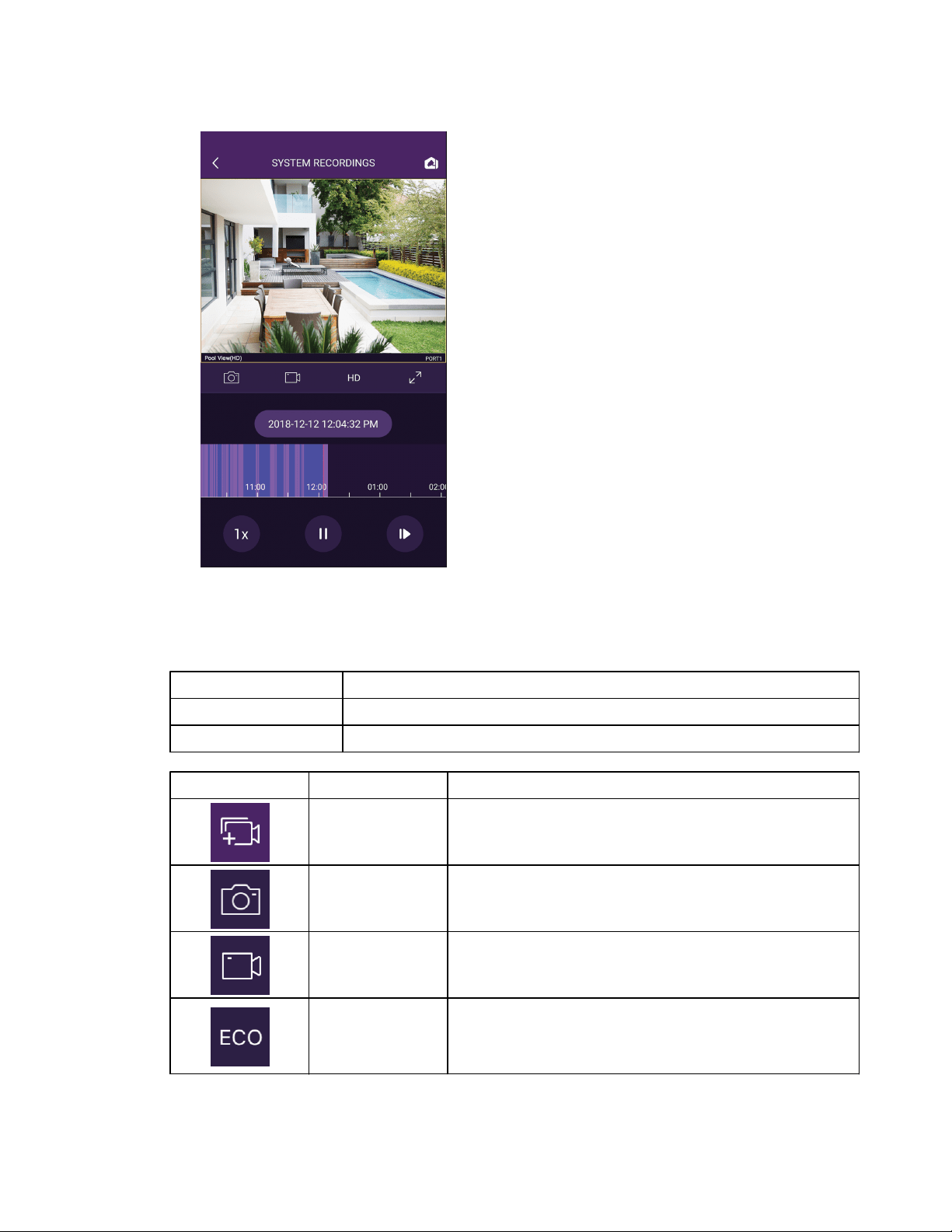
WD ReadyView™ User Manual 19
Vertical Lines and Controls
A number of vertical lines and controls are available on the System Recordings screen.
Vertical Line (Color)
Description
Red
A red line is the viewing reference point.
Purple
Purple lines are motion events.
Icon
Function
Description
Select Camera
Selects a camera.
Snapshot
Takes a snapshot of the current view. The snapshot is
stored on the mobile device app.
Start/Stop
Starts (or stops) mobile device app recording of the
current view.
Video Mode
Used to select playback resolution: HD (high
definition), SD (standard definition), and "Eco" (low
bandwidth). By default, video is stored on your
mobile device in HD (high definition) format.
Loading ...
Loading ...
Loading ...
