Loading ...
Loading ...
Loading ...
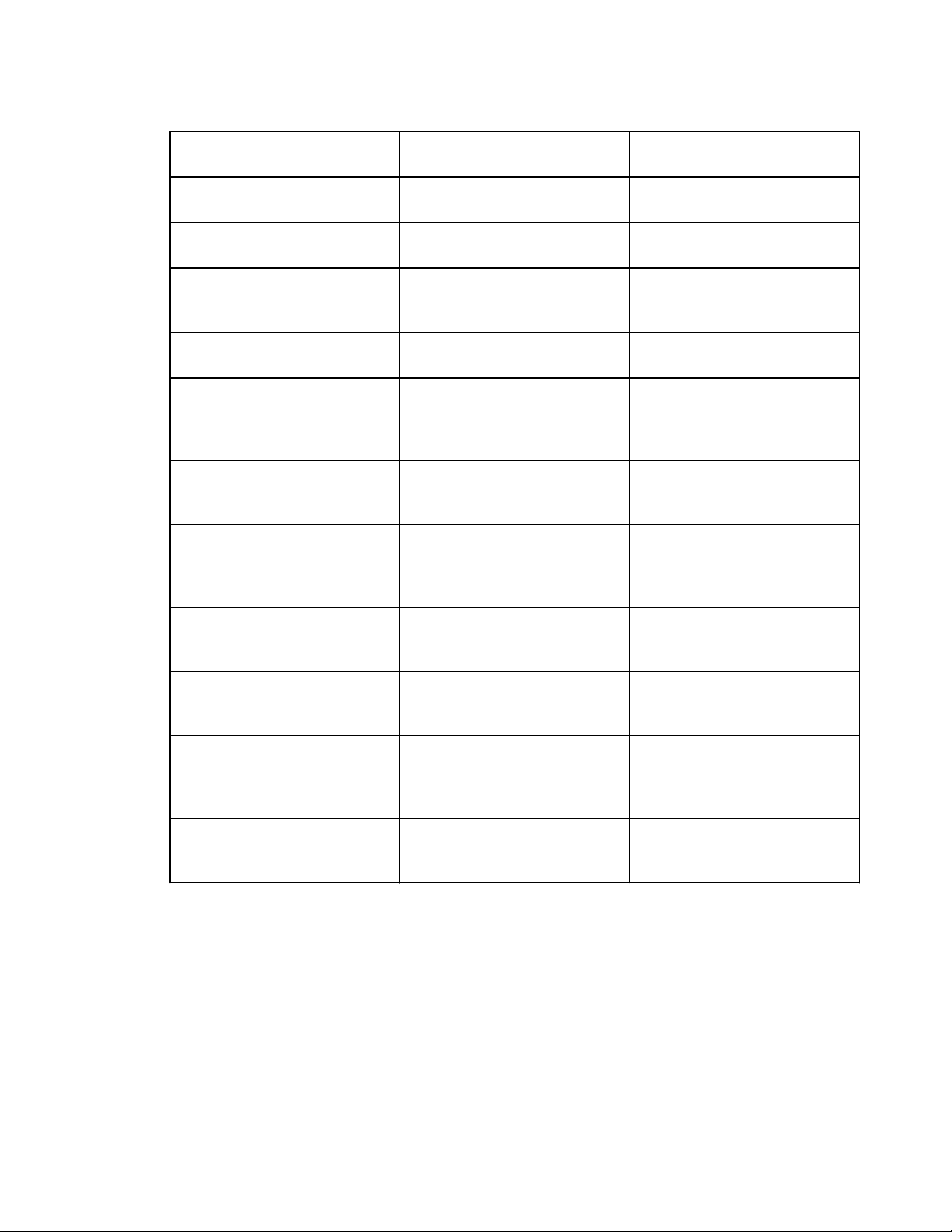
Error Codes
WD ReadyView™ User Manual 36
Error
Notification
Menu Where
Error Notification occurs
Cause of
Error Notification
Cannot be empty.
Manual NVR Install Menu
User attempts to leave the
serial number blank.
The device is offline.
NVR Manager Menu
When the user swaps to an
NVR that is offline.
The new password must not
be the default password.
Password Manager Menu
User tries to change the
password to the default
password.
NVR upgrading. Please wait.
Firmware Menu
User selects the NVR while a
NVR upgrade is in progress.
The snapshot capacity has
reached the upper limit.
Motion Detection Menu
When trying to enable the
snapshot function while there
are already four cameras
enabled with snapshot.
The start month and the end
month of DAYLIGHT SAVINGS
must be different.
Time and Date Menu
When the start time and end
time of Daylight Savings is in
the same month.
The start time must not be
later than the end time.
Occurs in multiple menus.
For any operations which
need to set the start and end
time, when the start time is
later than the end time.
The two passwords do not
match. Please try again.
Password Manager Menu
When the new password and
the confirmation of new
password does not match.
This device already exists.
Please add another device.
NVR Manager Menu
User adds a device which
already exists in the WD
Readyview mobile app.
Backup time must be 7 or
fewer days, and the end time
must be later than the start
time.
Backup Menu
When the backup time is over
seven days or the start time
later than end time.
You are managing this device.
NVR Manager Menu
User tries to swap to a
system which is already
active.
Loading ...
Loading ...
Loading ...
