Loading ...
Loading ...
Loading ...
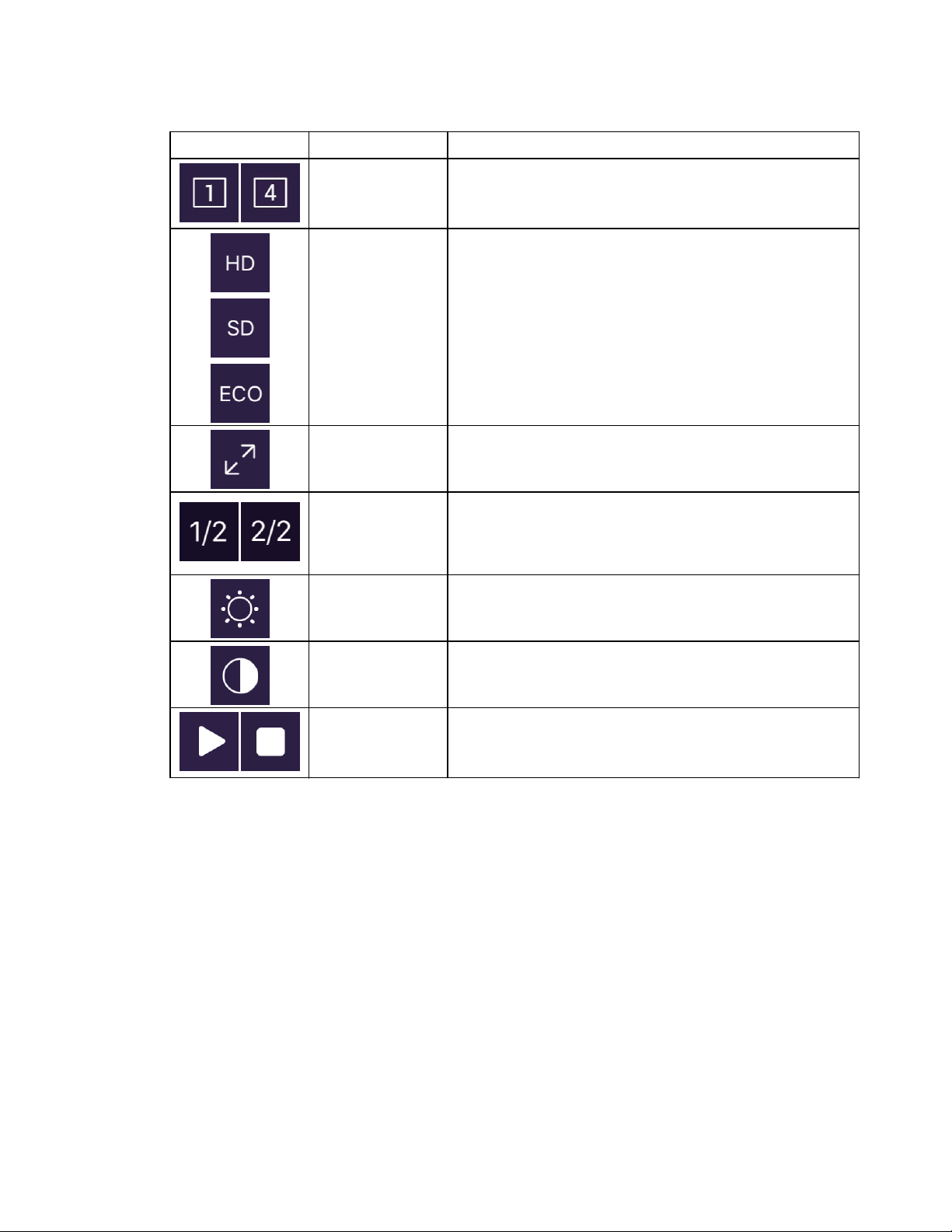
WD ReadyView™ User Manual 17
Icon
Name
Description
Number of
Cameras
Toggles between single-camera and multi-camera
views. Both views indicate the port number(s) on
the DVR.
Video Mode
Used to select display mode: HD (high definition),
SD (standard definition), and "Eco" (low
bandwidth). By default, video and images stored on
your mobile device are in HD (high definition)
format.
Full Screen
Displays one camera in full-screen view.
Page
Displays camera page (or groups of cameras). If
eight cameras are connected, for example, page 1
displays cameras 1 through 4, and page 2 displays
camera 5 through 8.
Brightness
Adjusts the brightness of the display.
Contrast
Adjusts the contrast of the display.
Play/Stop
Starts (or stops) streaming to your mobile device.
Note that the app is only streaming when the app is
open.
Loading ...
Loading ...
Loading ...
