Loading ...
Loading ...
Loading ...
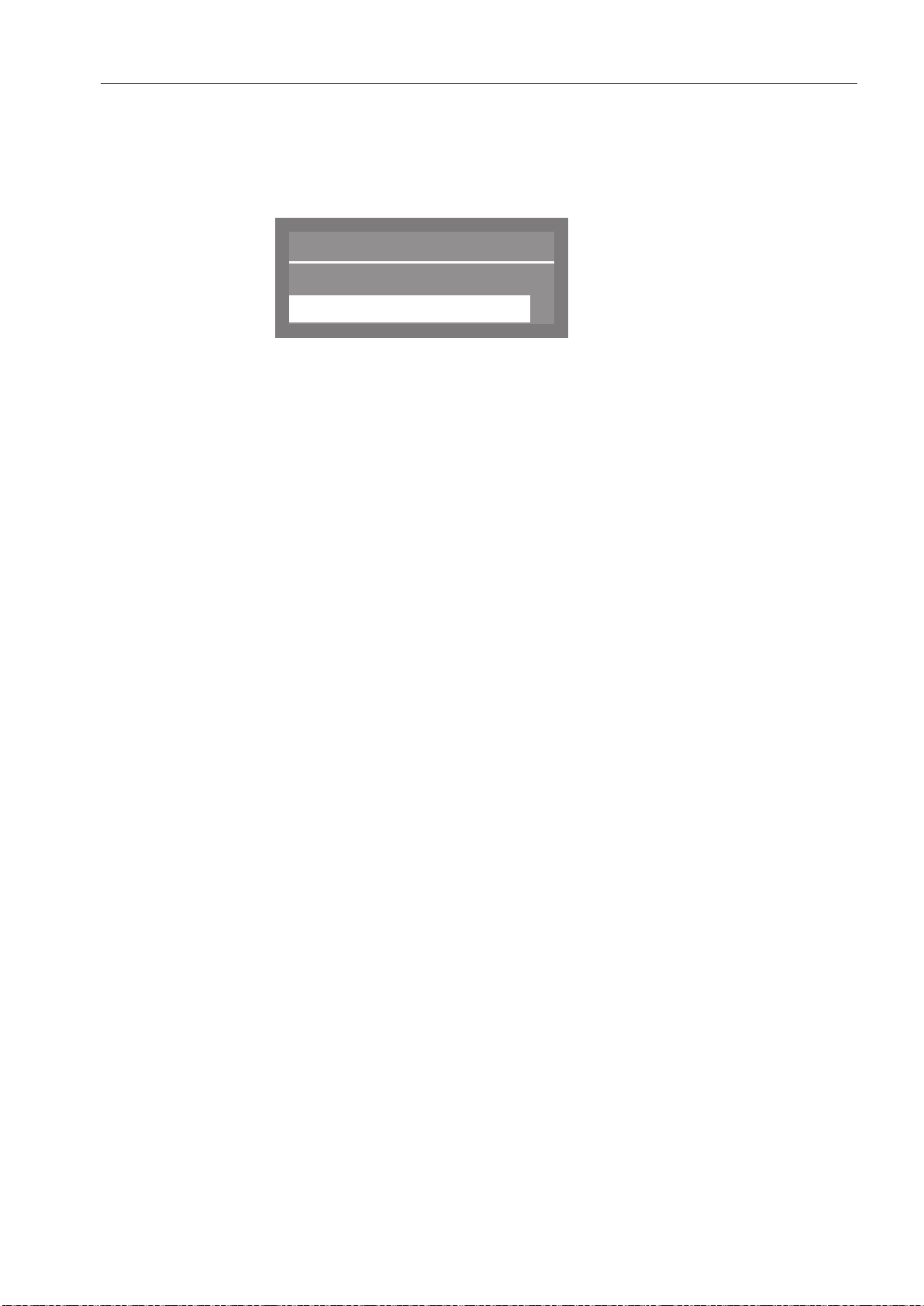
Additional settings
83
Display view
During a program, the actual or target temperature can be shown in
the second line
of the display.
Select the Additional settings menu.
Display view
Actual temperature
Required temperature
(
Select Display view and press OK to open the relevant menu.
The following settings are available:
– Actual temperature
Disp
lay of the actual temperature during a program (this value will
vary during the course of the program).
– Required temperature
Specification of the set temperature for the main wash or the final
rinse program block
(the maximum value is displayed as a static value. It will change
from one program block to the next).
Select the option you want and confirm your choice with the OK
button.
Loading ...
Loading ...
Loading ...