Loading ...
Loading ...
Loading ...
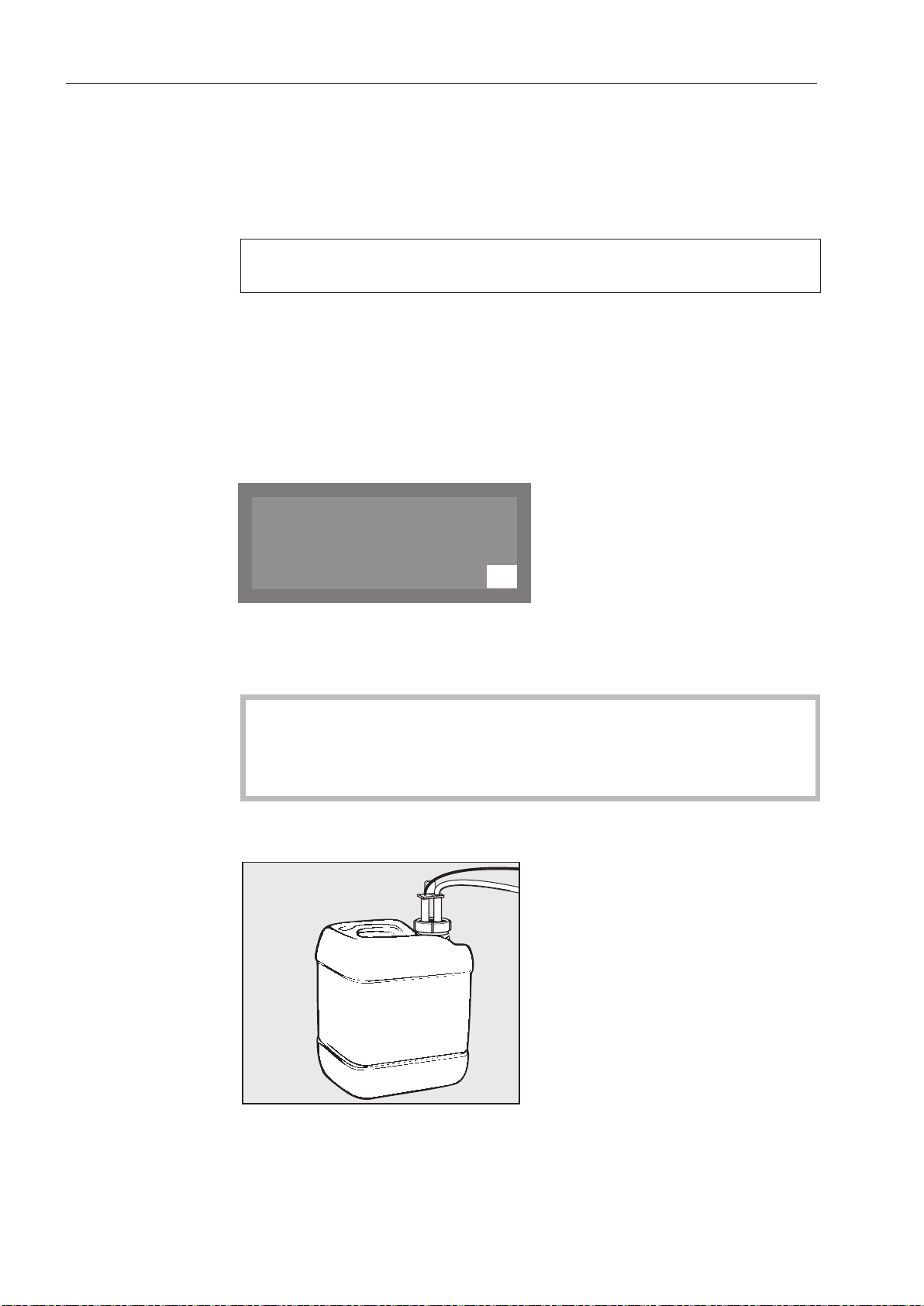
Operation
40
DOS module
In addition to the internal dispensing systems, up to two additional
ext
ernal dispensing systems (DOS modules) can be connected for
dispensing liquid process chemicals.
The DOS module comes with a separate installation manual.
For more information on Miele DOS modules, please contact your
Miele deal
er or Miele Service.
The color coding of the siphons helps to ensure correct dispensing.
Miele use and recommend:
Red: for rinse aid
Blue: for det
er
gent
The DOS module is equipped with a level indicator which gives a
message
in the display when the level drops below the minimum.
K
OK
Refill DOS
Refill the appropriate process chemical at the end of a program as
so
on as the message appears in the display.
Confirm the message with the OK button.
Refill the container in time to prevent the dispensing system being
emptied complete
ly.
An empty dispensing system must be vented before starting the
next
program.
Place the container on the open cabinet door or on a surface which
is easy to clean.
Unscrew and remove the siphon. Place the siphon on the open
c
abinet door.
Refill the container or replace it with a full one.
Labelling of the
siphons
Refilling or
changing
containers
Loading ...
Loading ...
Loading ...