Loading ...
Loading ...
Loading ...
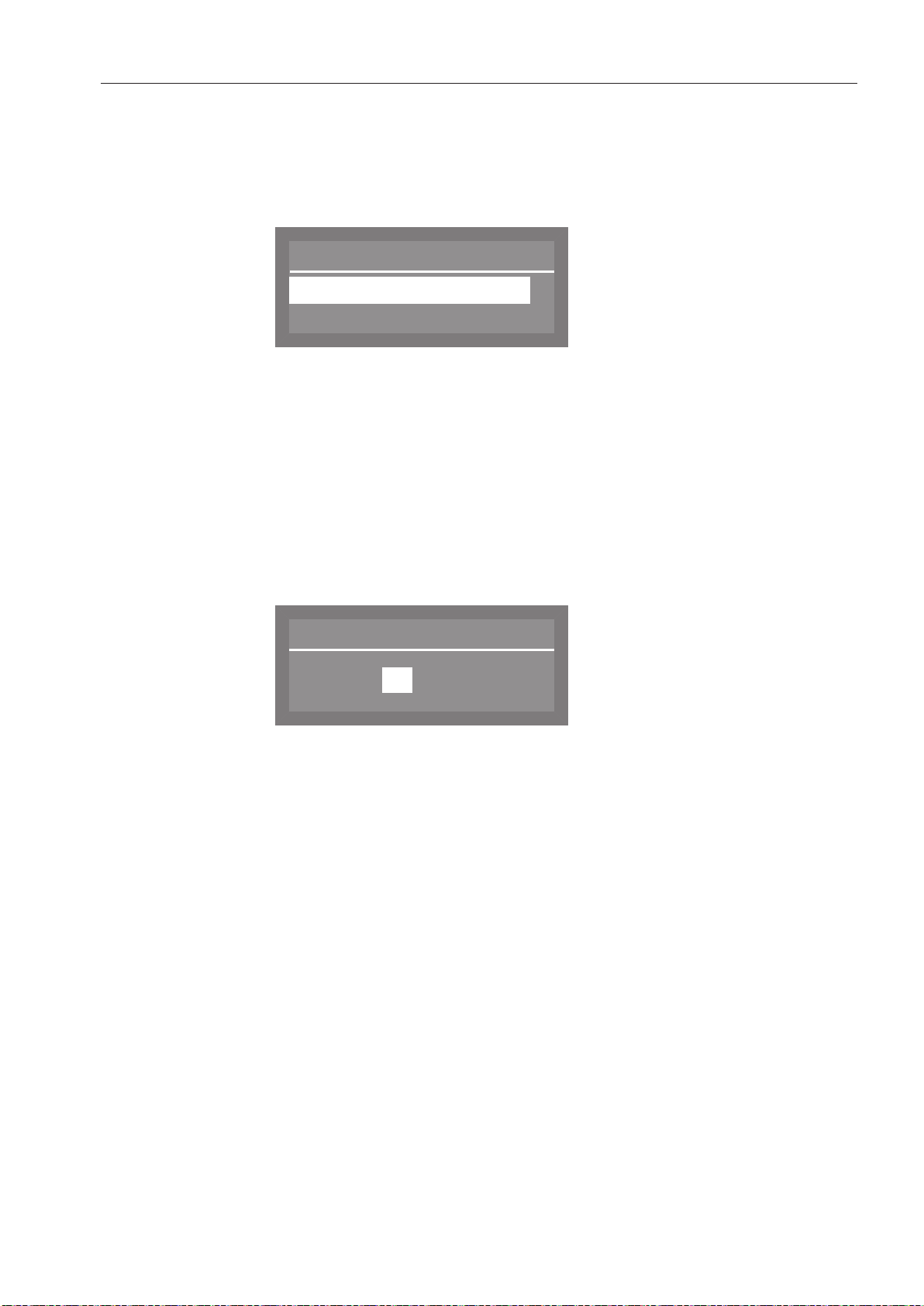
Settings
59
Setting the clock
Select the Settings menu.
Select Time of day and confirm the ent
ry with the
OK button.
In the following menu, you can choose between:
Time of day
Set
Display
,
;
– Set
Set the time of day.
– Display
Time of day d
isplayed when the dishwasher is turned off.
– Time format
Set the clock format.
The dishwasher does not automatically adjust between summer and
wint
er time. This must be done manu
ally by the operator as required.
Select Set and co
nfirm the entry with the
OK button.
Time of day
12 : 00
Use the arrow buttons (higher) and (lower) to set the hours and
mi
nutes and confirm each entry using the
OK button.
When hours and minutes have been set, the display reverts
automa
tically to the Time of day menu.
Set
Loading ...
Loading ...
Loading ...