Loading ...
Loading ...
Loading ...
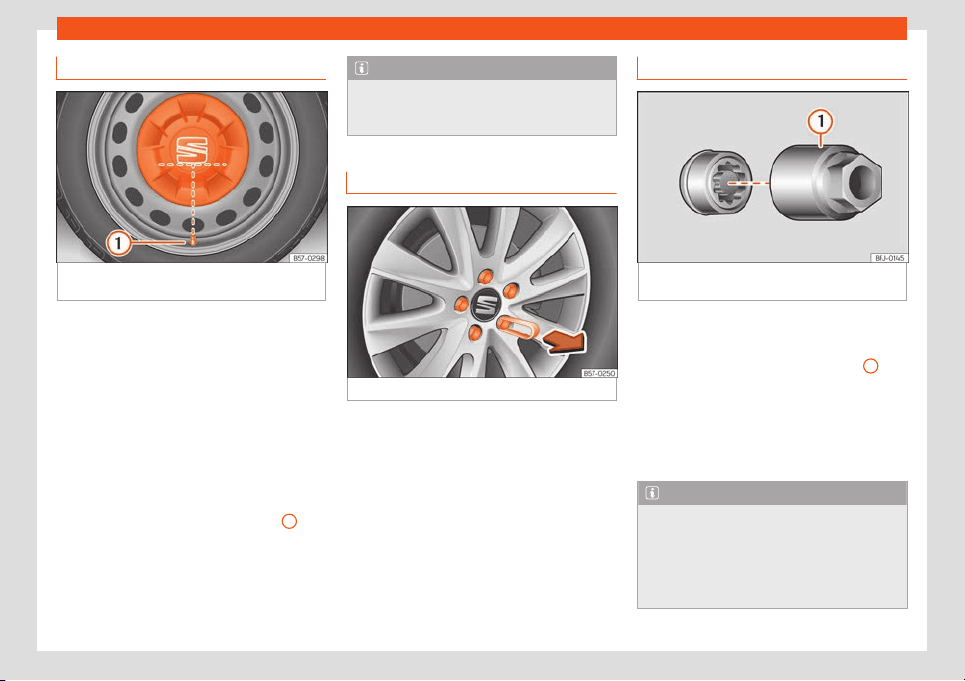
Self-help
Wheel central trim
Fig. 33
Correct positioning of the central
wheel trim f
or steel rims.
The central trims must be removed for access
t
o the wheel nuts.
Removing
●
Attach the wire hook (vehicle tools
›››
page 41) to one of the recesses of the
central wheel trim and remove it.
Fitting
●
Fit the central wheel trim onto the rim. The
bottom of the “S” of the SEAT badge should
align with the inflation valve
›››
Fig. 33
1
.
●
Press the central trim firmly until it locks in
with an audibl
e click.
Note
There is also a valve mark on the back of
the centr
al wheel trim that indicates the
correct alignment.
Wheel bolt caps
Fig. 34
Wheel: wheel nuts with caps.
Removal
●
Fit the plastic clip (vehicle tools
›
››
Fig. 31)
over the cap until it clicks into place
›››
Fig. 34.
●
Remove the cap with the plastic clip.
The caps protect the wheel nuts and should
be remounted after changing the tyre.
The anti-theft wheel locking bolt has a
special cap. This only fits on anti-theft locking
bolts and is not for use with standard wheel
nuts.
Anti-theft wheel nuts
Fig. 35
Anti-theft wheel bolt with cap and
adapt
er.
Loosening the anti-theft wheel bolt
●
Remove the wheel cover or the cap.
●
Insert the special adapter
›
››
Fig. 35
1
(ve-
hicl
e tools
›››
page 41) onto the anti-theft
wheel bolt and push it on as far as it will go.
●
Insert the wheel brace (vehicle tools) onto
the adapter as far as it will go.
●
Remove the wheel bolt
›››
page 46.
Note
Make a note of the code number of the an-
ti-theft wheel bolt and k
eep it in a safe
place, but not in your vehicle. If you need a
new adapter, you can obtain it from the
SEAT Official Service, indicating the code
number.
45
Loading ...
Loading ...
Loading ...