Loading ...
Loading ...
Loading ...
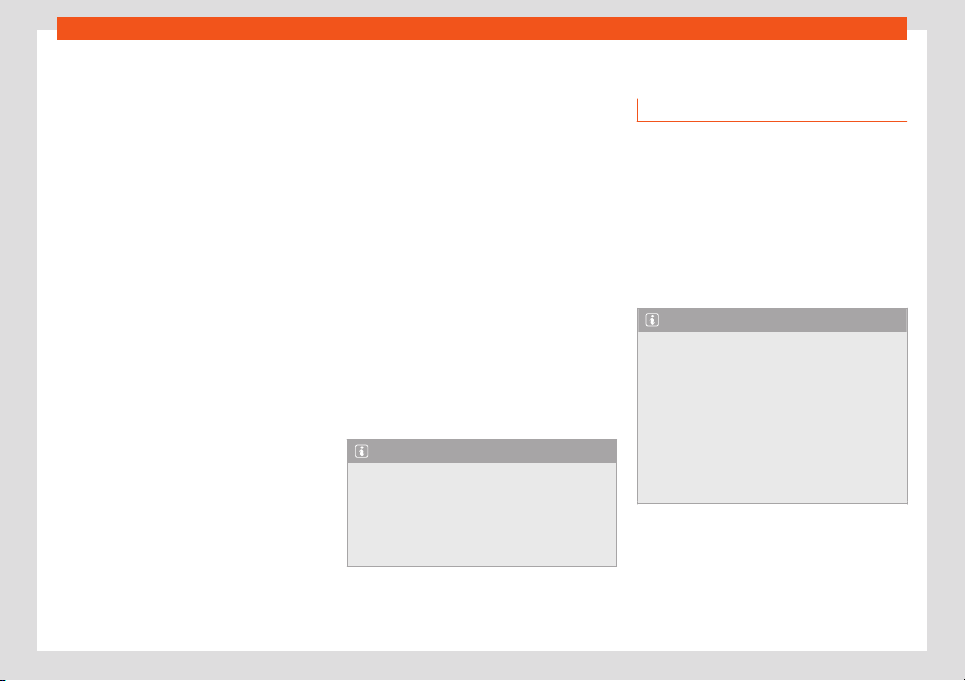
Data transfer
Launch MirrorLink®:
●
Press Full Link t
o access the Full Link
main menu.
●
Press to establish the connection with the
mobile phone device.
Disconnecting
●
In the MirrorLink® mode, press the APP icon
to access the Full Link main menu.
●
OR: press to access the MirrorLink® main
menu.
●
Press to interrupt the active connection.
Special characteristics
During an active MirrorLink® connection, the
following characteristics are applicable:
●
An active MirrorLink® device can be con-
nected to the infotainment system at the
same time via Bluetooth®.
●
If the MirrorLink® device is connected to the
infotainment system via Bluetooth®, the tele-
phone function of the infotainment system
can be used.
●
You cannot use an active MirrorLink® de-
vice as a multimedia device in the Media
main menu.
●
On the instrument panel screen you can
view data from the Telephone mode.
●
The instrument panel screen does not dis-
play any indication to turn or the Media
mode.
●
With the multifunction steering wheel you
can accept or reject incoming calls, as well
as end an ongoing telephone conversation.
Function buttons
Function buttons and their function:
Return the Full Link main menu. Here you
can end the MirrorLink® connection,
connect another mobile phone device or
select another technology.
Press to close the open apps. Then press
the apps to be closed or the Close all
function button to close all the open ap-
plications.
Press to display the mobile phone device
screen on the infotainment system
screen.
To open the MirrorLink® settings.
Press to return to the MirrorLink® main
menu.
Note
You will find information about technical re-
quir
ements, compatible mobile phone de-
vices, certified applications and their avail-
ability on the SEAT (www.seat.com) and
MirrorLink® websites, or at SEAT dealer-
ships.
APP
WLAN access point
Intr
oduction
3 Not av
ailable for model: Media System
The infotainment system can be used to
share a WLAN connection with up to 8 devi-
ces
›››
page 182, Configuration for sharing
a connection over WLAN.
The infotainment system can also use the
WLAN hotspot of an external device to pro-
vide Internet to the devices connected to the
hotspot (WLAN client)
›››
page 182.
Note
●
Dat
a transmission may incur charges.
Due to the high volume of data exchanged,
SEAT recommends the use of a flat rate tar-
iff for data transmission. Mobile phone op-
erators can provide the relevant informa-
tion.
●
The exchange of data packages may
generate additional costs, depending on
your mobile phone rate, particularly if you
are abroad (for example, roaming rates).
181
Loading ...
Loading ...
Loading ...