Loading ...
Loading ...
Loading ...
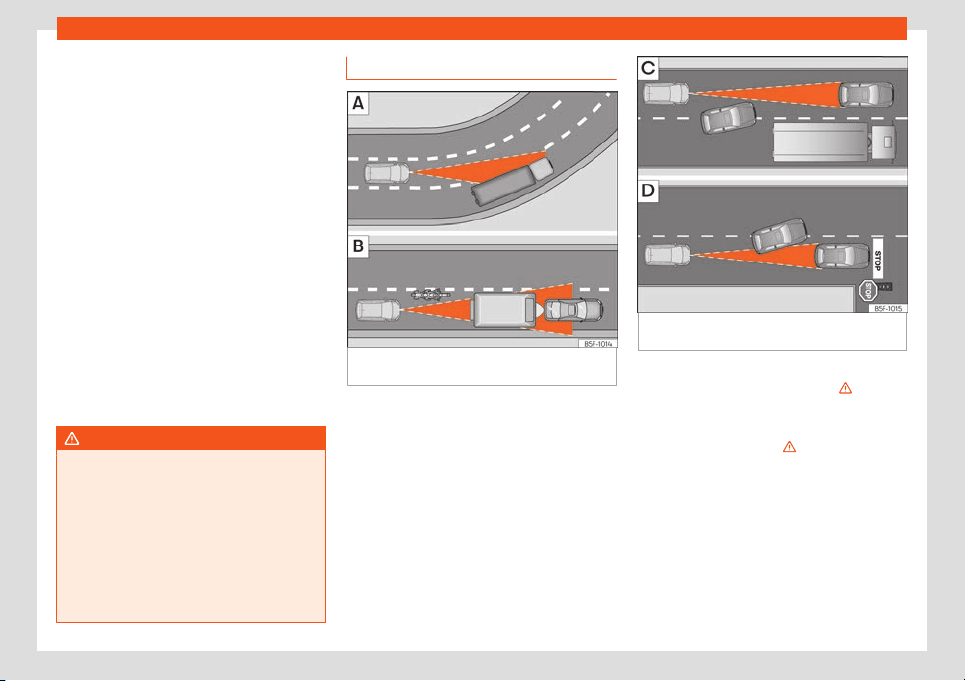
Driver assistance systems
The ACC remains active and the message
ACC ready to start is displ
ayed on the in-
strument cluster for a few seconds. You can
extend or reactivate this warning by pressing
the button or, depending on your vehicle’s
equipment, by grabbing the steering wheel.
During this time, the vehicle will move off
again if the vehicle in front moves forwards.
To move off when the message ACC ready
to start is not longer displayed, once the
vehicle in front has moved off:
●
Press the accelerator pedal.
●
OR: press the button or on the multi-
function steering wheel.
The ACC is deactivated while stopped in the
following cases:
●
If the vehicle stops for several minutes.
●
If a door is opened.
WARNING
If the message ACC ready to start is dis-
pl
ayed on the instrument cluster display
and the vehicle in front moves off, your ve-
hicle will move off automatically. In this
case, any obstacles in the road may not be
detected. This may cause serious acci-
dents and injuries.
●
Always check the road before moving off,
and apply the vehicle brakes yourself if
necessary.
ACC system limitations
Fig. 171
V
ehicle on a bend.
Motorcyclist
ahead, out of range of the radar sensor.
Fig. 172 V
ehicle changing lanes. One ve-
hicle turning and another stationary.
The limits of the ACC system mean that it is
not appr
opriate in all situations
›››
in Intro-
duction on page 2
40.
SEAT does not recommend using the function
in the following cases
›››
:
●
Heavy rain, snow or fog.
●
When going through tunnels.
●
In sections with roadworks.
●
On routes with curves, e.g. on mountain
r
oads.
●
On off-road routes.
●
In covered car parks.
»
243
Loading ...
Loading ...
Loading ...