Loading ...
Loading ...
Loading ...
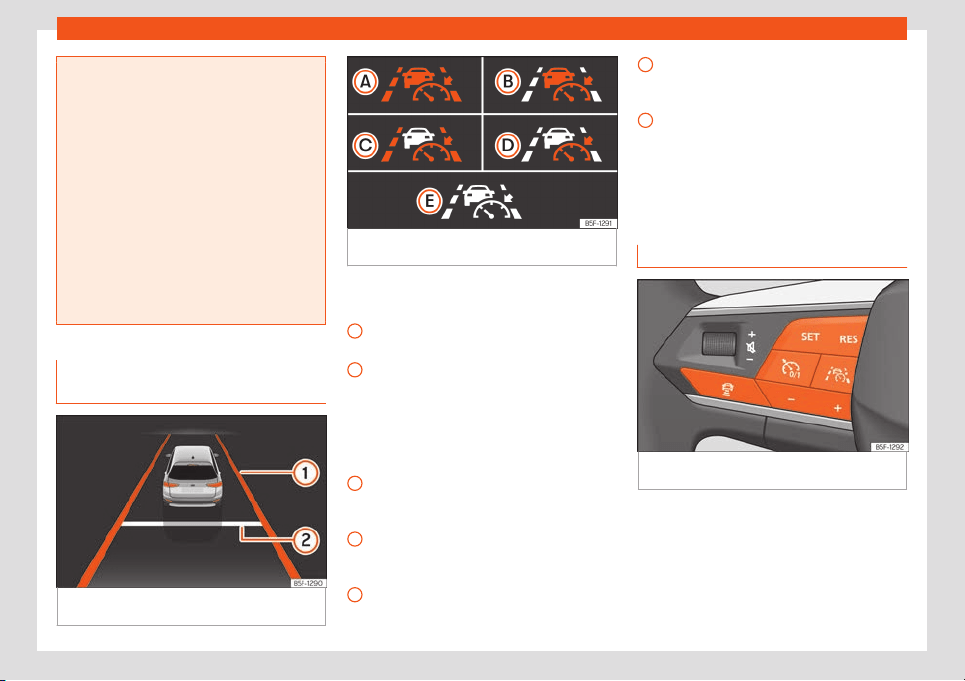
Driving
●
Br
ake when, after an indication to brake,
the vehicle rolls without it being desired.
●
Keep your hands on the steering wheel at
all times, to ensure you have control over
the steering at all times. The driver is al-
ways responsible for keeping the vehicle in
its own lane.
●
If possible, do not wear gloves while driv-
ing. The system could interpret this as no
driving activity.
●
If driver intervention is requested on the
instrument panel display, immediately re-
sume control of the vehicle.
●
Always be prepared to adjust the speed
yourself.
Indications on the instrument panel
displ
ay
Fig. 174
On the instrument panel display: indi-
cation with activ
e adjustment.
Fig. 175 On the instrument panel display: con-
tr
ol lamps.
Displays on the screen
›
››
Fig. 174
The adaptive lane guidance function is
active.
Distance set.
In addition, depending on the equipment,
control lamps indicate the status of the sys-
tem on the instrument panel display:
›››
Fig. 175
Travel Assist active, adaptive cruise con-
trol and adaptive lane guidance function
are active.
Travel Assist active, adaptive cruise con-
trol active and adaptive lane guidance
function passive.
Travel Assist active, adaptive cruise con-
trol passive and adaptive lane guidance
function active.
1
2
A
B
C
Travel Assist active, adaptive cruise con-
tr
ol and adaptive lane guidance function
are passive.
Inactive Travel Assist.
Depending on the equipment, more details
may be displayed on the instrument cluster,
such as dashed lines or other vehicles on the
road.
Operating Travel Assist
Fig. 176
Left side of the multifunction steering
wheel
: buttons for operating Travel Assist.
Connecting
●
Press the butt
on on the multifunction
steering wheel.
The control lamp will light up green. The
following warning is also displayed on the in-
strument panel screen: The Travel Assist
maintains the current speed and the preset
D
E
250
Loading ...
Loading ...
Loading ...