Loading ...
Loading ...
Loading ...
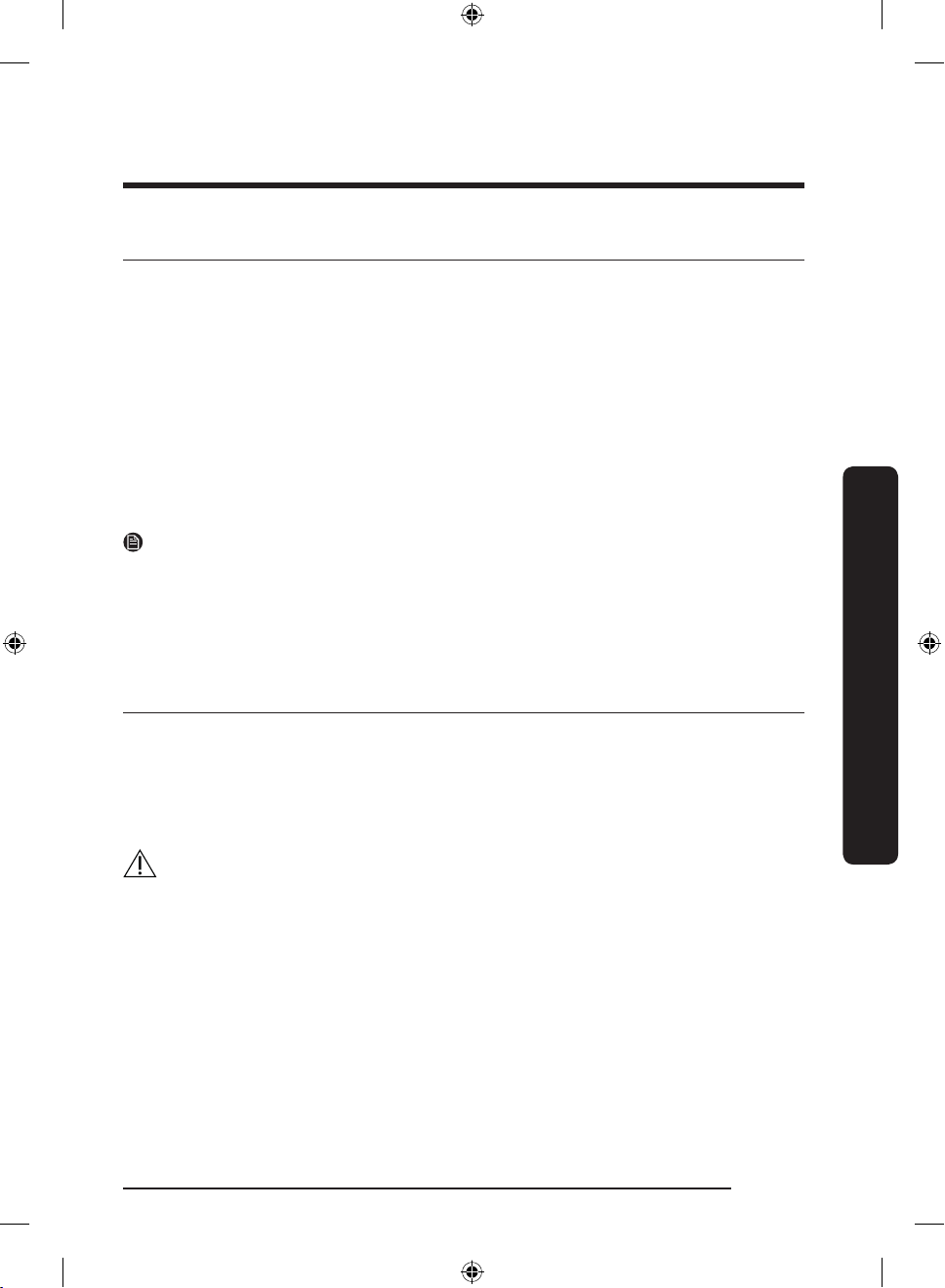
English 47
Operations
Using the Meat Aging mode (Middle compartment)
1. Press and hold Lock for 3 seconds to unlock the main panel.
- The blue LED indicator on the button turns off when the panel is unlocked.
- If the desired compartment is off, you must turn on the compartment rst. Press
Ferment or Preserve of the corresponding compartment to turn on.
2. Press Preserve of the middle compartment and select Meat Aging.
3. Press Lock to lock the main panel.
- Once you complete your selection, the main panel will be locked automatically after
one minute, even if you do not press Lock. (The blue LED indicator on the button
turns on when the panel is locked.)
4. The number of remaining days of the Meat Aging mode is shown on the progress
indicator.
- The programmed aging period is 3 days.
5. Once the aging process has nished, the refrigerator will enter the Meat/Fish mode.
NOTE
• The Meat Aging mode ages and stores meat using a special algorithm and automatically
switches over to Meat/Fish mode when nished.
• This mode quickly ages meat at 3 °C but at the same time periodically lower the
temperature to -2 °C to tenderize the meat and improve its avor while protecting the
meat from being contaminated by microbes.
Turning off a compartment
1. Press and hold Lock for 3 seconds to unlock the main panel.
- The blue LED indicator on the button turns off when the panel is unlocked.
2. Press and hold Ferment of the desired compartment for 3 seconds.
- The display for the corresponding compartment turns off, except for the Off
indicator.
- The Off indicator turns on to indicate the compartment is not in operation.
CAUTION
Do not store anything in the compartment that has turned off.
Turning on the compartment
To turn on the compartment again, press Ferment or Preserve of the corresponding
compartment.
Untitled-3 47 2020-11-12 4:06:01
Loading ...
Loading ...
Loading ...