Loading ...
Loading ...
Loading ...
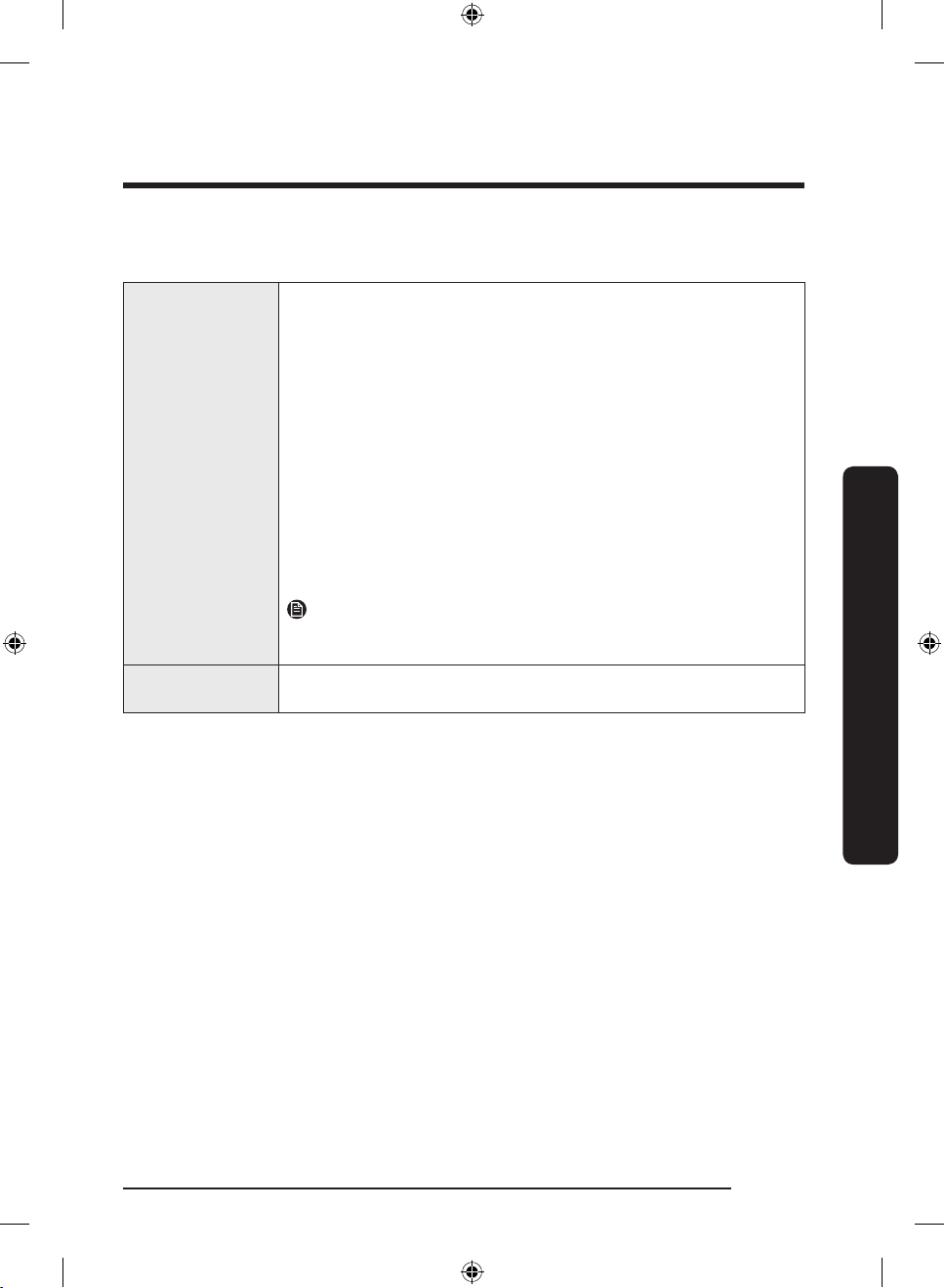
English 35
Operations
04 Preserve (Top / Middle / Bottom compartment) / Peak Demand Off (Middle
compartment)
Preserve
Unlock the main panel and press Preserve to select the desired
Preserve mode.
• For the top compartment, each time you press Preserve changes
the mode in the following order: Regular-Cold > Regular-Cold+ >
Regular-Cool > Low Salt-Cold > Low Salt-Cold+ > Low Salt-Cool >
Fridge-Cold > Fridge-Cold+ > Fridge-Cool.
• For the middle compartment, each time you press Preserve
changes the mode in the following order: Regular-Cold > Regular-
Cold+ > Regular-Cool > Low Salt-Cold > Low Salt-Cold+ > Low
Salt-Cool > 1hr Cold+ > Packaged > Freezer-Cold > Freezer-Cold+
> Freezer-Cool > Meat Aging > Meat/Fish > Veg/Fruit > Grain.
• For the bottom compartment, each time you press Preserve
changes the mode in the following order: Regular-Cold > Regular-
Cold+ > Regular-Cool > Low Salt-Cold > Low Salt-Cold+ > Low
Salt-Cool > 1hr Cold+ > Packaged > Freezer-Cold > Freezer-Cold+
> Freezer-Cool > Meat/Fish > Veg/Fruit > Wine > Root Veg.
NOTE
For more information about each mode's temperature, see the
Temperature of each Preserve mode section on page 41.
Peak Demand Off
(3 sec)
Unlock the main panel and press and hold Preserve of the middle
compartment for 3 seconds to turn off the Peak Demand function.
05 Peak Demand Off indicator
The icon turns on when the Peak Demand function turns off, turns off when the Peak
Demand function is on.
Untitled-3 35 2020-11-12 4:05:59
Loading ...
Loading ...
Loading ...