Loading ...
Loading ...
Loading ...
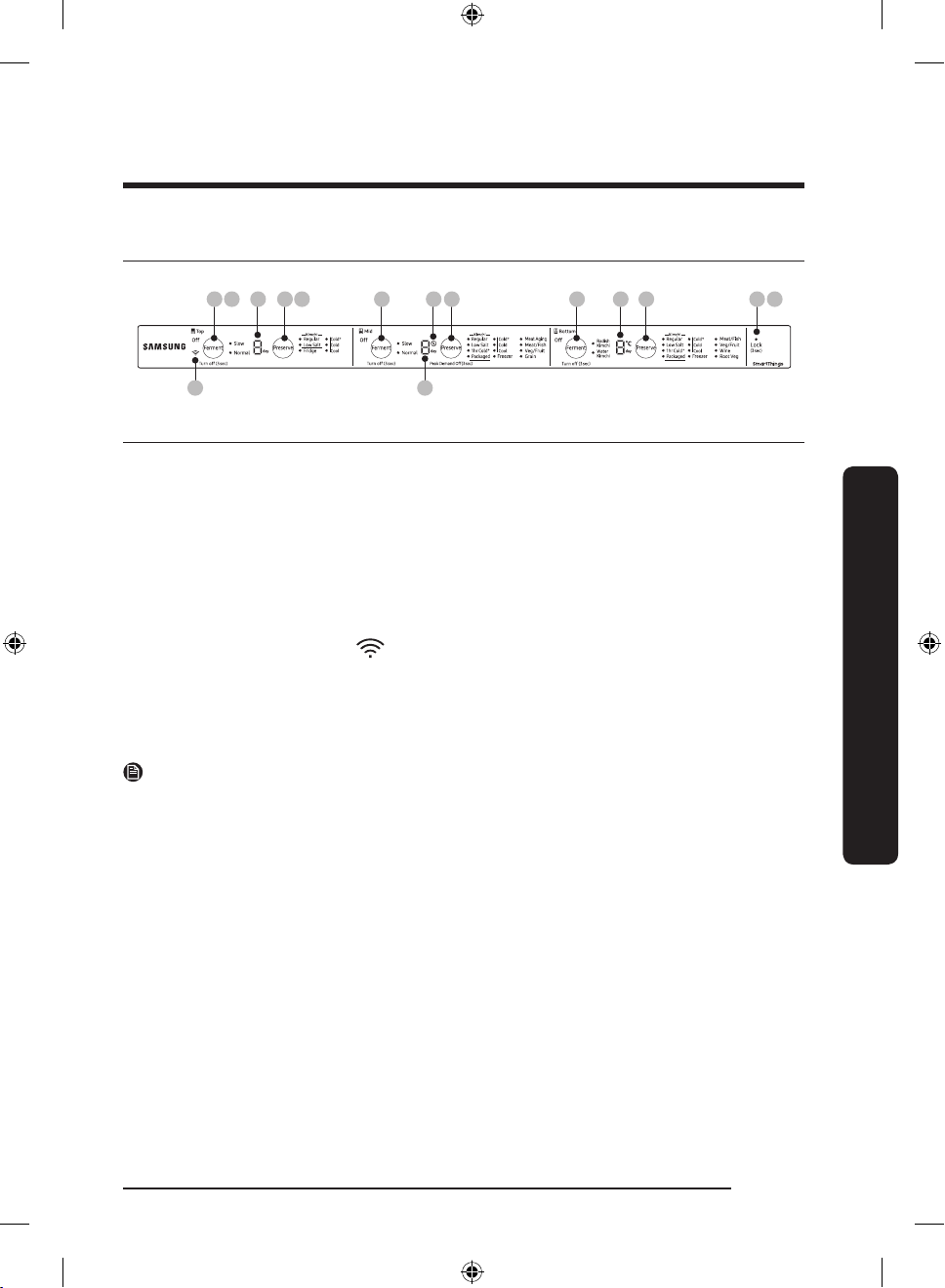
English 33
Operations
Main panel
02 07 04 07 0704 04 0603 05 0302 02
01 03
01 Wi-Fi connection indicator 02 Ferment (Top / Middle / Bottom) / Turn
Off (Top / Middle / Bottom)
03 Progress indicator
04 Preserve (Top / Middle / Bottom) /
Peak Demand Off (Middle)
05 Peak Demand Off indicator 06 Lock
07 Cooling Off
01 Wi-Fi connection indicator (
)
• You can connect to a network via the SmartThings app.
• The Wi-Fi icon turns on if the refrigerator successfully connects to the wireless router.
• If the Wi-Fi icon blinks when you open and close the top compartment door, it
indicates that the refrigerator is not connected to the SmartThings app. We recommend
connecting the refrigerator to the SmartThings app if you see the blinking Wi-Fi icon.
NOTE
You can control and monitor your refrigerator through the SmartThings app. For more
information, see the SmartThings section.
Operations
Untitled-3 33 2020-11-12 4:05:59
Loading ...
Loading ...
Loading ...