Loading ...
Loading ...
Loading ...
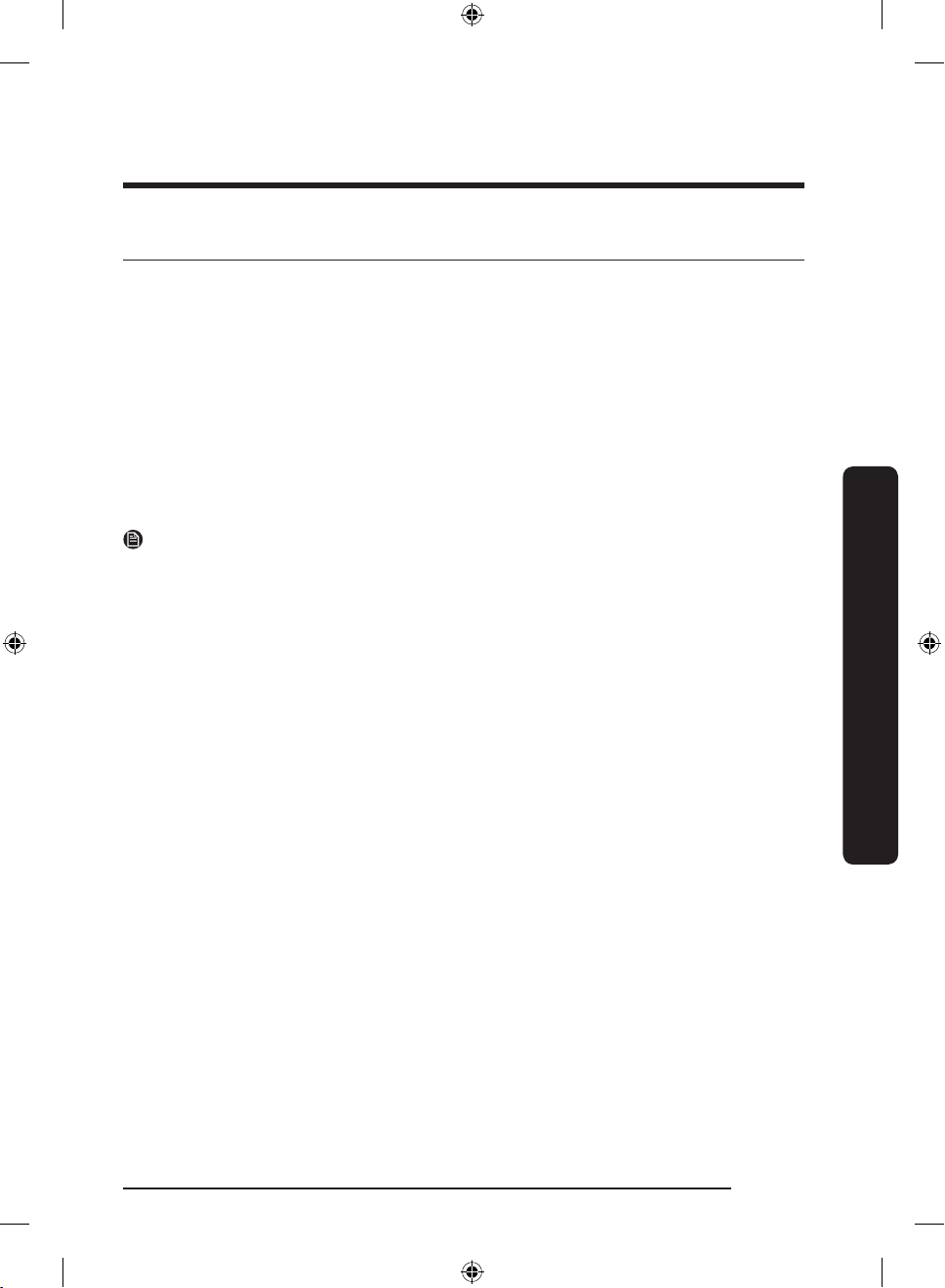
English 45
Operations
Using the freezer mode (Middle / Bottom compartment)
You may select one of the freezer modes available to store items such as frozen foods,
meat, or sh.
1. Press and hold Lock for 3 seconds to unlock the main panel.
- The blue LED indicator on the button turns off when the panel is unlocked.
- If the desired compartment is off, you must turn on the compartment rst. Press
Ferment or Preserve of the corresponding compartment to turn on.
2. Press Preserve of the desired compartment to select the desired freezer mode.
- Press Preserve of the middle or bottom compartment and select from Freezer-Cold,
Freezer-Cold+, Freezer-Cool or Meat/Fish.
3. Press Lock to lock the main panel.
- Once you complete your selection, the main panel will be locked automatically after
one minute, even if you do not press Lock. (The blue LED indicator on the button
turns on when the panel is locked.)
NOTE
• To keep meat or sh fresh, only store up to an amount you will consume for a week. If
you intend to store the meat or sh longer, set the middle or bottom compartment to
the Freezer-Cold, Freezer-Cold+, or Freezer-Cool mode.
• When storing meat or sh, frost or water droplets can form inside the kimchi
refrigerator. Frost or water droplets can form due to the frequent opening and closing of
the kimchi refrigerator door or the residual heat of the food stored in the refrigerator.
These are not the signs of a malfunction.
• The Meat/Fish mode stores meat in a slightly frozen state. To store the meat in an
unfrozen state, use the Regular-Cold, Regular-Cold+, or Regular-Cool mode.
Untitled-3 45 2020-11-12 4:06:01
Loading ...
Loading ...
Loading ...