Loading ...
Loading ...
Loading ...
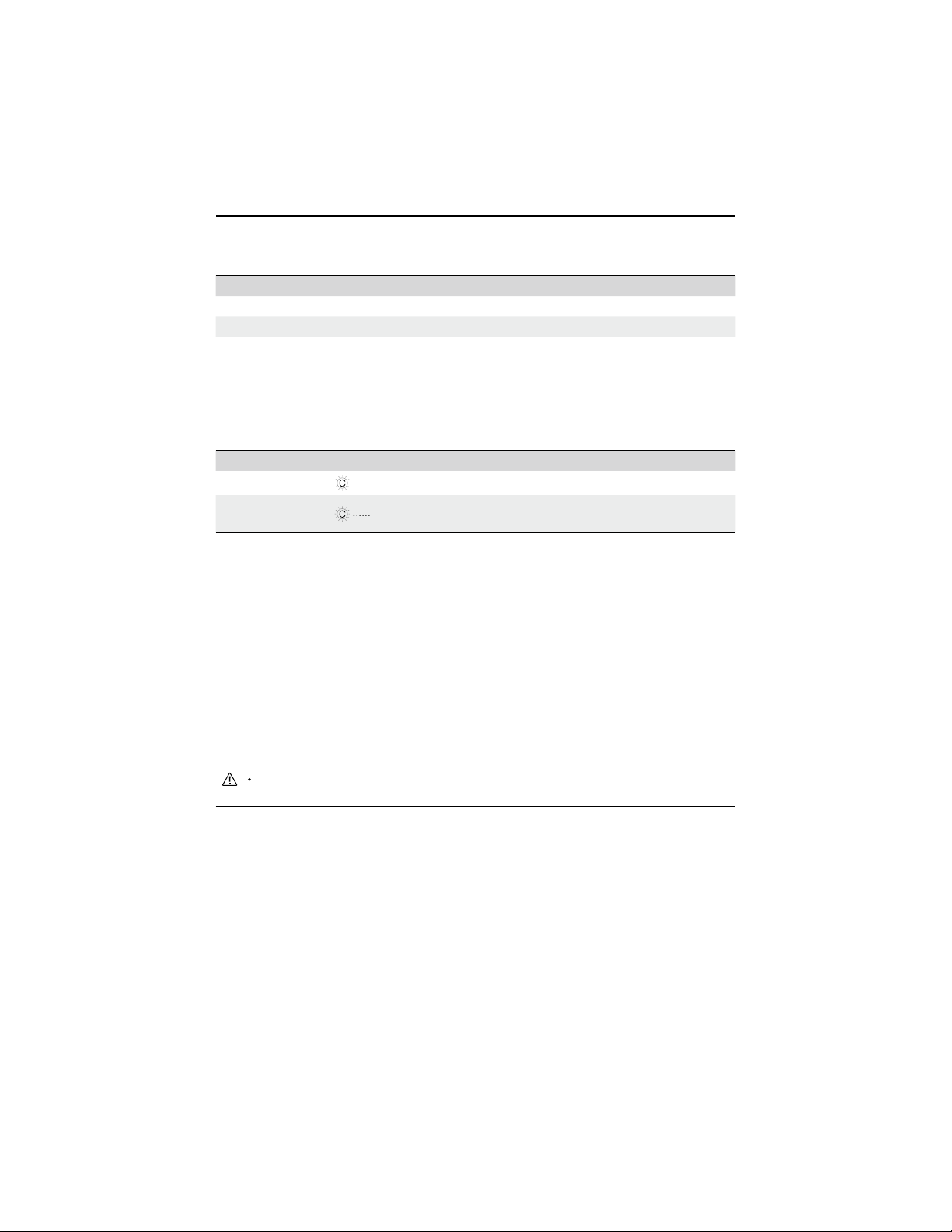
38
©
2020 DJI All Rights Reserved.
ROBOMASTER EP Core User Manual
Communicate with the infrared distance sensor by sending a plaintext string via the serial. Below
shows the control commands that the infrared distance sensor supports:
Description Control Command
Turn on the infrared distance sensor “ir_distance_sensor measure on”
Turn off the infrared distance sensor “ir_distance_sensor measure off”
After turning on the infrared distance sensor, the format of the returned data is shown below:
“ir distance: 100”, 100 (unit: mm) is a sample of measurement data that is produced by the sensor.
LED Indicator Description for Infrared Distance Sensor
The LED indicator is used to indicate the status of the infrared distance sensor. Details are as
follows:
LED Indicator Infrared Distance Sensor Status
Solid cyan
Working normally
Blinks cyan rapidly
The infrared distance sensor is selected in the
RoboMaster app
Using the Infrared Distance Sensor
The infrared distance sensor should not be interfered with or blocked and the lens should be clear
and without stain when it is in use. It is not recommended to use the sensor in scenarios as shown
below. Otherwise, the ranging precision may be reduced or the sensor may even be inoperable.
a. When using the sensor on mirrors or transparent objects.
b. When using the sensor on material of high absorbency such as matte black.
c. When using the sensor in rainy and foggy weather.
d. When using the sensor on a strong reector such as a trafc sign or reective strip.
e. When using the sensor in direct sunlight.
f. When using the sensor on an obstacle that is small or low.
When mounted on the chassis extension platform, the TOF module is tilted upwards by 10°
and cannot detect the ground.
Loading ...
Loading ...
Loading ...
