Loading ...
Loading ...
Loading ...
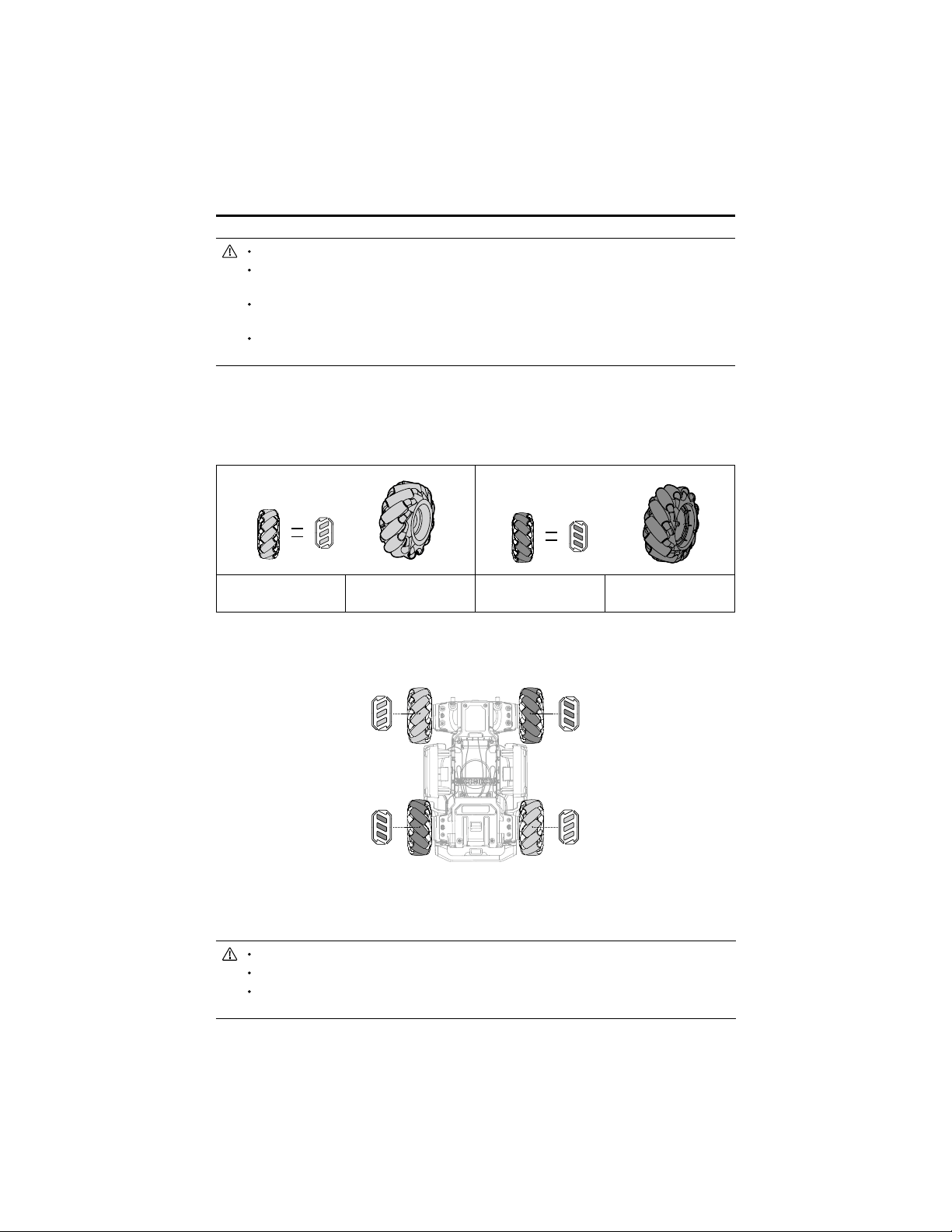
22
©
2020 DJI All Rights Reserved.
ROBOMASTER EP Core User Manual
Connect the black, orange, and red cables to the ports of the corresponding color.
Make sure the motion controller is properly installed before use and the screws on the
chassis rear cover are locked.
After each reinstallation of the motion controller, calibrate the robot if prompted to do so in
the RoboMaster app. Refer to the Calibrating the Robot section for more information.
To avoid dislodging the motion controller when removing the rear chassis cover, lift the cover
carefully before removing.
Mecanum Wheel
The Mecanum wheel is a commonly used robotic omnidirectional chassis moving solution, which
is divided into two types: left-threaded and right-threaded. The four-wheeled chassis requires two
pairs of Mecanum wheels.
Left-threaded Mark
Left-threaded
Mecanum Wheel
Right-threaded Mark
Right-threaded
Mecanum Wheel
When installing, you can check the left-threaded mark or right-threaded mark on the bottom of the
chassis, and install the left-threaded or right-threaded Mecanum wheel accordingly.
Motors and ESCs
The robot features an M3508I brushless motor and ESC with a maximum speed of 1000 rpm for
brushless motors.
Make sure the connections between all motors and motion controller are stable.
If the motor does not rotate freely, immediately power off the robot and check the motor.
DO NOT touch or let your hands or body come into contact with the motors, motors
mounting plate, or inside of Mecanum wheel immediately after powering off the robot.
Loading ...
Loading ...
Loading ...
